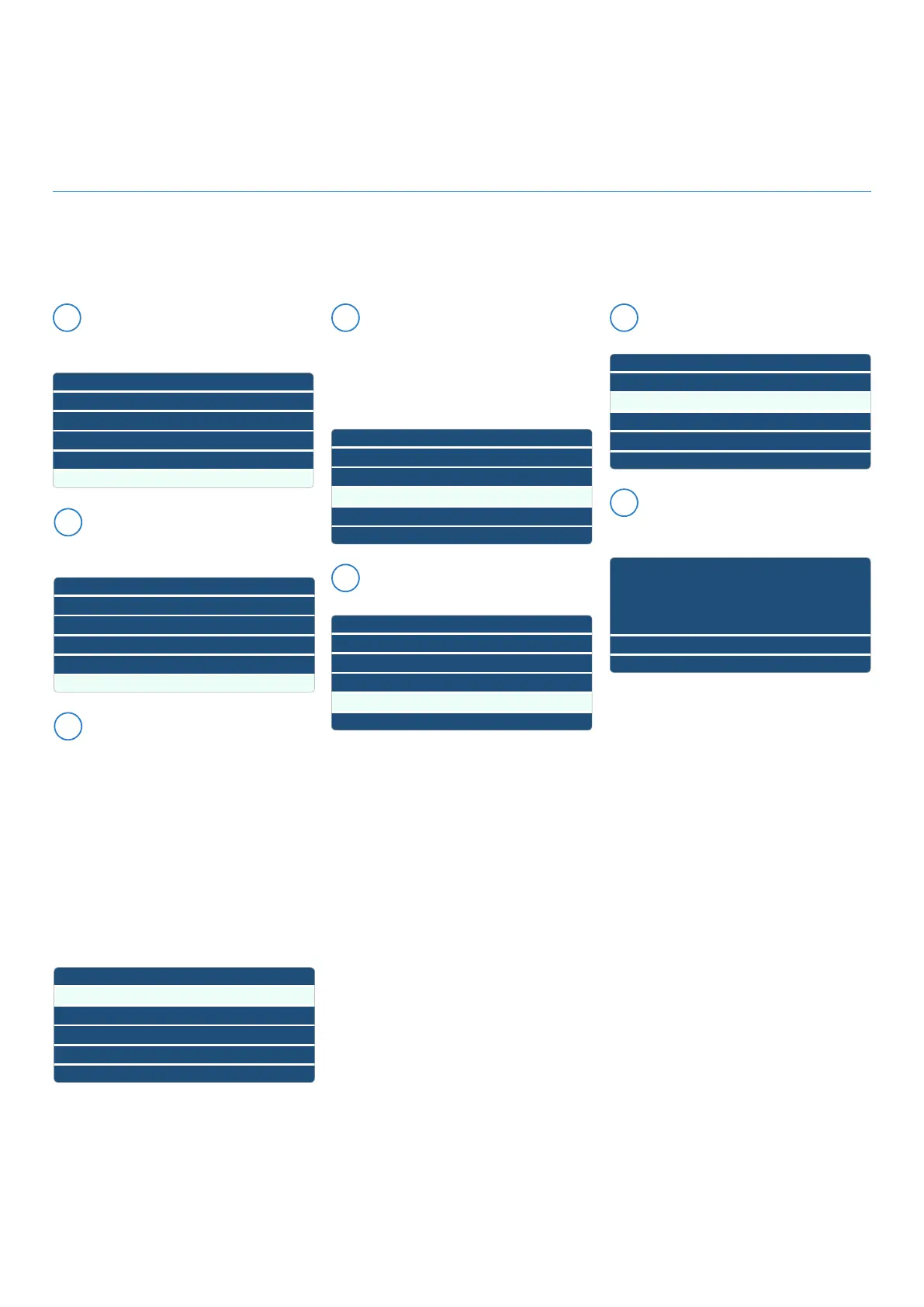Setting the weather compensation
To set up the weather compensation, follow the steps below:
Turn the selector wheel to highlight the
Parameters Zone you want to set. In this
case Zone 1 Parameters. Press OK.
1
Turn the selector wheel to highlight
4.7.0 Heating Type. Press OK.
Make a choice between:
0 Underfloor or
1 Radiator or
2 Underfloor (main) + radiator or
3 Radiators (main) + underfloor or
4 Convector or
5 Air heating
Press BACK to the 4.7 Zone regulation
Parameters screen.
3
Turn the selector wheel to highlight
4.7 Zone regulation Parameters.
Press OK.
2
Menu
0
1
2
3
4
Network
<Not Available>
Boiler Parameters
<Not Available>
Zone 1 Parameters
4 Zone1 Parameters
4.3
4.4
4.5
4.6
4.7
Z1 diagnostics
< Not Available>
< Not Available>
< Not Available>
Zone Regulation Parameters
4.7 Zone Regulation Parameters
4.7.0
4.7.1
4.7.2
4.7.3
4.7.4
Heating type
Room Influence
Building Insulation Level
Building Size
Climatic Zone
Turn the selector wheel to highlight 4.7.1
Room Influence. Press OK.
6
4.7 Zone Regulation Parameters
4.7.0
4.7.1
4.7.2
4.7.3
4.7.4
Heating type
Room Influence
Building Insulation Level
Building Size
Climatic Zone
Turn the selector wheel to highlight 4.7.2
Building Insulation Level. Press OK.
Make a choice between:
0 Poor or
1 Average or
2 Good
4
Turn the selector wheel to highlight 4.7.3
Building Size. Press OK.
Make a choice between:
0 Small or
1 Average or
2 Large
5
Turn the selector wheel to set the Room
Influence 0 OFF.
(0 OFF is the default setting)
Make a choice between:
0 OFF or
1 Less or
2 Medium or
3 Good
7
4.7 Zone Regulation Parameters
4.7.0
4.7.1
4.7.2
4.7.3
4.7.4
Heating type
Room Influence
Building Insulation Level
Building Size
Climatic Zone
4.7 Zone Regulation Parameters
4.7.0
4.7.1
4.7.2
4.7.3
4.7.4
Heating type
Room Influence
Building Insulation Level
Building Size
Climatic Zone
4.7.1 Room Influence
OFF
0
Maximum value
Minimum value
3
0
42