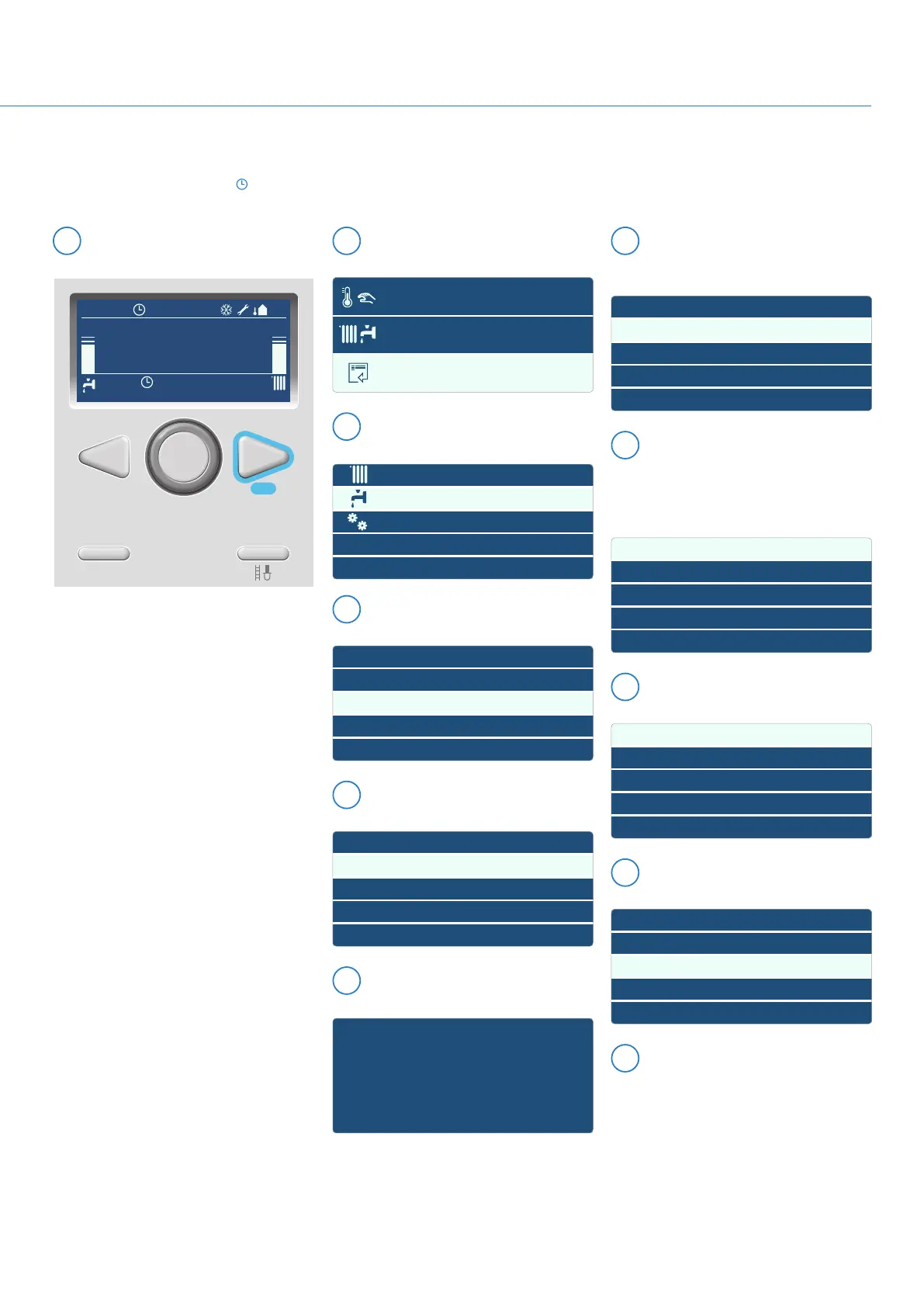From the controller Home screen,
press OK.
1
RESET
BACK OK
19°25/07/18 09:00
80°60°
ECO AUTO
Press OK to enter Menu
1.5 bar
Turn the selector wheel to highlight
Complete Menu. Press OK.
2
Turn the selector wheel to highlight
DHW Settings. Press OK.
3
Turn the selector wheel to highlight
Comfort function. Press OK.
4
Turn the selector wheel to highlight
Always Active. Press OK.
5
The message in the screen appears.
The Time Based mode is now selected.
6
Press the BACK button one time.
Turn the selector wheel to highlight
Time program. Press OK.
Select one of the two options:
Free Time Programming - User
defined times for when confort is acive
Preset programs - options for preset
times for comfort mode to be active.
DHW is highlighted.
Press OK.
Time Based
In time based mode a clock icon is displayed next to the ECO or COMFORT on the front screen to indicated this time based mode.
To enable the Time Based comfort mode setting, follow the steps below.
Time program / Manual
Summer / Winter / OFF
Complete Menu
Disabled
Time based
Always Active
CH Settings
DHW Settings
Screen Settings
DHW comfort Setpoint Temp
Time program
Comfort function
DHW comfort Setpoint Temp
Time program
Comfort function
Free Time Programming
Preset programs
Comfort function set to: Time Based
Turn the selector wheel to highlight
Set time program. Press OK.
You then select the days with the
same time program. Use the selector
wheel to scroll to the day(s) you want
the same. Select OK on each day that
will have the same schedule.
Set Comfort T
Set Reduced T
Set time program
7
8
9
10
11
13