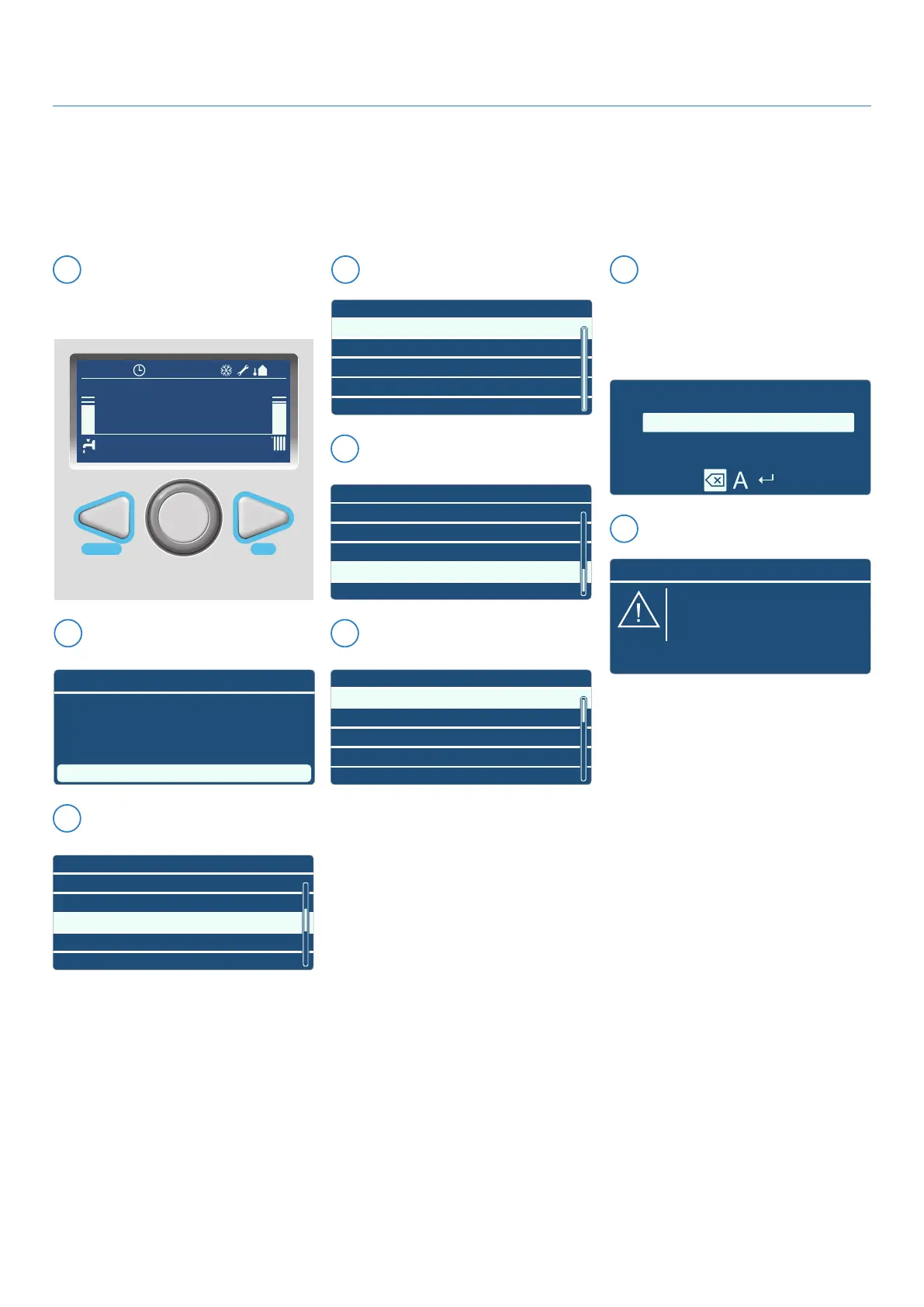Setting up installer details to display on boiler
This function allows you to have an installers name and phone number displayed on the boiler when the annual service is due (if service maintenance
reminder function is enabled) or when some faults occur.
BACK OK
19°25/07/18 09:00
80°60°
ECO AUTO
Press OK to enter Menu
1.5 bar
From the controller Home screen,
press the BACK and OK buttons
at the same time for 7 seconds
1
Insert Code
007
Save
Insert technical code
Turn the selector wheel to highlight 007 as
the Technical Code. Press OK to Save.
2
Select device, select Boiler 1.
4
Service options
Service Centre Data
Enable service warnings
Service warning reset
Months remaining before Service
The next screen Service options,
select Service Centre Data.
6
Service options
Name
INSTALLER DETAILS
01234 567890
Telephone number
In the service options screen you can
enter a Company name and phone
number. These details will show up
when the annual service is due (if service
maintenance reminder function is
enabled) or when some faults occur.
7
Turn the selector wheel to highlight
Configuration wizard. Press OK.
3
Technical area
Language, date and time
Complete Menu
Configuration Wizard
Service
Faults
Example of fault with installer details.
8
Outdoor Sensor not available
ALERT
Fault 114
25/07/18 09:00
01234 567890
INSTALLER DETAILS
The next screen Boiler, select Service
options.
5
Boiler
Configuration parameters
Guided procedures
Test mode
Service options
39