SmartROC T45-10 4 Operation
38
4.3 Positioning
4.3.1SystemSettings
SettingDesiredFeedAnglewiththeAimingDevice
Whenverticalholesaredrilled,theaimingdeviceisnotinuseandthedesiredangleset
tingsmustbeadjustedtozero.
Wheninclinedholesaredrilled,theaimingdeviceshouldbeusedtoensurethatallthe
holesaredrilledwithcorrectanglesinthesamedirection.
1.
Adjusttheaimingdeviceasparallelaspossibletothedirectionoftheblast.
a.
Ifstep1can’tbefollowed,setupthefeedusingaspiritlevelorsimilarandcon
tinuewithstep3.
2.
Positionthefeedtothecorrectsideandtiltangles,lookingattheactualanglesinthe
AngleIndicationmenu.
3.
Aligntheaimingdevicewithareferencepointasfaraheadaspossible.
è
Theactualtiltangleandsideanglewillchange.
4.
Setthedesiredanglestothesamevaluesastheactualangles.Thesevaluesaredif
ferentfromtheadjustedanglesinstep2.
è
Thegraphicimageforangledeviationsshouldnowdisplayadot.
5.
Turntheaimingdevicetothesamereferencepointbeforepositioningthefeedforthe
nextholetodrill.Adjustthefeeduntilthegraphicdisplayshowsadotandit'sparallel
withthefirsthole.
ActivatingtheLaserPlaneInstrument
WhenthedrillsteellengthisreplacedorwhenTACtubeisused,thevalueforDist.laser
sensortodrillbitmustbeadjusted.Ifseverallaserplanesareused,theDist.torefer
encelaserplane,mustbeset.Thereferenceplaneisthetoplaserplane.
1.
ActivatelaserplanebyselectingtheboxandpressEnterinmenuSettings,System.
2.
CheckthatthevalueforDist.lasersensortodrillbitiscorrect.
è
Oncethelaserreceiverhasregisteredthelaserplane,thelaserplanesymbol
willchangecolorfromgreytogreeninthemenustatusbar.Thedrilled
lengthvaluewillbecalculatedfromthelaserplanelevel.
ActivatingtheGPSCompass
IftherigisequippedwithaGPScompass,itwillbeactivatedonmachinestartup.
n
Deactivate/activatethefunctionintheRigOptionsmenu.
GPSReception
Afterstartinguptherigitmaytakeseveralminutesbeforethesymbol becomesgreen.
Theantennashavetoestablishcontactwiththesatellites.
Ifthesymboldoesnotbecomegreenthismaybeduetothefollowingcauses:
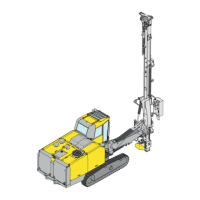
