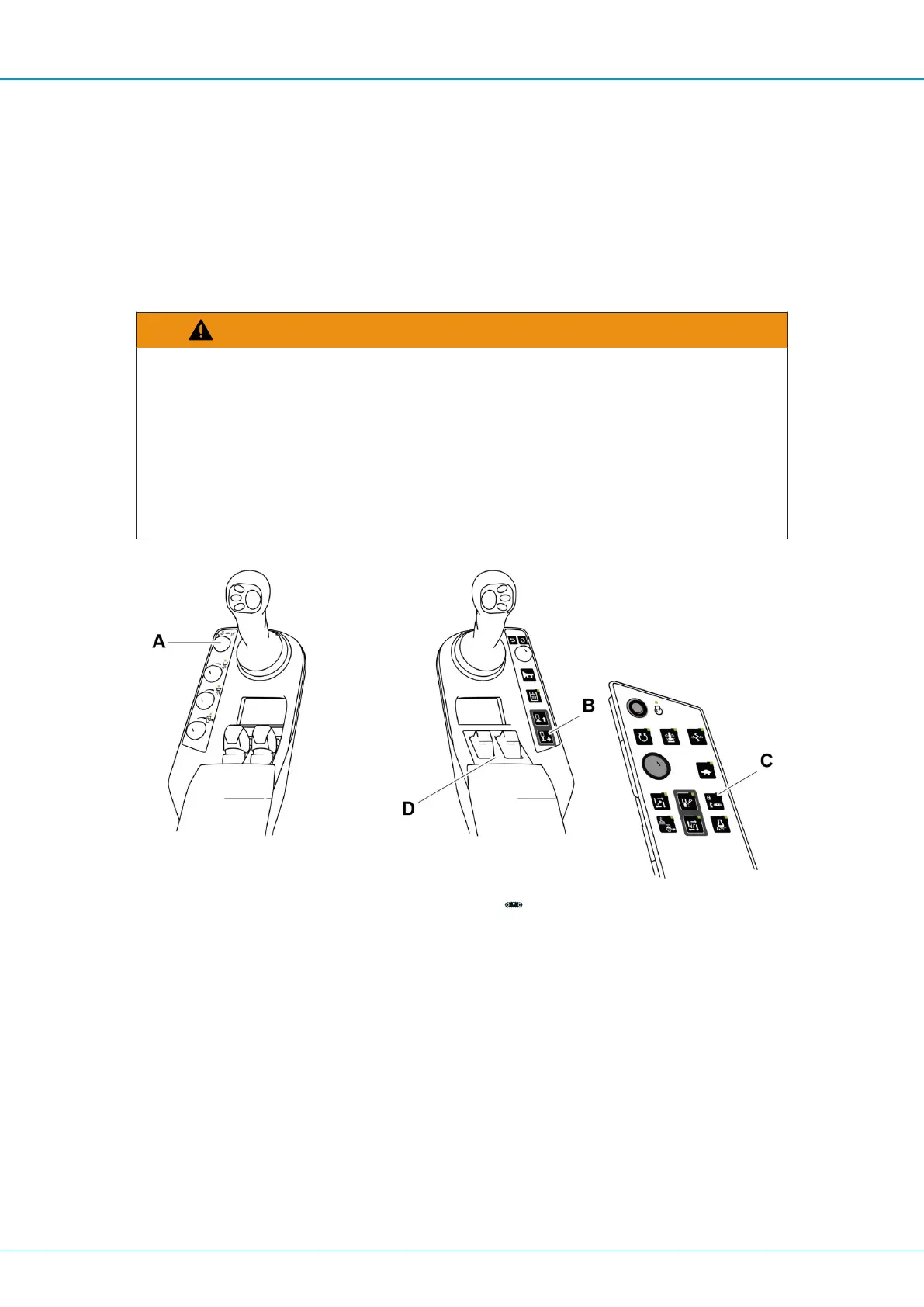SmartROC T45-10 4 Operation
40
3.
SelectLoadDrillplanandpressEnter.
4.
GotodesireddrillplanandpressEnter.
è
DrillplanloadingisfinishedwhenthemessageLoadOKisshownonthedis
play.
4.3.2MachinePositioning
WARNING
TippingRisk
Thetippingoverofamachinecancauseseriousinjuryordeath.
u Alwayswearaseatbeltwhenoperatingthemachine.
u Alwayscheckthegroundconditionswherethemachinewillbeoperated.
u Neverexceedthemaximumallowedinclinationanglesforthemachine.
u Nevercombineinclinationanglesfordownward/upward/lateralsetup.
1.
Setthemodeselector(A)totrammode .
2.
Usetrackoscillation(D)tocorrectthepositionoftherigtoashorizontalaspossible.
Thetrackoscillation(C)isunlocked.
3.
Lowerthejack(B)steadilyagainstthegroundwithoutliftingthetrackframesfromthe
ground.Therearsectionsofthetrackframesmuststandfirmlyontheground.
4.
Locktrackoscillation(C).
è
Thelightcomesonwhenthetrackoscillationislocked.
5.
Positiontheboomandfeedcorrectlyfordrilling.
6.
Setthefeeddowelsteadilyagainstthegroundwithfeedextension.
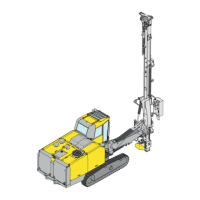