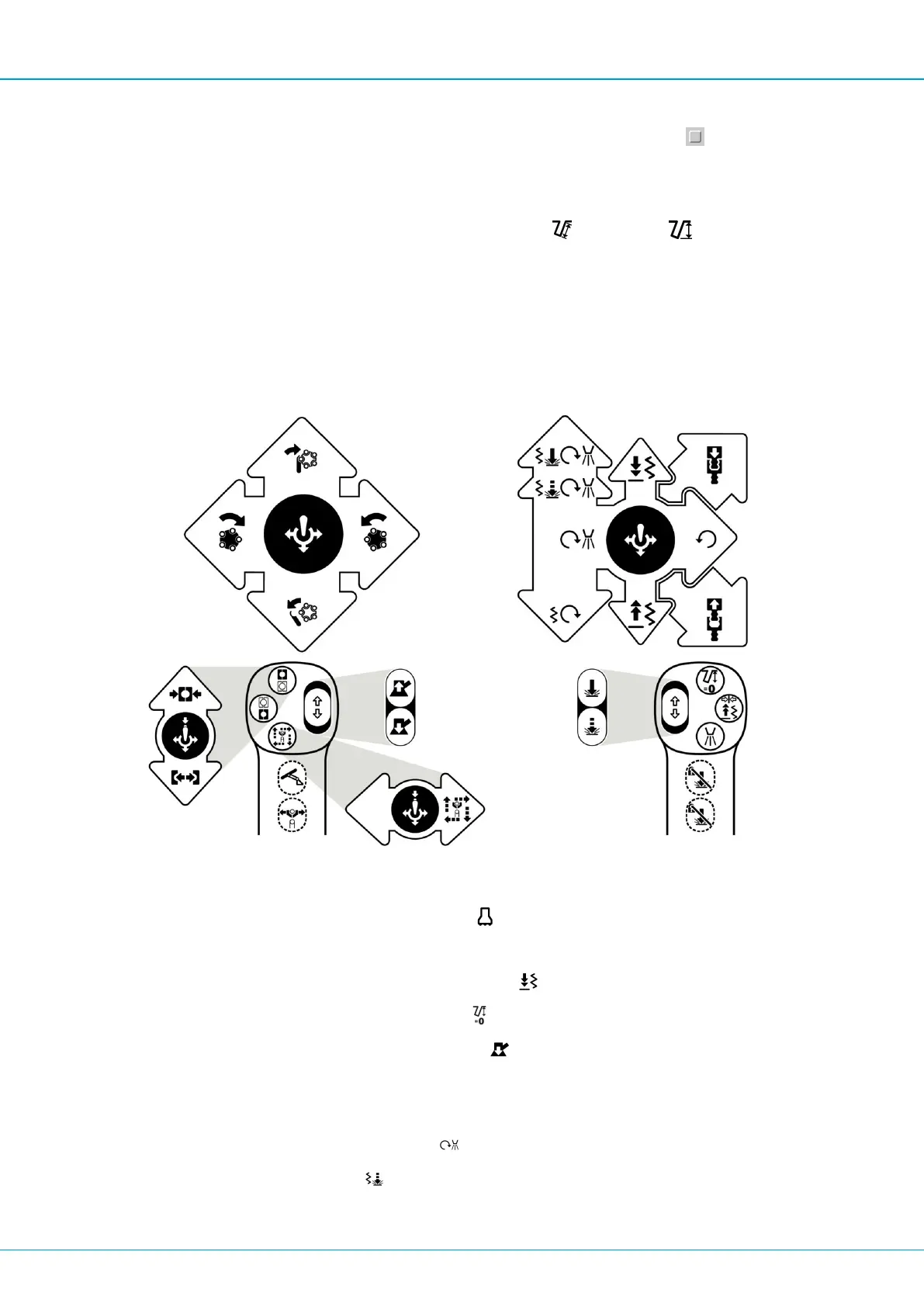SmartROC T45-10 4 Operation
48
3.
ResetthelengthsensorbypressingthebuttonResetlengthsensor .
SettingtheDepthMeasuringSystem
1.
SelectdesiredmeasuringmethodHoleLength orHoleDepth intheSystem
menuunderSettings.
2.
SetthedesiredholedepthintheDrillingmenuwhenusingautomaticdrillstop.
3.
Resettheholedepthcounterwhenthedrillbitispositionedagainsttheground.
4.5.2DrillaHole
Condition
p
Therockdrillisintheupperposition.Adrillrodiscoupledtotherockdrillandadrillbit
ismountedontothedrillrod.
1.
Setthemodeselectortodrillmode ontheoperatingpanel.
2.
Makesurethattheupperandlowerdrillsteelsupportsareclosed.
3.
Lowerthedrillbittojustabovetheground .
4.
Settheholedepthcountertozero .
5.
Lowerthesuctionhoodtotheground .
6.
Activateflushairontheoperatingpanel.
7.
Activatedustcollectorontheoperatingpanel.
8.
Activaterotationandflushair .
9.
Activatecollaring .Movetheleverproportionallyforwarduntilthedrillbithasen
teredintosolidrock.
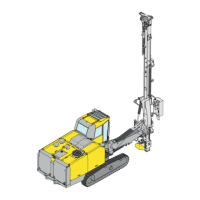