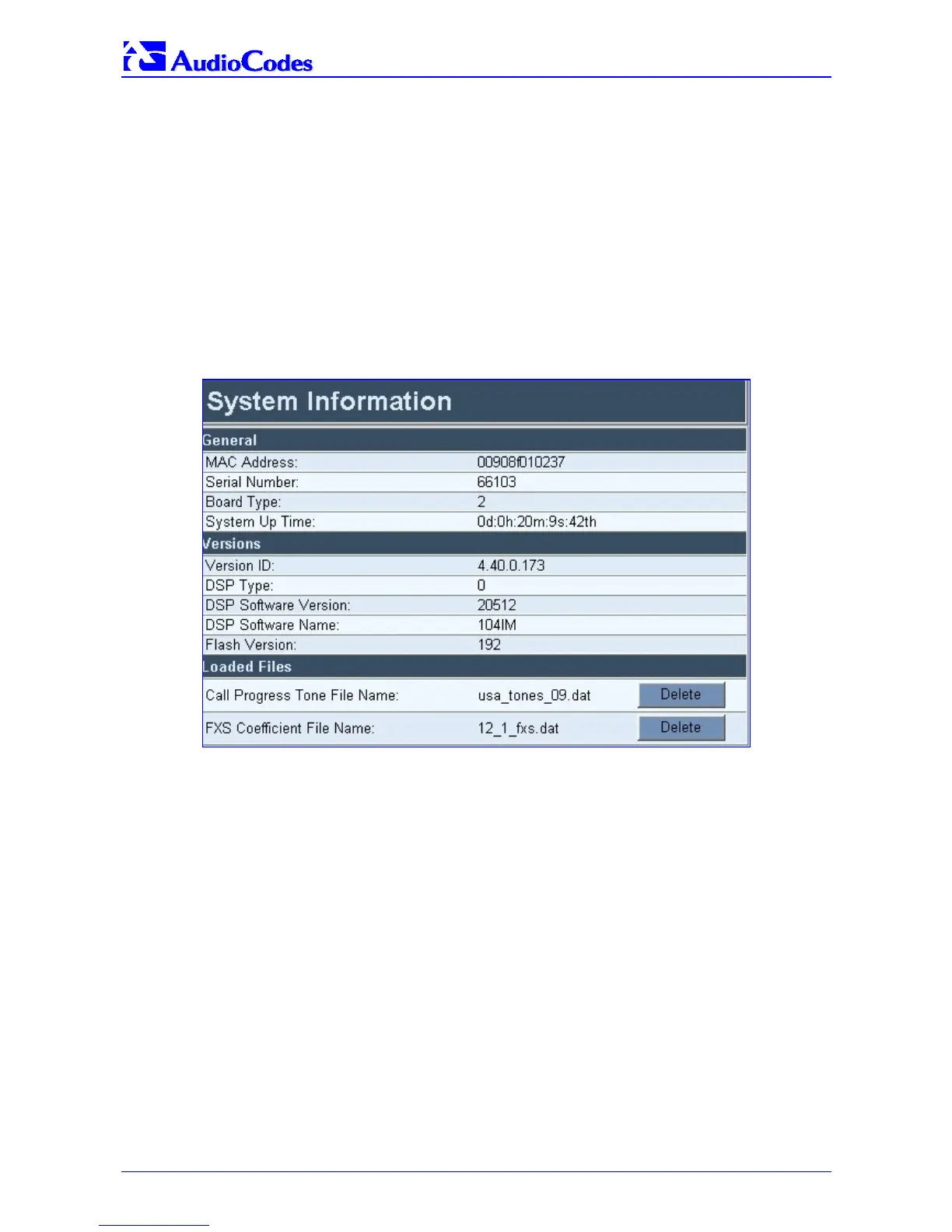MP-1xx SIP
MP-1xx SIP User’s Manual 130 Document #: LTRT-65404
5.10.4 System Information
The System Information screen displays specific hardware and software product information. This
information can help you to expedite any troubleshooting process. Capture the screen and email
it to ‘our’ Technical Support personnel to ensure quick diagnosis and effective corrective action.
From this screen you can also view and remove any loaded auxiliary files used by the MP-1xx
(stored in the RAM).
To access the System Information screen:
• Open the ‘System Information’ screen (Status & Diagnostics menu > System
Information); the ‘System Information’ screen is displayed.
Figure
5-41: System Information Screen
To delete any of the loaded auxiliary files, take these 3 steps:
1. Press the Delete button to the right of the files you want to delete. Deleting a file takes effect
only after the MP-1xx is reset.
2. Click the Reset button on the main menu bar; the Reset screen is displayed.
3. Select the Burn option and click the Reset button. The MP-1xx is reset and the auxiliary files
you chose to delete are discarded.
