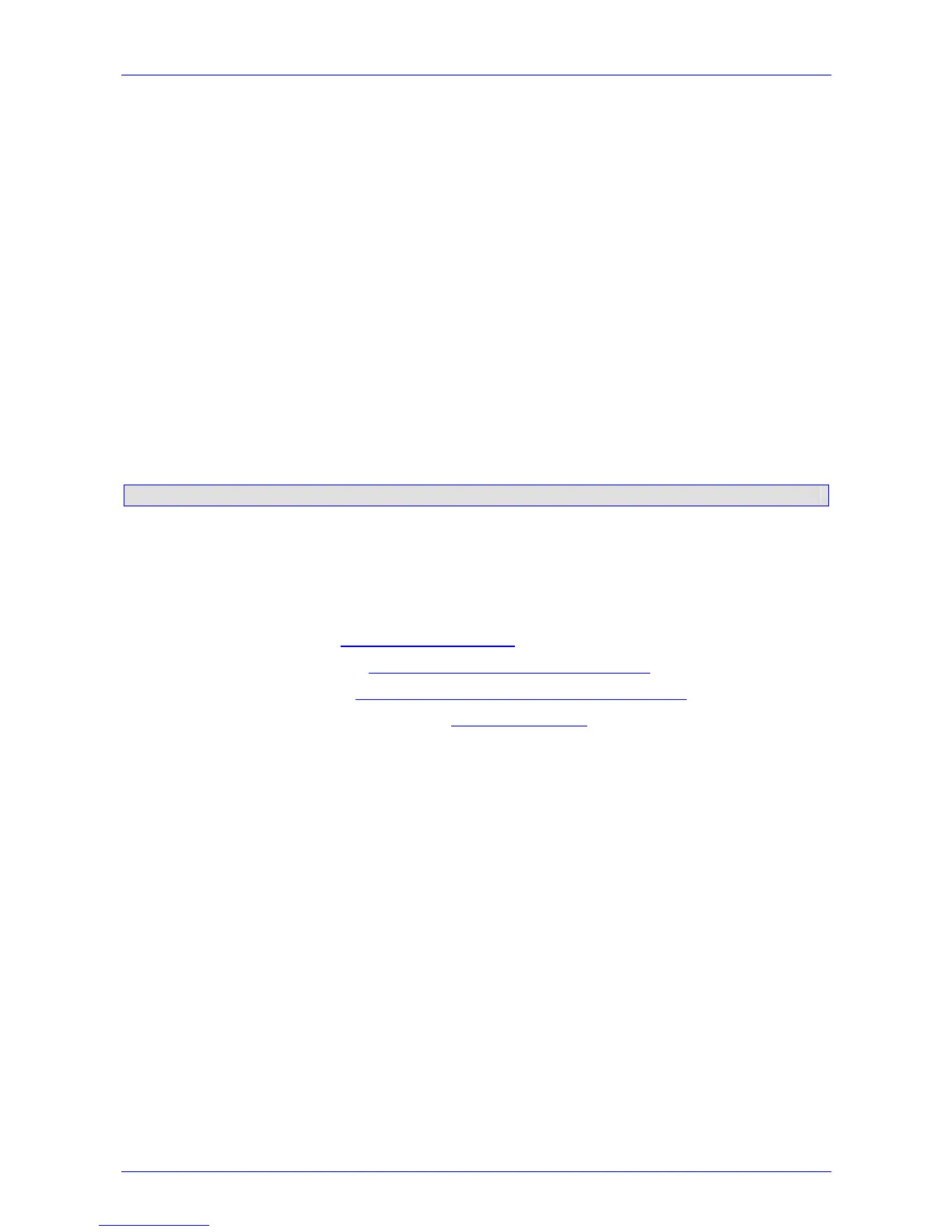MP-1xx SIP User’s Manual 9. Diagnostics
Version 4.4 171 March 2005
9.3 Syslog Support
Syslog protocol is an event notification protocol that enables a machine to send event notification
messages across IP networks to event message collectors
- also known as Syslog servers.
Syslog protocol is defined in the IETF RFC 3164 standard.
Since each process, application and
operating system was written independently, there is little
uniformity to Syslog messages. For this reason, no assumption is made on the contents of the
messages other than the minimum requirements of its priority.
Syslog uses UDP as its underlying transport layer mechanism. The UDP port that was assigned
to Syslog is 514.
The Syslog message is transmitted as an ASCII (American Standard Code for Information
Interchange) message. The message starts with a leading "<" ('less-than' character), followed by
a number, which is followed by a ">" ('greater-than' character). This is optionally followed by a
single ASCII space.
The number described above is known as the Priority and represents both the Facility and
Severity as described below. The Priority number consists of one, two, or three decimal integers.
For example:
<37> Oct 11 16:00:15 mymachine su: 'su root' failed for lonvick on /dev/pts/8
9.3.1 Syslog Servers
Users can use the provided Syslog server (ACSyslog08.exe) or other third-party Syslog servers.
Examples of Syslog servers available as shareware on the Internet:
• Kiwi Enterprises: http://www.kiwisyslog.com/
• The US CMS Server: http://uscms.fnal.gov/hanlon/uscms_server/
• TriAction Software: http://www.triaction.nl/Products/SyslogDaemon.asp
• Netal SL4NT 2.1 Syslog Daemon: http://www.netal.com
A typical Syslog server application enables filtering of the messages according to priority, IP
sender address, time, date, etc.
9.3.2 Operation
9.3.2.1 Sending the Syslog Messages
The Syslog client, embedded in the firmware of the MP-1xx, sends error reports/events generated
by the MP-1xx unit application to a Syslog server, using IP/UDP protocol.
9.3.2.2 Setting the Syslog Server
To set the Syslog server:
• Use the MP-1xx Embedded Web Server (Advanced Configuration>Network Settings>screen
section Syslog Settings) to enable the Syslog Server (Enable Syslog) and to enter its IP
address (Syslog Server IP address); refer to Section
5.9 on page 103 and to Figure 9-2
below.
