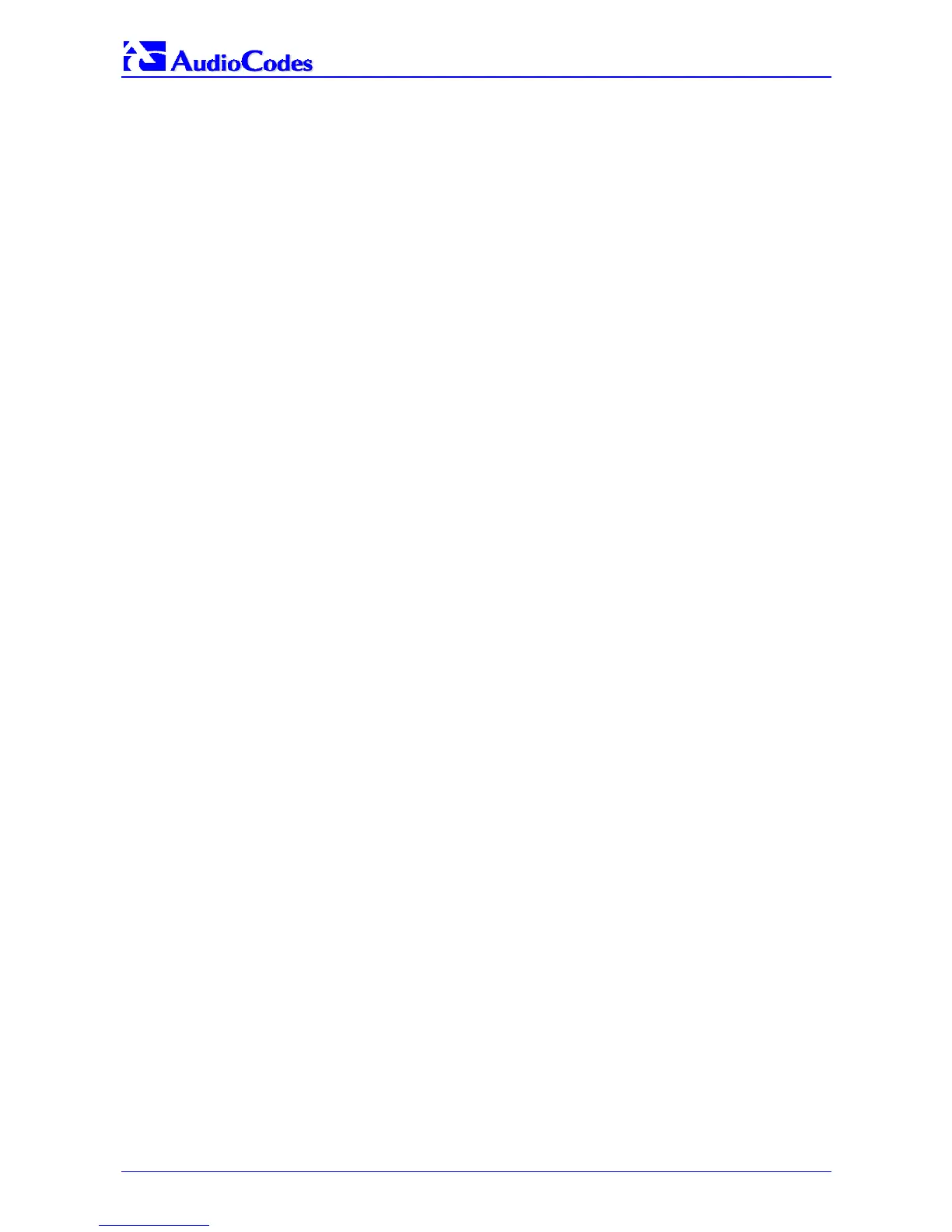MP-1xx SIP
MP-1xx SIP User’s Manual 190 Document #: LTRT-65404
• Modify the IP address and/or port number for the appropriate row in the
snmpTargetAddrTable.
To disable a trap destination:
• Change TagList on the appropriate row in the snmpTargetAddrTable to the empty string.
To enable a trap destination:
• Change TagList on the appropriate row in the snmpTargetAddrTable to ‘AC_TRAP’.
11.7 SNMP Manager Backward Compatibility
With support for the Multi Manager Trapping feature, the older acSNMPManagerIP MIB object,
synchronized with the first index in the snmpManagers MIB table, is also supported. This is
translated in two features:
• SET/GET to either of the two MIB objects is identical.
i.e., as far as the SET/GET are concerned OID 1.3.6.1.4.1.5003.9.10.1.1.2.7 is identical to
OID 1.3.6.1.4.1.5003.9.10.1.1.2.21.1.1.3.
• When setting ANY IP to the acSNMPManagerIP (this is the older parameter, not the table
parameter), two more parameters are SET to ENABLE. snmpManagerIsUsed.0 and
snmpManagerTrapSendingEnable.0 are both set to 1.
11.8 AudioCodes’ Element Management System
Using AudioCodes’ Element Management System (EMS) is recommended to Customers
requiring large deployments (multiple media gateways in globally distributed enterprise offices, for
example), that need to be managed by central personnel.
The EMS is not included in the device’s supplied package. Contact AudioCodes for detailed
information on AudioCodes’ EMS and on AudioCodes’ EVN - Enterprise VoIP Network – solution
for large VoIP deployments.
