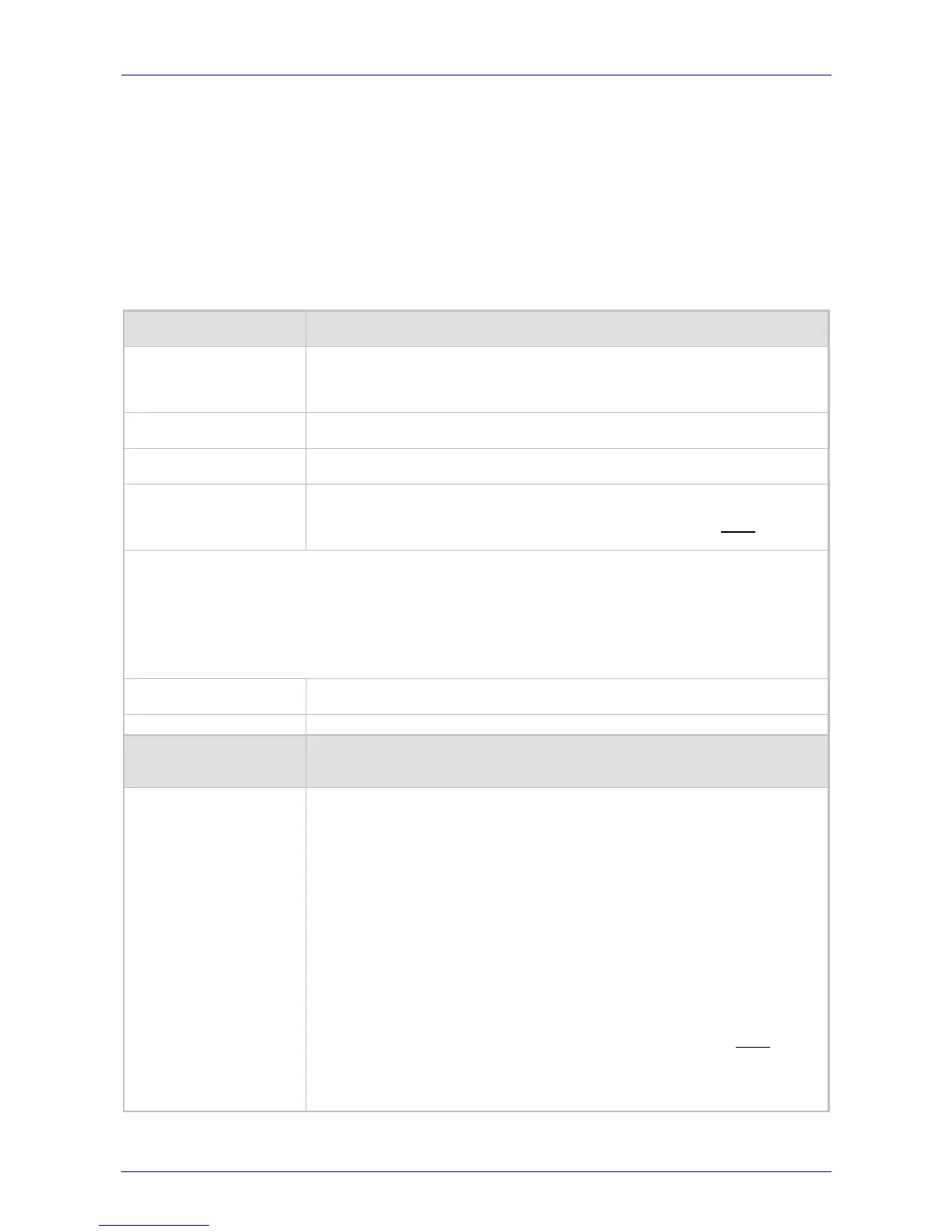MP-1xx SIP User’s Manual 5. Configuring the MP-1xx
Version 4.4 79 March 2005
2. In the ‘IP to Tel Routing Mode’ field, select the IP to Tel routing mode (refer to Table 5-12).
3. In the ‘Routing Index’ drop-down list, select the range of entries that you want to edit (up to
24 entries can be configured).
4. Configure the IP to Hunt Group Routing table according to Table
5-12.
5. Click the Submit button to save your changes.
6. To save the changes so they are available after a power fail refer to Section
5.12 on page
139.
Table 5-12: IP to Hunt Group Routing Table
Parameter Description
IP to Tel Routing Mode
[RouteModeIP2Tel]
Route calls before manipulation [0] = IPTel calls are routed before the number
manipulation rules are applied (default).
Route calls after manipulation [1] = IPTel calls are routed after the number
manipulation rules are applied.
Destination Phone Prefix Each entry in the Destination Phone Prefix fields represents a called telephone number
prefix. The prefix can be 1 to 49 digits long. An asterisk (*) represents all numbers.
Source Phone Prefix Each entry in the Source Phone Prefix fields represents a calling telephone number
prefix. The prefix can be 1 to 49 digits long. An asterisk (*) represents all numbers.
Source IP Address Each entry in the Source IP Address fields represents the source IP address of an
IPTel call (obtained from the Contact header in the Invite message).
Note: The source IP address can include the “x” wildcard to represent single
digits. For
example: 10.8.8.xx represents all the addresses between 10.8.8.10 to 10.8.8.99.
Any SIP incoming call whose destination number matches the prefix defined in the ‘Destination Phone Prefix’ field and
its source number matches the prefix defined in the adjacent ‘Source Phone Prefix‘ field and its source IP address
matches the address defined in the ‘Source IP Address’ field, is assigned to the hunt group entered in the field to the
right of these fields.
Note that IP to hunt group routing can be performed according to any combination of source / destination phone
prefixes and source IP address, or using each independently.
Note: For available notations that represent multiple numbers (used in the prefix columns), refer to Section
5.8.3.1 on
page 71.
Hunt Group ID In each of the Hunt Group ID fields, enter the hunt group ID to which calls that match
these prefixes are assigned.
Profile ID Enter the number of the IP profile that is assigned to the routing rule.
Parameter Name in ini
File
Parameter Format
PSTNPrefix
PSTNPrefix = a,b,c,d,e
a = Destination Number Prefix
b = Hunt Group ID
c = Source Number Prefix
d = Source IP address (obtained from the Contact header in the Invite message)
e = IP Profile ID
Selection of hunt groups (for IP to Tel calls) is according to destination number, source
number and source IP address.
Note 1: To support the ‘in call alternative routing’ feature, Users can use two entries that
support the same call, but assigned it with a different hunt groups. The second entree
functions as an alternative selection if the first rule fails as a result of one of the release
reasons listed in the AltRouteCauseIP2Tel table.
Note 2: An optional IP ProfileID (1 to 5) can be applied to each routing rule.
Note 3: The Source IP Address can include the “x” wildcard to represent single
digits.
For example: 10.8.8.xx represents all IP addresses between 10.8.8.10 to 10.8.8.99.
Note 4: For available notations that represent multiple numbers refer to Section 5.8.3.1
on page 71.
Note 5: This parameter can appear up to 24 times.
