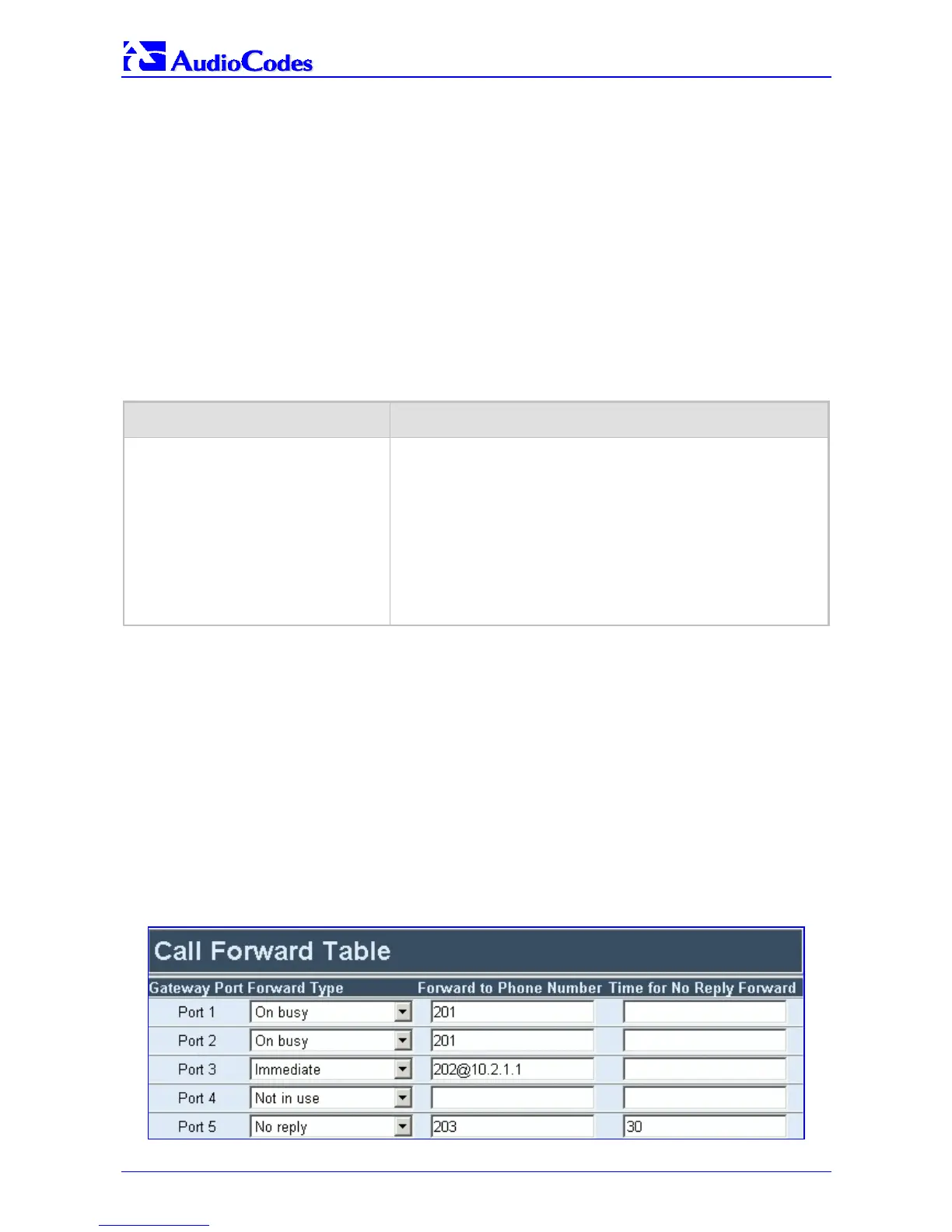MP-1xx SIP
MP-1xx SIP User’s Manual 96 Document #: LTRT-65404
3. In the ‘Presentation’ field, select ‘Allowed’ [0] to send the string in the Caller ID/Name field
when a (TelIP) call is made using this VoIP gateway port. Select ‘Restricted’ [1] if you
don’t want to send this string. Note that when ‘Presentation’ is set to ‘Restricted’, the
parameter ‘Asserted Identity Mode’ must be set to ‘P-Asserted’.
Note: The value of the ‘Presentation’ field can (optionally) be overridden by configuring the
‘Presentation’ parameter in the ‘Source Number Manipulation’ table.
To maintain backward compatibility, when the strings “Private” or “Anonymous” are set in the
Caller ID/Name field, the Caller ID is restricted and the value in the Presentation field is
ignored.
4. Repeat steps 2 and 3 for each VoIP gateway port.
5. Click the Submit button to save your changes.
6. To save the changes so they are available after a power fail refer to Section
5.12 on page
139.
Table
5-22: Caller ID ini File Parameter
Parameter Name in ini File Parameter Format
CallerDisplayInfoX
CallerDisplayInfo<channel> = <Caller ID string>,<Restriction>
0 = Not restricted (default).
1 = Restricted.
For example:
CallerDisplayInfo0 = Susan C.,0
CallerDisplayInfo2 = Mark M.,1
Note 1: The numbering of channels starts with 0.
Note 2: This parameter can appear up to eight times for MP-108, and up
to 24 times for MP-124.
5.8.8.4 Call Forward
The VoIP gateway allows you to forward incoming IPTel calls (using 302 response) based on
the VoIP gateway port to which the call is routed (applicable only to FXS gateways).
The Call Forwarding Table is applicable only if the Call Forward feature is enabled. To enable
Call Forward set ‘Enable Call Forward’ to ‘Enable’ in the ‘Supplementary Services’ screen, or
‘EnableForward=1’ in the ini file (refer to Table
5-6).
To configure the Call Forward table, take these 4 steps:
1. Open the ‘Call Forward Table’ screen (Protocol Management menu > Endpoint Settings
submenu > Call Forward option); the ‘Call Forward Table’ screen is displayed.
Figure
5-24: Call Forwarding Table Screen
