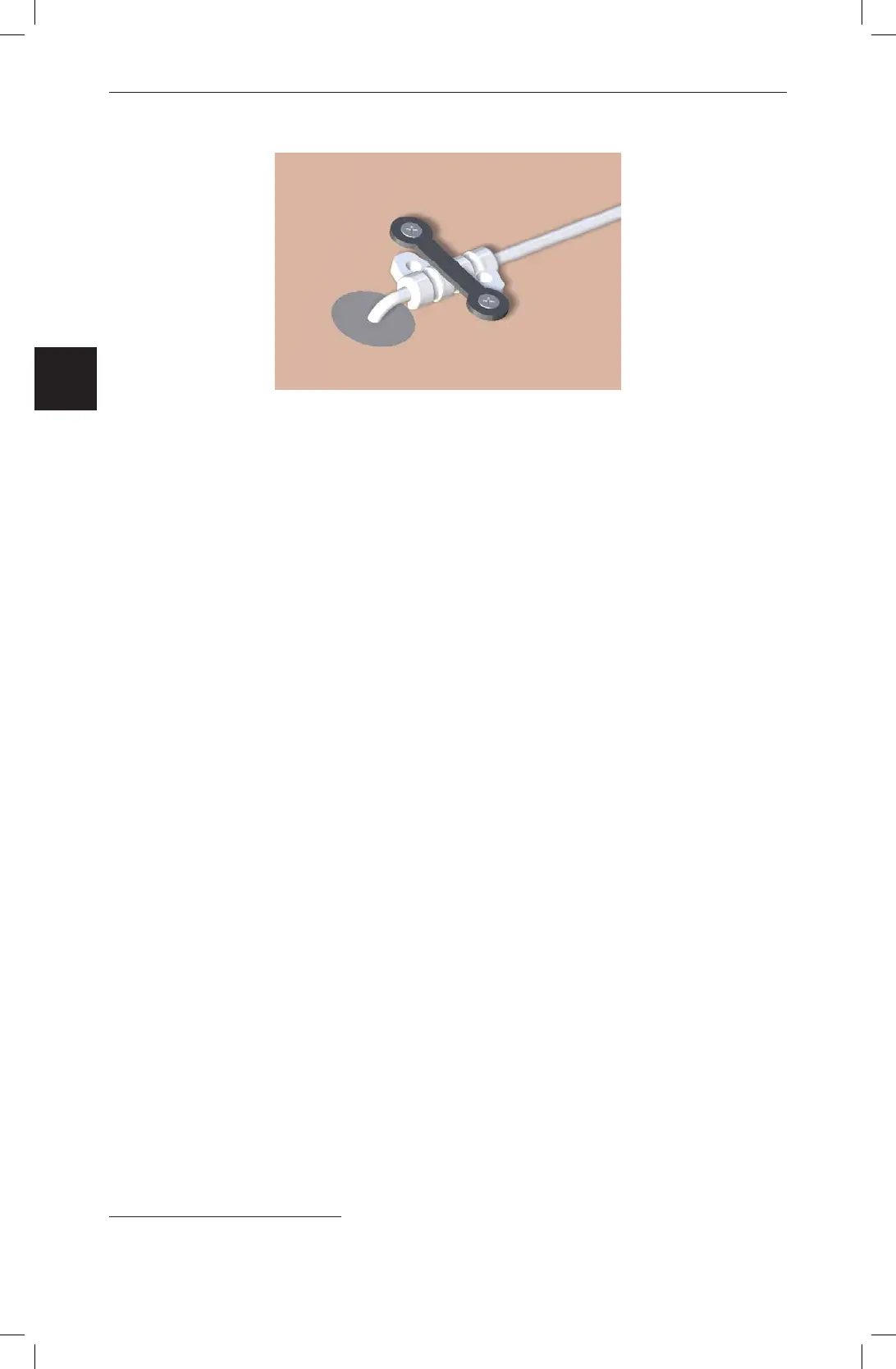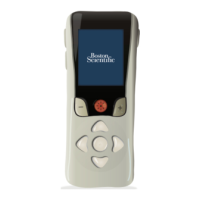Physician Manual
91098825-02 20 of 337
Securing the DBS Lead
Once a DBS Lead has been placed, it should be secured.
CAUTION: While securing the DBS Lead, use care not to move it.
1. Remove the Lead Stop by unscrewing the Screw and detaching the Lead Stop
from the DBS Lead.
2. Slowly retract the cannula to just above the burr hole by sliding it over the
proximal portion of the DBS Lead. Be careful not to move the DBS Lead.
Note: The descriptors “proximal” and “distal” use the Stimulator as the reference
throughout this manual.
3. Fix the lead in place. The SureTek™ Burr Hole Cover Kit is recommended
for use with the Vercise™ System. (An appropriate commercially available
ller may also be used.**) Fill the burr hole with an appropriate commercially
available ller, such as hydroxyapatite (not provided), using the manufacturer’s
instructions.
**
Note: Remove any bone wax from the bone interface before applying the adhesive.
Note: Ensure that the adhesive is level with the superior surface of the skull.
4. Allow the adhesive to set according to the manufacturer’s instructions.
5. While holding the DBS Lead with rubber-shod forceps, remove the DBS Lead
implant components.
a. Remove the cannula.
b. Remove the microdrive system.
**
DBS Lead secured and tested utilizing Biomet Mimix QS bone void ller, a Stryker 12 mm titanium
mini plate, Stryker titanium screws, and a Boston Scientic 1 cm split suture sleeve. Data on le.
