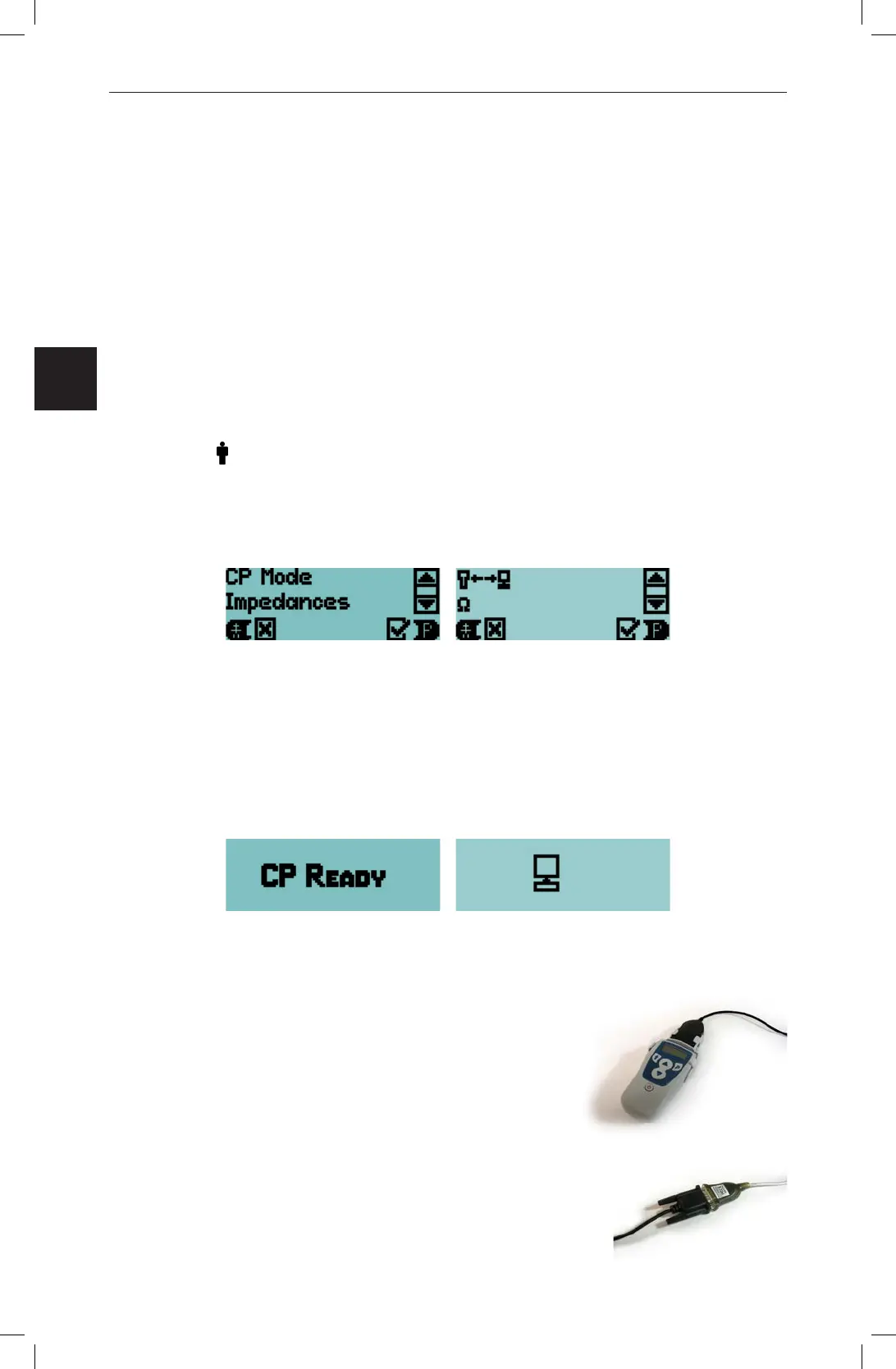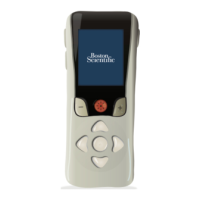Physician Manual
91098825-02 54 of 337
Clinician Options
Clinicians and physicians can access additional options in the Remote Control to set
up the Vercise™ DBS System. These options are not available to patients.
Patient-restricted clinician screens provide access to:
• Remote Control and Stimulator clearing and relinking
• Communication with the clinician programmer
• Contact impedance monitoring
To access Clinician Options menu:
1. Press the
and P buttons simultaneously for approximately three seconds.
The Enter Clinician Options menu will appear as shown below.
2. Press the ▲ or ▼ button to navigate the Clinician Options menu.
Each option is discussed in sequence below.
Selection #1 – Clinician Programmer (CP) Mode
1. From the Enter Clinician Mode menu, press the P button to prepare the Remote
Control for communication with the Clinician’s Programmer (CP).
Note: The Remote Control will remain CP Ready for 15 minutes.
2. Place the Remote Control and the IR Interface in the
IR Interface Holder with their communication ports
facing.
3. Plug the serial end of the USB to Serial Adapter into
Interface Holder.
4. Plug the USB to Serial Adapter into the USB port on
the CP.
5. Power-on the CP.
