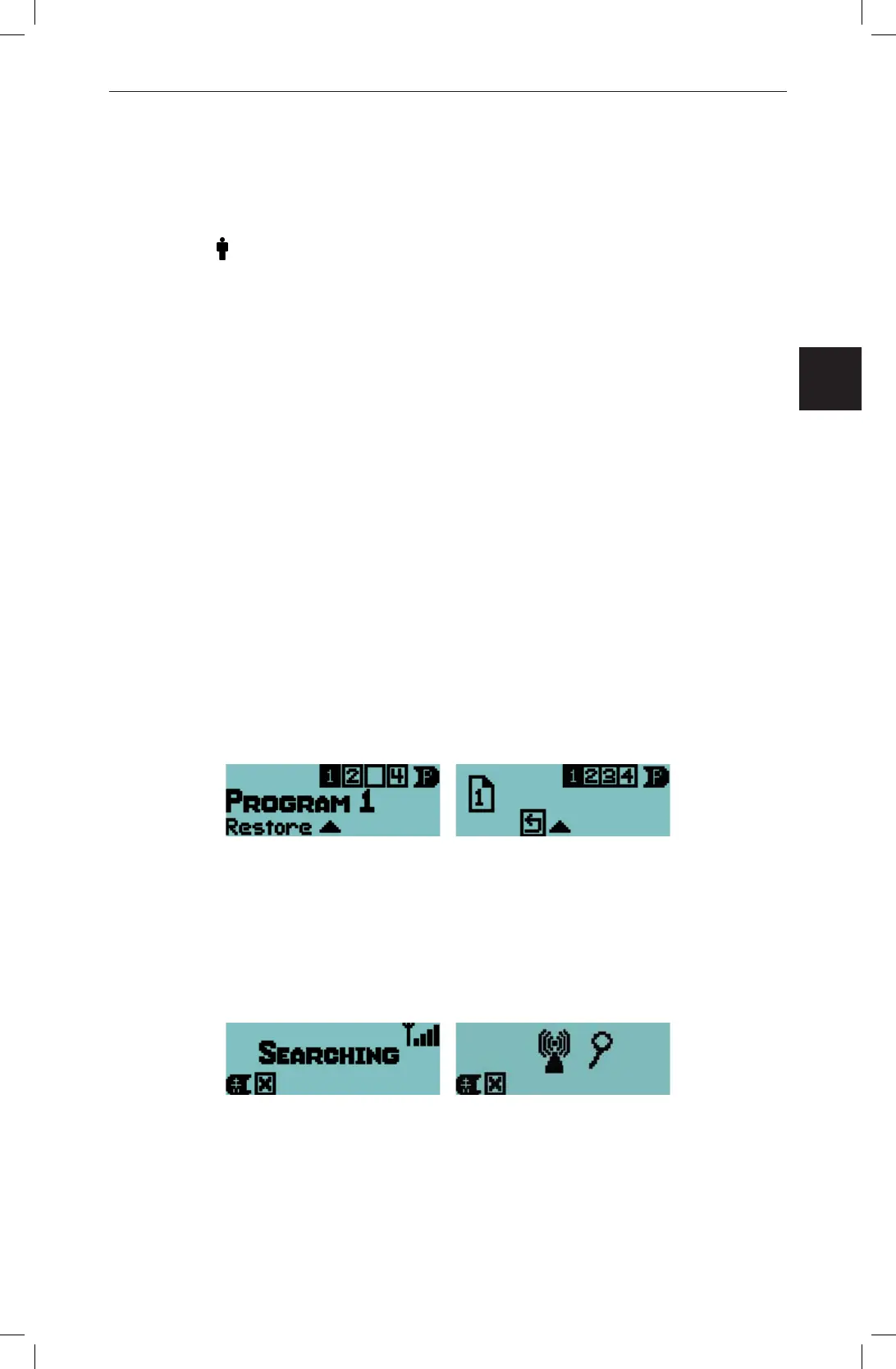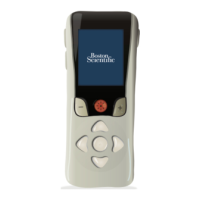The Remote Control
Physician Manual
91098825-02 53 of 337
Individual Area Amplitude
A program may apply stimulation to one area, or up to four areas, depending on how
the program it set up. To adjust the amplitude of each area independently:
1. Press the
button as needed from the Level screen to cycle to a specic
stimulation area.
2. Press the ▲ or ▼ button to adjust the amplitude of the selected area.
Restore Option
With the Vercise™ DBS System, the “Restore” is readily available to all patients.
The Restore feature allows patients to return a program to the original settings you
programmed for them at the initial tting or at a follow-up.
To access the Restore option:
1. Press and hold P approximately 3 seconds to reach Restore Program 1.
2. If necessary, press the P button again (normal press) to cycle through the
programs and select the program to be restored.
3. Press ▲ to restore the last clinic-programmed settings.
Searching
In the event of communication interference, the Remote Control will automatically
begin “searching” for the Stimulator. Try to reposition the Remote Control closer to
the Stimulator to help it locate the Stimulator.
