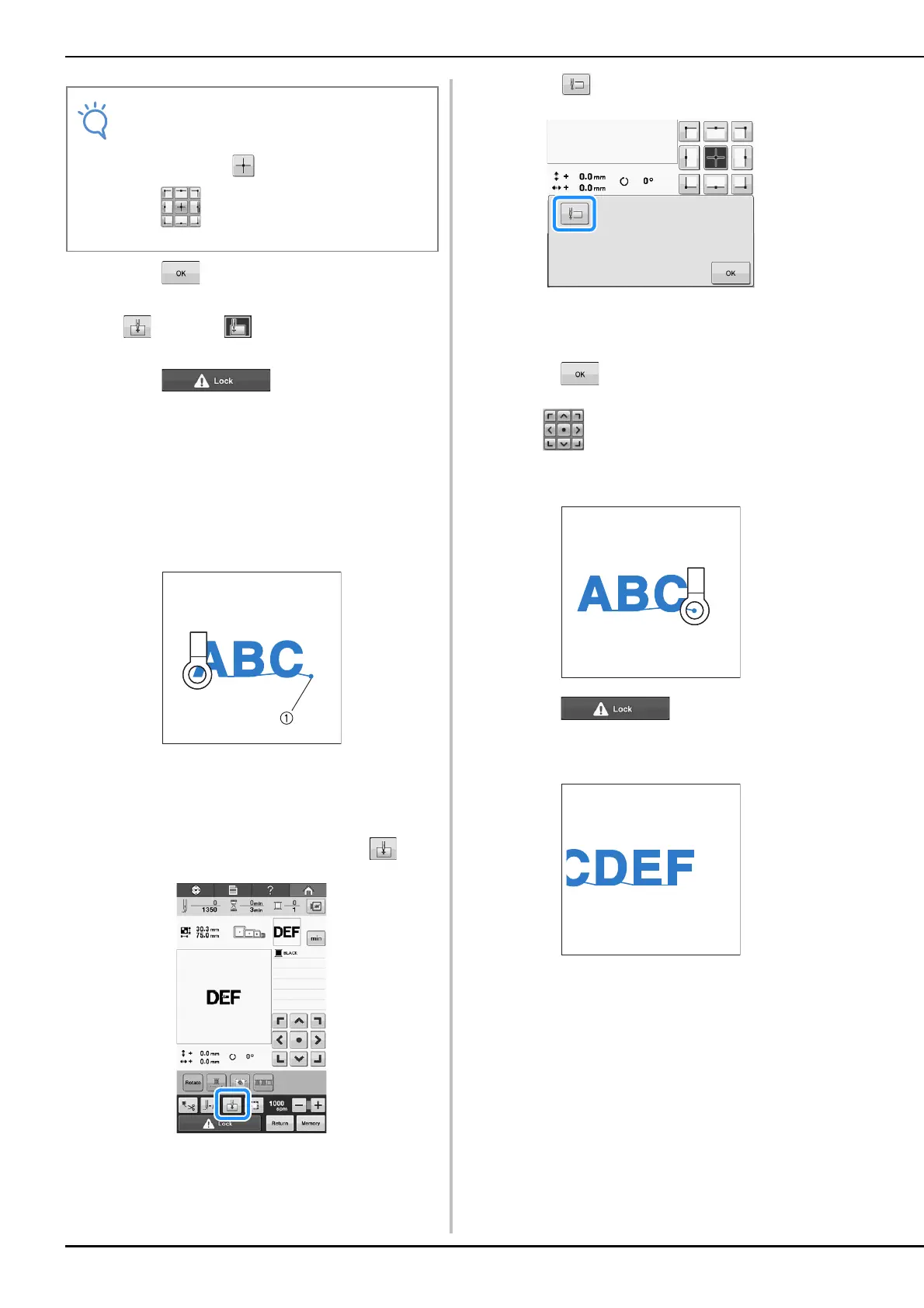98
d
Touch to return to the embroidering
screen.
→ changes to while the starting point is set
in the lower-left corner of the pattern.
e
Touch , and then press the
“Start/Stop” button to begin embroidering.
f
After the characters are embroidered, cut
the threads to a generous length, remove
the embroidery frame, and then attach the
embroidery frame again so that the
remaining characters (“DEF”) can be
embroidered.
1 End of the embroidering
g
As in step a, select the character patterns
for “DEF”.
h
In the embroidering screen, touch .
i
Touch .
→ The needle bar is positioned in the lower-left corner
of the pattern. The embroidery frame moves so that
the needle is positioned correctly.
j
Touch .
k
Use to align the needle with the end
of embroidering for the previous pattern.
l
Touch , and then press the
“Start/Stop” button to begin embroidering
the remaining character patterns.
• To cancel the starting point setting and
return the starting point to the center of the
pattern, touch .
• Use to select a different starting point
for embroidering.
