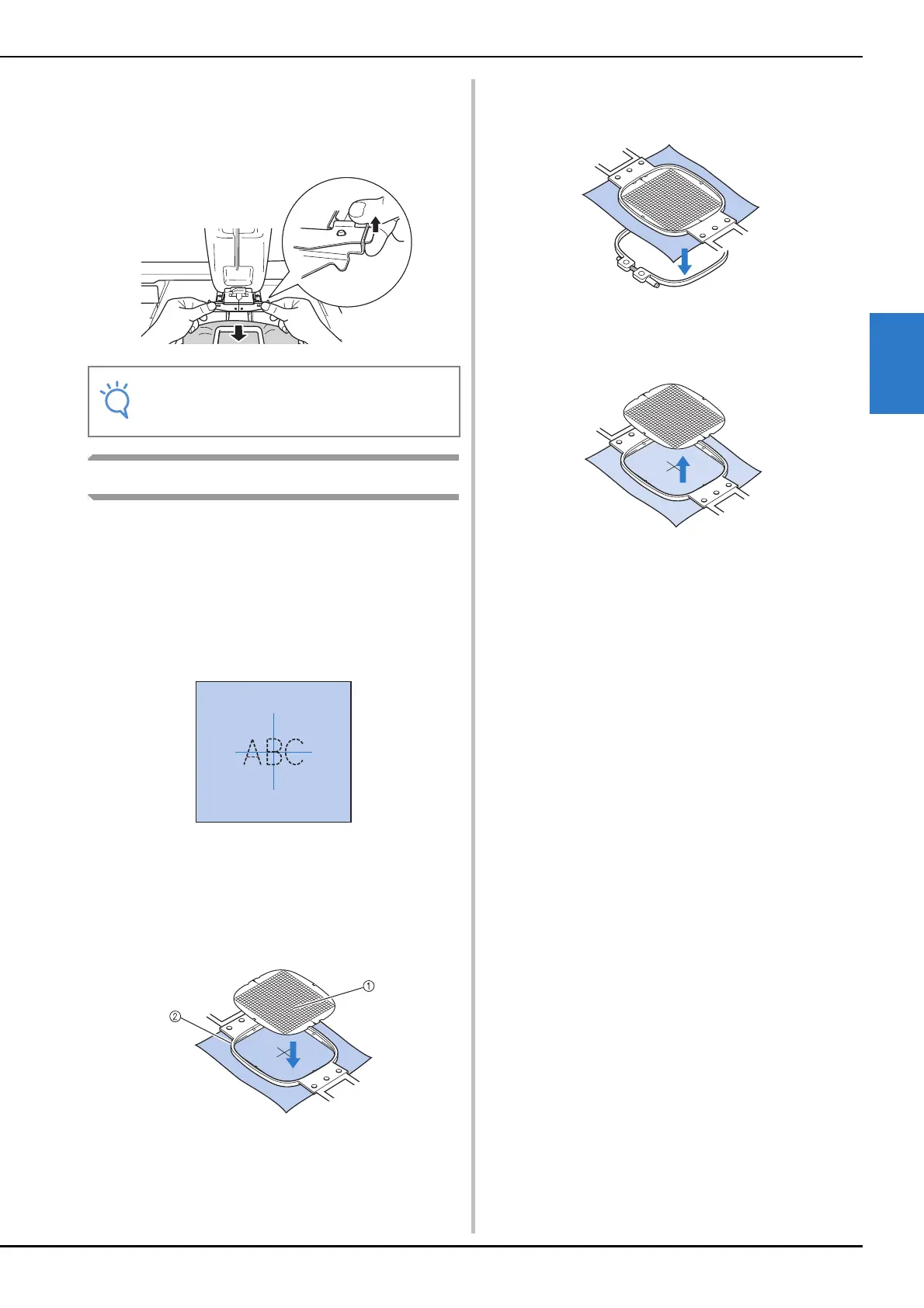OTHER BASIC PROCEDURES
79
3
■ Removing the compact frame
While grasping the compact frame with both hands,
lift up both springs with your fingers, and then pull
off the compact frame toward you.
Using the embroidery sheet
In order to hoop the fabric so that the pattern will
be embroidered in the correct position, use the
guidelines on the embroidery sheet to accurately
stretch the fabric in the frame.
a
With a fabric marker, mark the area of the
fabric you want to embroider.
b
Place the embroidery sheet on the inner
frame. Align the guidelines on the
embroidery sheet with the marks that you
drew on the fabric.
1 Guidelines
2 Inner frame
c
Gently stretch the fabric, so that there are
no folds or wrinkles.
d
Press the inner frame into the outer frame.
Remove the embroidery sheet.
• Be careful not to pinch your fingers with the
springs.