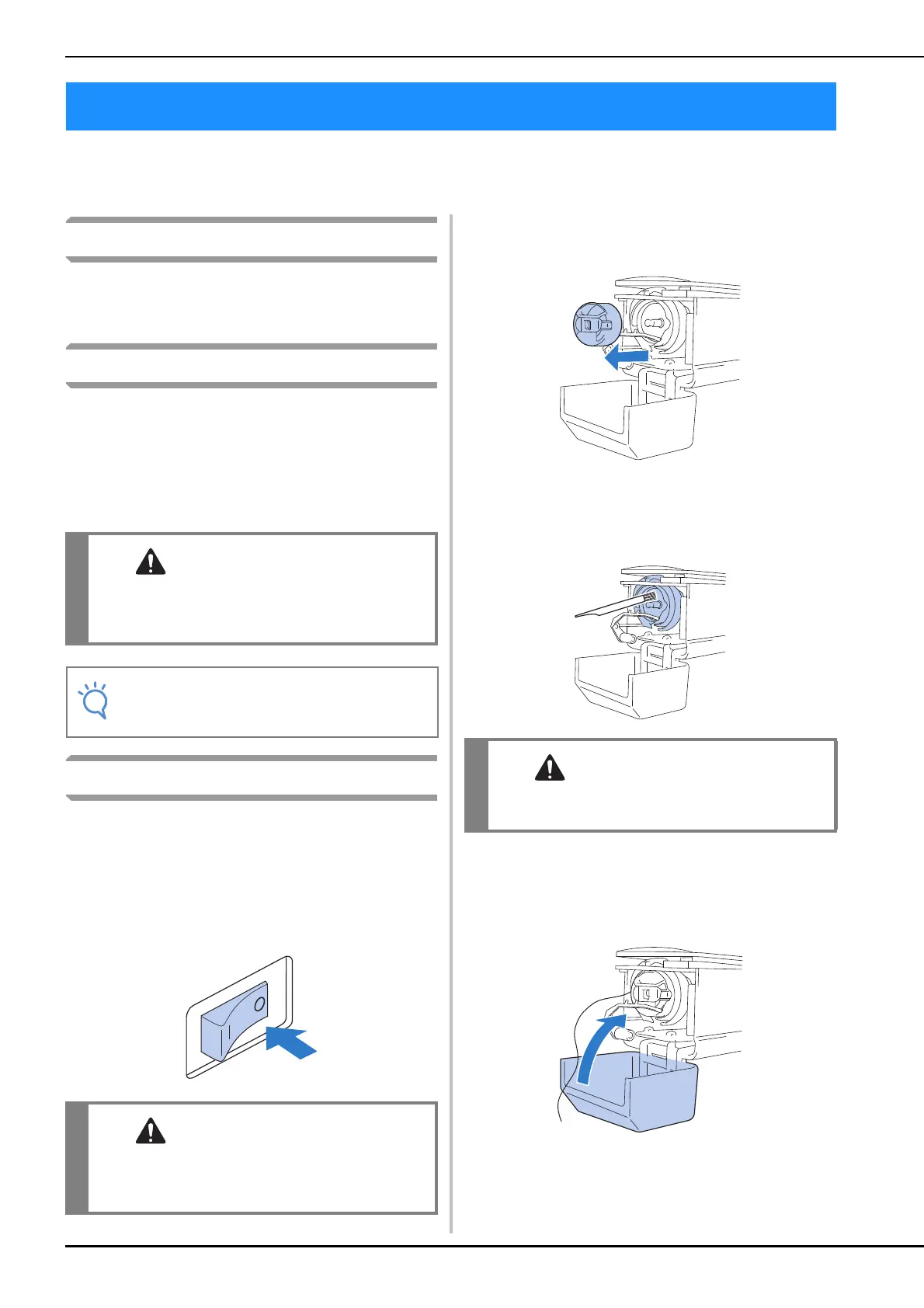164
Simple embroidery machine maintenance operations are described below. Always keep the machine
clean, otherwise malfunctions may occur.
Cleaning the LCD
If the surface of the LCD is dirty, lightly wipe it
with a soft dry cloth. Do not use organic cleansers
or detergents.
Cleaning the machine surface
If the surface of the machine is slightly dirty, wipe
it with a soft dry cloth. If the machine is heavily
dirty, lightly soak a cloth in neutral detergent,
squeeze it out firmly, and then wipe the surface of
the machine. After cleaning it once with a wet
cloth, wipe it again with a dry cloth.
Cleaning the hook
Periodically remove lint and dust for better
performance from hook race area.
Use the included cleaning brush.
a
Turn off the embroidery machine.
b
Open the hook cover, and remove the
bobbin case. (Refer to page 32.)
c
Use the included cleaning brush to remove
any lint and dust from the hook and its
surrounding area.
d
After cleaning is finished, insert the bobbin
case into the hook, and then close the hook
cover. (Refer to page 33.)
Maintenance
• Unplug the power supply cord before cleaning
the machine, otherwise injuries or an electric
shock may occur.
• Do not use chemical products, such as
benzene or thinner.
• Unplug the power supply cord before cleaning
the machine, otherwise injuries or an electric
shock may occur.
• If the hook is scratched or damaged, consult
your authorized Brother dealer.