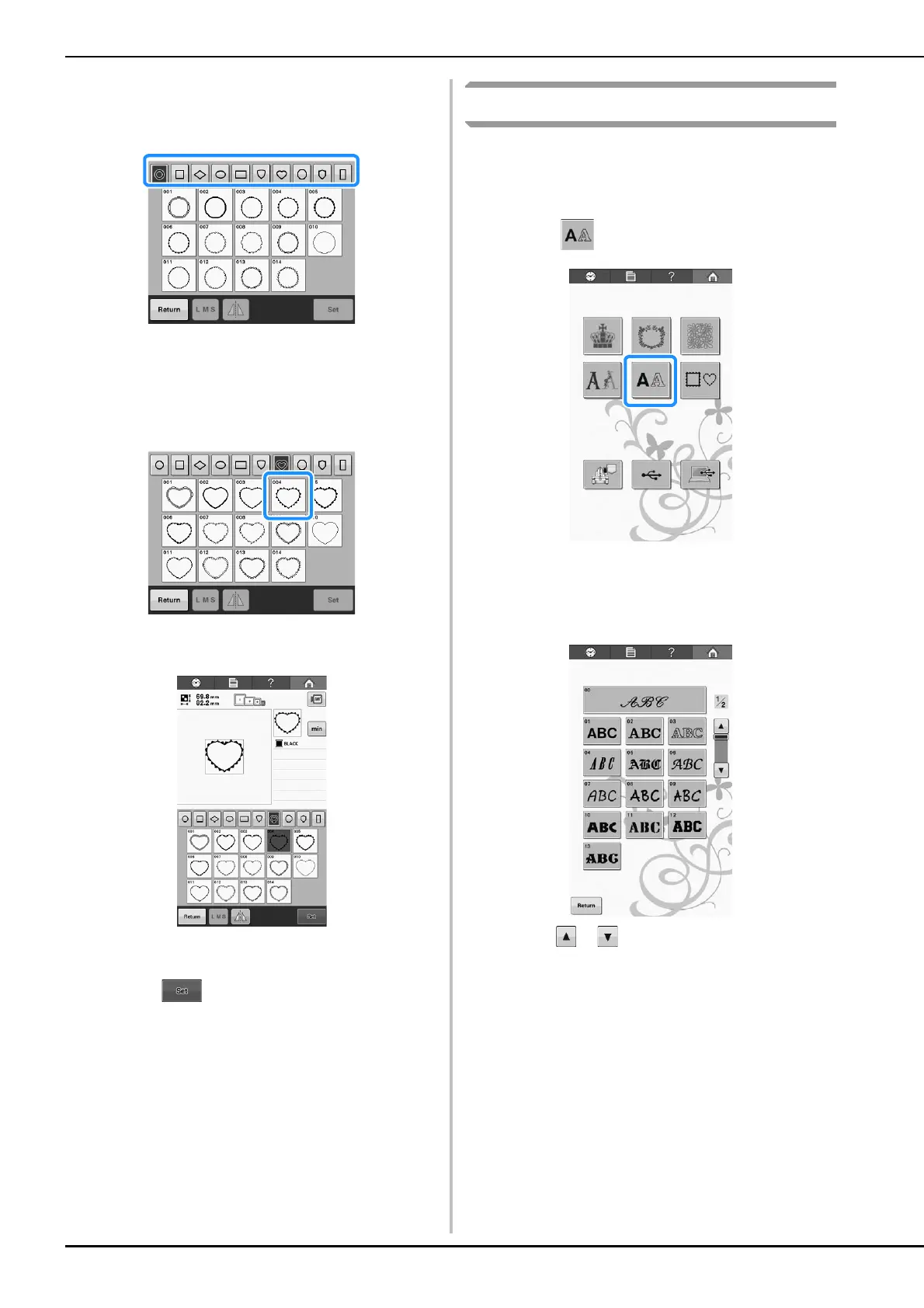108
b
From the upper tabs of the screen, select
the desired shape for the frame.
Touch the desired frame shape.
→ The available frame patterns appear in the lower
half of the screen.
c
Select a frame pattern.
Touch the desired pattern.
→ The selected pattern appears in the pattern display
area.
• If the wrong pattern was selected or you wish to select
a different pattern, touch the desired pattern.
d
Touch .
This confirms the pattern selection.
→ The pattern editing screen appears.
Alphabet patterns
There are 20 built-in character fonts.
Example: Entering “Lucky Color”.
a
Touch .
→ The font selection screen appears.
b
Select a character font.
Touch the desired character font.
• Touch or for additional selections.
→ The text input screen appears.