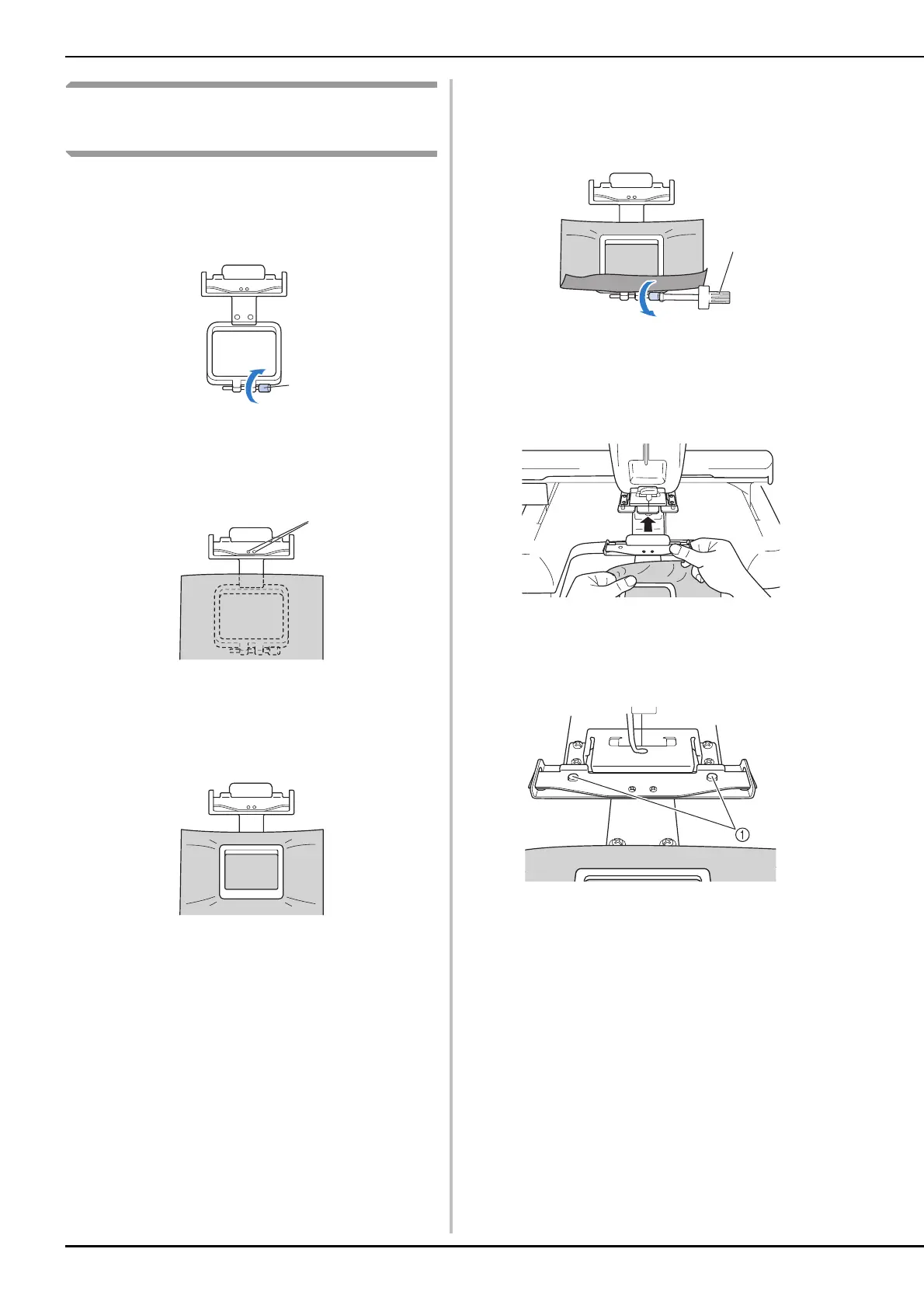78
Hooping the compact frame and
attaching to the machine
Attach the embroidery frame holder e before using
the compact frame.
a
Loosen the screw on the outer frame.
1 Screw
b
Place the fabric with right side up on top of
the outer frame.
1 Screw heads
• Be sure to place the outer frame so that the screw
heads on the embroidery frame facing up.
c
Press the inner frame into the outer frame.
• Be sure that there are no wrinkles in the fabric after it
is stretched in the embroidery frame.
d
Securely tighten the screw, and then check
that the fabric is taut.
• Using the included screwdriver (large), firmly tighten
the screw.
1 Screwdriver (large)
e
Use both hands to grasp the frame hooped
with the item, and then attach it to
embroidery frame holder e.
f
Insert the pins on embroidery frame holder
e into the holes on both sides of the
compact frame to secure it.
1 Make sure that the pins on the embroidery frame
holder fit into the positioning slot and hole on the
embroidery frame.
1