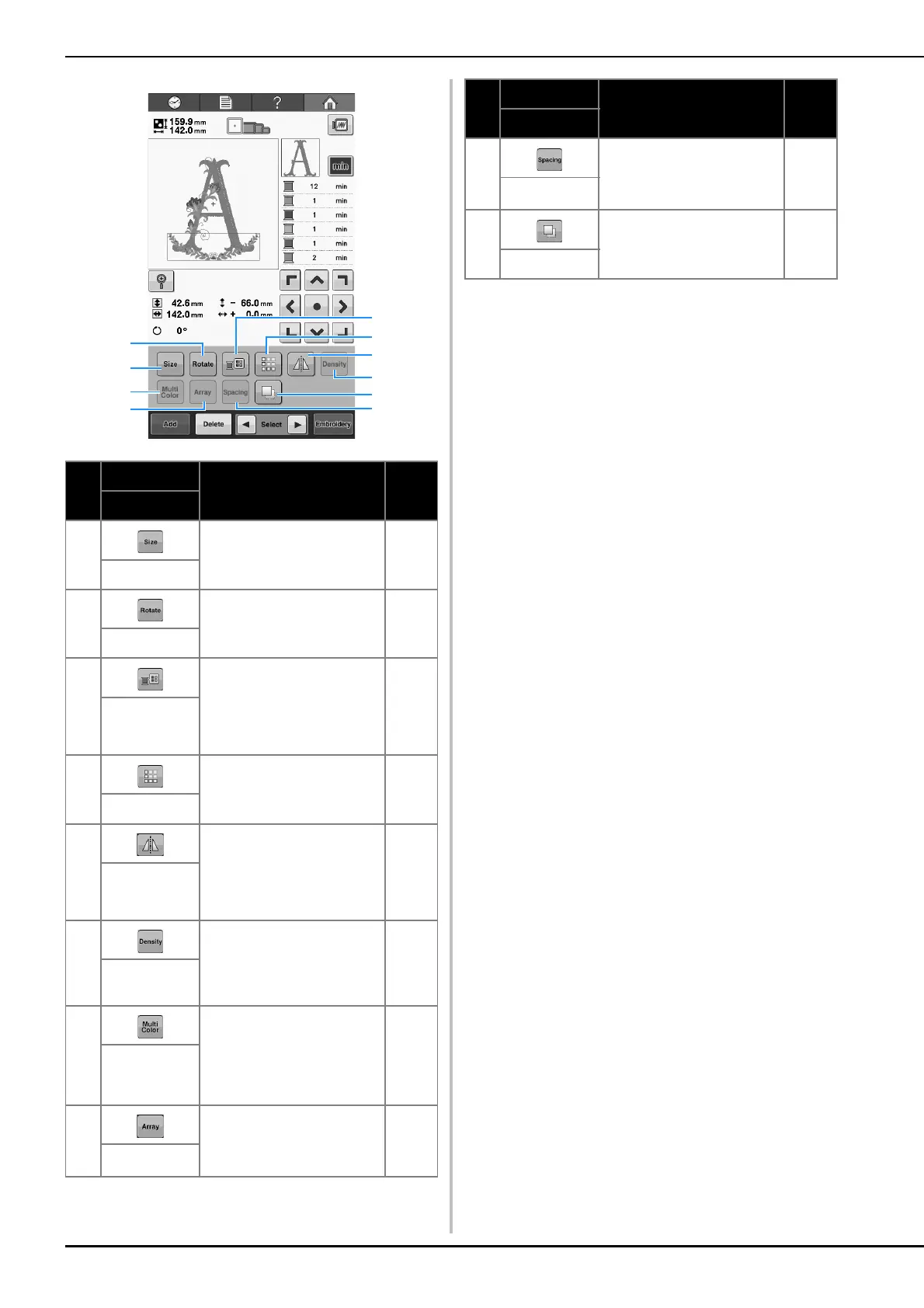64
No.
Display
Function Page
Key Name
1
Changes the size of the
pattern that is being edited.
p. 122
Size key
2
Rotates the pattern that is
being edited.
p. 123
Rotate key
3
Changes the color of the
pattern.
p. 127
Change
thread color
key
4
Makes and edits a repeating
pattern.
p. 128
Border key
5
Flips the pattern being
edited horizontally.
p. 121
Horizontal
mirror image
key
6
Changes the density of the
pattern that is being edited;
can only be used if an
alphabet or frame pattern is
selected.
p. 126
Density key
7
Enables the thread color of
each character in an
alphabet pattern to be
changed; can only be used
when an alphabet is
selected.
p. 126
Multi Color
key
8
Changes the orientation of
the characters in the
alphabet pattern that is
being edited.
p. 124
Array key
9
Changes the spacing
between the characters in
the alphabet pattern that is
being edited.
p. 124
Spacing key
0 Duplicates the pattern. p. 136
Duplicate key
No.
Display
Function Page
Key Name
