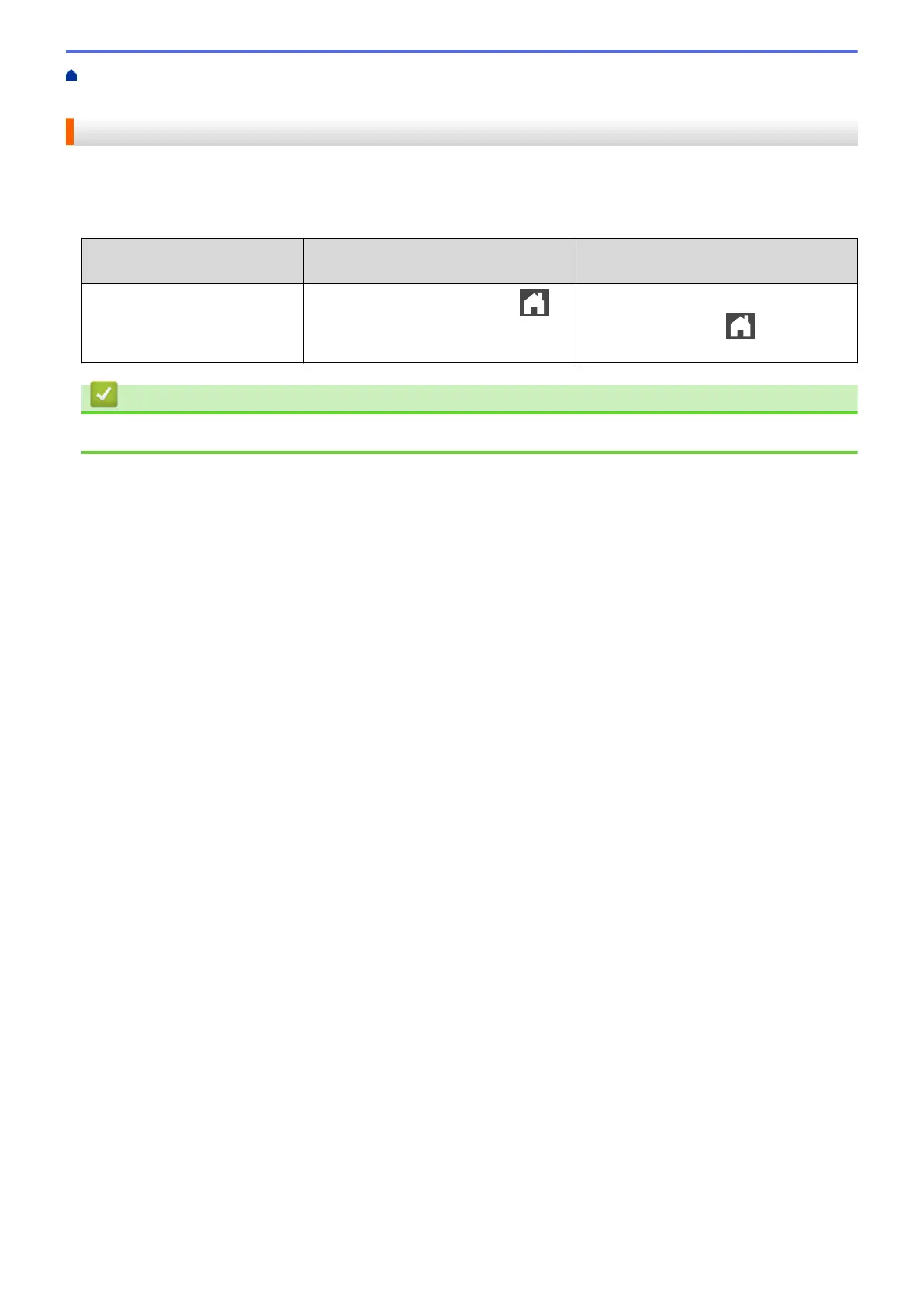Home > Machine Settings > Change Machine Settings from the Control Panel > General Settings > About
Deep Sleep Mode
About Deep Sleep Mode
If the machine is in Sleep Mode and does not receive any jobs for certain length of time, the machine will
automatically enter Deep Sleep Mode. The length of time is based on your specific model and settings.
Deep Sleep Mode uses less power than Sleep Mode.
Applicable Models
Machine's LCD in Deep Sleep Mode Conditions That Will Wake the
Machine
All models
The LCD backlight turns off and
blinks.
• The machine receives a job.
• Someone presses
or the
Touchscreen LCD.
Related Information
• General Settings
526
