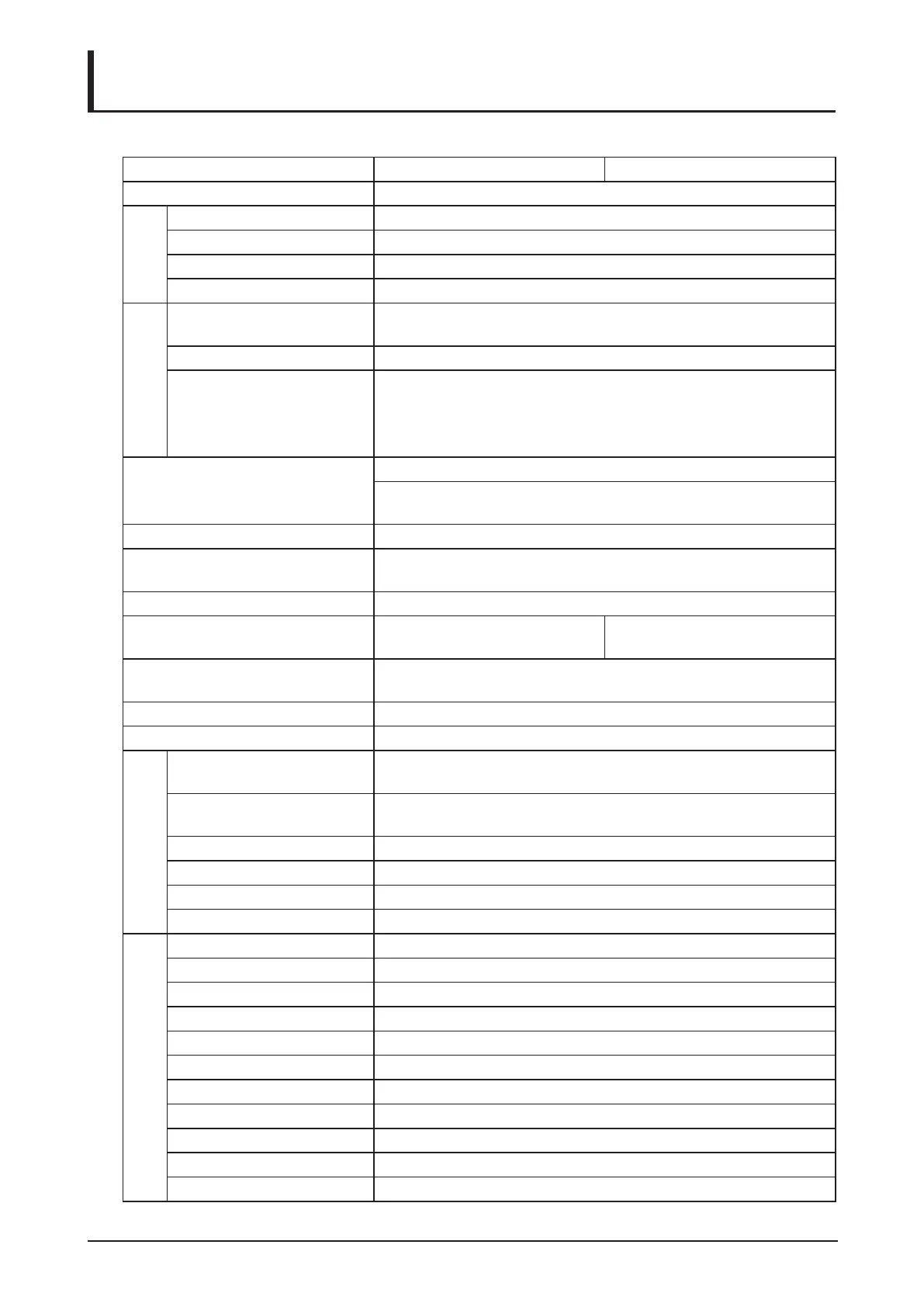94
Specications
Product Specications
Model name LX-MU800Z LX-MU600Z
Display system 1-CHIP DLP™
Display device
Type DMD
Size / Aspect ratio 0.67”x1 / 16:10
Drive system DLP™ x 1 chip
Number of pixels 2,304,000 (1920 x 1200) x 1
Projection lens
(*1) (*2)
Zoom ratio / Focal length /
F number
1.3x / f = 26 to 34mm / F = 1.64 to 1.86
Zooming / Focusing system Electric / Electric
Lens shift (motorized) Adjust range:
V (down: 30% ~ up: 60%), H (left: 10% ~ right: 20%)
Optical performance guaranteed range:
V (down: 0% ~ up: 50%), H (left: 10% ~ right: 10%)
Keystone correction Horizontal: +/-30°, with LX-IL03ST lens, shift is set to 0% (center).
Vertical: +/-30°, with LX-IL03ST lens, optical offset 50% under
single direction.
Light source Laser Diode
Image size (projection distance)
(*1) (*2)
50” to 300” (1.83m to 14.9m / 6’ to 49’)
Number of colors 1.07 billion colors
Brightness (*1) (*2) (*3) 8000 lumen
(in presentation mode)
6800 lumen
(in presentation mode)
Contrast ratio
(with Dynamic Black on) (*1) (*2)
10500:1 (Fully white: Fully black, in presentation mode)
Display scanning frequency H: 15 to108 kHz, V: 48-120 Hz
Maximum input resolution 1920 x 1200 dots
Image signal
Digital PC WUXGA (RB) / WSXGA+ / UXGA / SXGA+ / WXGA+ / WXGA /
SXGA / XGA / SVGA / VGA
Analog PC WUXGA (RB) / WSXGA+ / UXGA / SXGA+ / WXGA+ / WXGA /
SXGA / XGA / SVGA / VGA
Digital video 1080p / 1080i / 720p / 576p / 480p
Component video 1080p / 1080i / 720p / 576p / 480p / 576i / 480i
HDBaseT Same as the Digital PC and Digital video
3G-SDI Same as the Digital PC and Digital video
Terminals
HDMI Digital PC / Digital video input
DVI-D Digital PC / Digital video input
RJ45 HDBaseT input / Network connection
5BNC Analog PC / Component video input
Dsub15 Analog PC input
Dsub15 (output) Connect to a Display with Analog RGB input
3G-SDI Connect a BNC cable from Serial Digital Interface Device
3G-SDI (output) Connect to a Display with Series Digital Interface input
Dsub9 RS-232 (serial communication)
Mini pin jack Connect to a wired remote
Mini pin jack 12 V output (trigger for screen operation)
