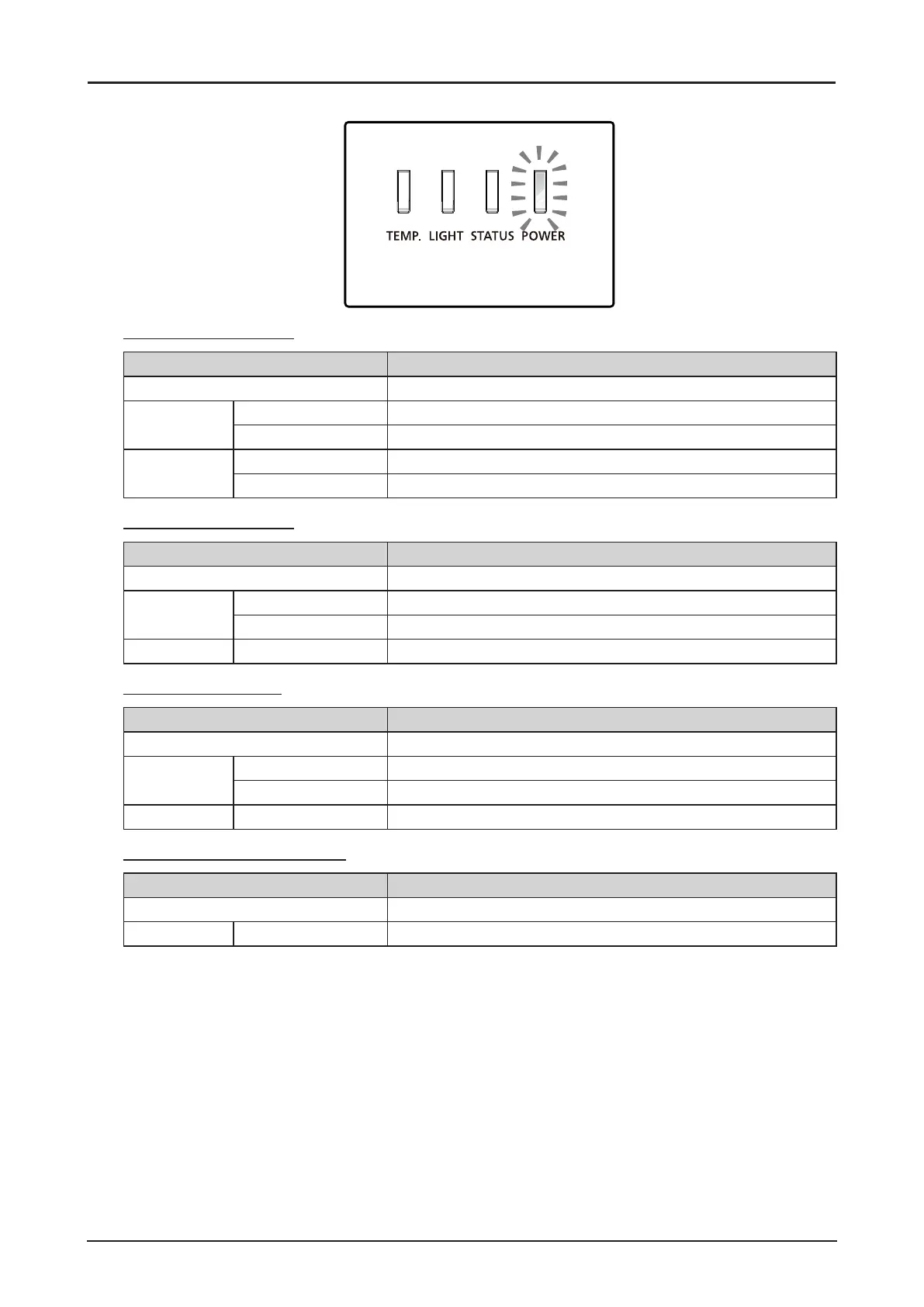99
LED Indicator Status
Power LED Indicator
LED Display Projector Status
Off Power is off
Flashing Green Prepare to turn on projector
Orange Projector cooling
On Red Standby mode
Green Projector is on
Status LED Indicator
LED Display Projector Status
Off No problem
Flashing Red (Cycles of 1) Cover & lens switch problem
Red (Cycles of 4) Fan problem
On Red System error
Light LED Indicator
LED Display Projector Status
Off Laser off
Flashing Green Prepare to light laser
Red (Cycles of 6) Laser lit fail
On Green Laser lit
Temperature LED Indicator
LED Display Projector Status
Off No problem
Flashing Red Temperature problem
