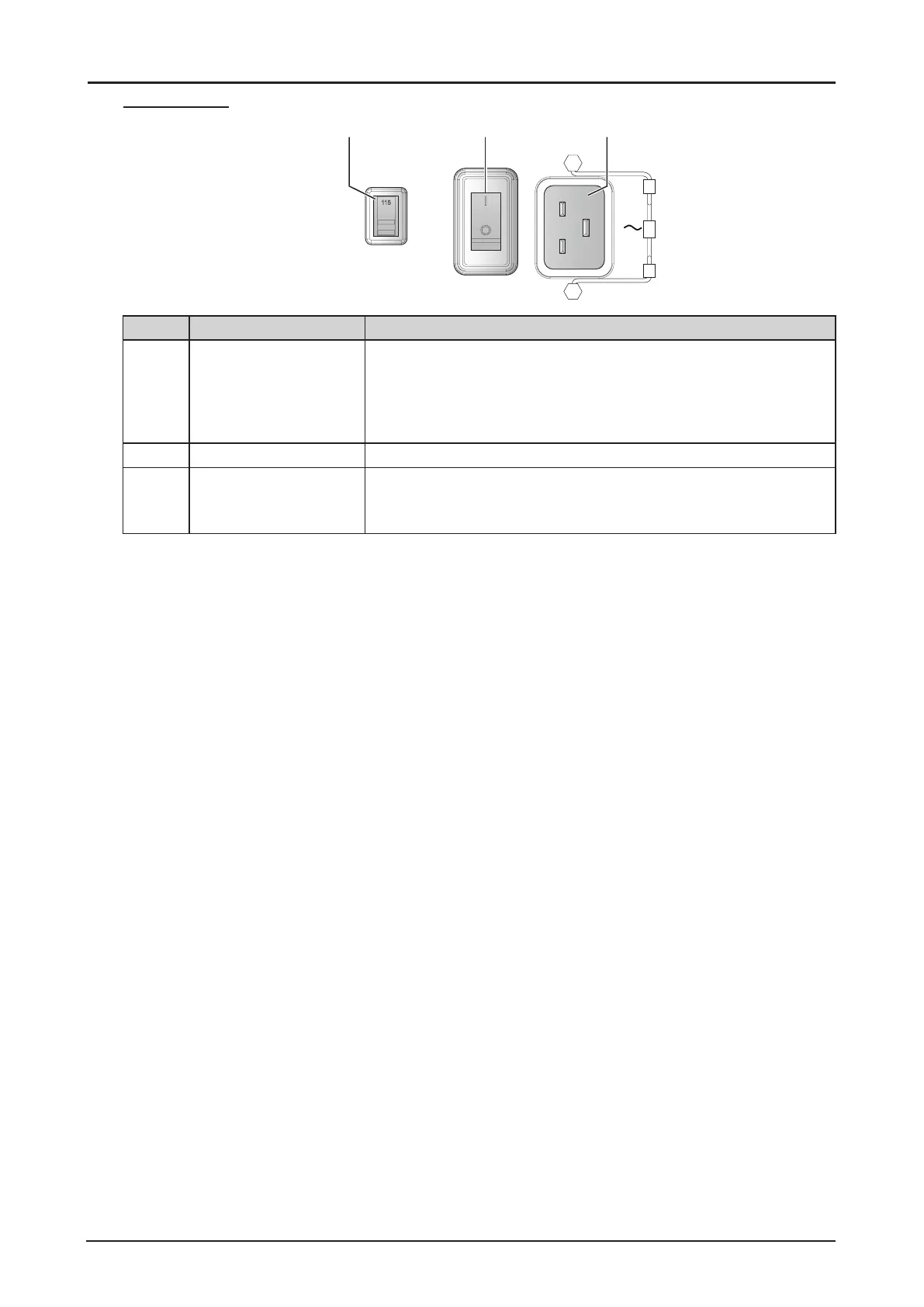22
Power Panel
200-240 V~
VOLTAGE SELECT
100-130 V~
Ṍ㳩䓝⌳徱㊑
1 2 3
Item Label Description
1 VOLTAGE SELECT Slide to select the current input voltage according to the area.
See “Voltage Selection” on page 6.
Improper selection of the switch could damage the projector.
Please contact a qualied technician or the Canon Customer
Support Center regarding any unclear points.
2 Power Switch Turn on or off AC power of the projector.
3 Power Socket Connect the projector to a wall socket for power.
The power socket has a hook for securing the power cord.
Do not fail to secure the power cord with the hook.
