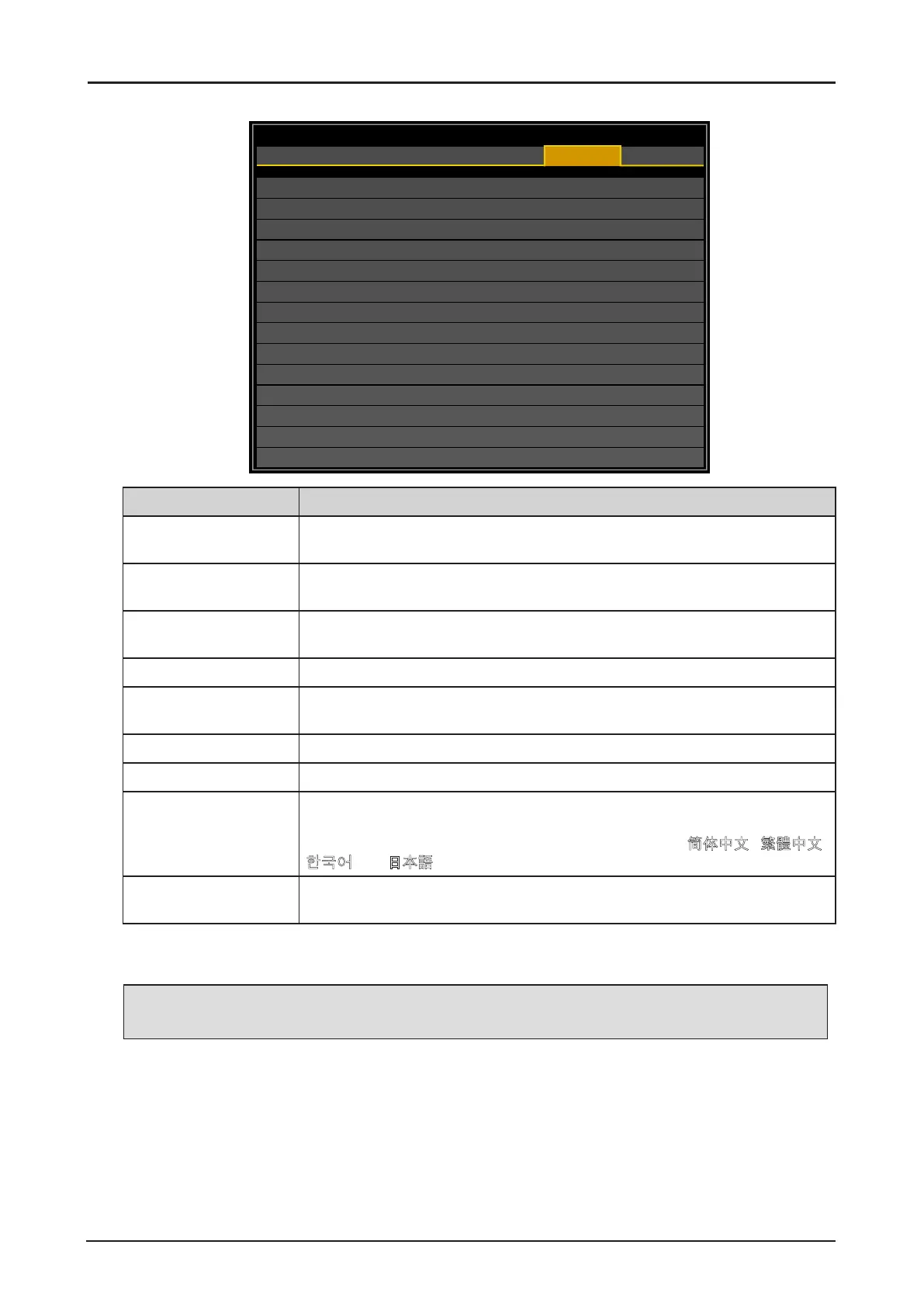66
CONTROL Menu
Network
Auto Power Off
Direct Power On
Startup Logo
Trigger
Auto Search
Dynamic Black
Language
Control ID
Off
Off
On
Off
Off
Off
HDMI
DISPLAY
PICTURE
LASER
ALIGNMENT CONTROL SERVICE
Label Description
Network Press ENTER to enter the Network menu. See “Network Menu” on page
67.
Auto Power Off Press ◄ or ► to enable or disable turning off the projector when no input
signal is received within 15 minutes.
Direct Power On Press ◄ or ► to enable or disable turning on the projector when connect to
an AC power.
Startup Logo Press ◄ or ► to enable or disable the Startup Logo.
Trigger Press ◄ or ► to enable or disable turning on the screen when the projector
is powered on.
Auto Search Press ◄ or ► to enable or disable auto search function.
Dynamic Black* Press ◄ or ► to enable or disable dynamic black function
Language Press ENTER to enter the Language menu. Press ▲ or ▼ to select the
language of OSD menu. The options are English, Français, Español,
Deutsch, Português, Nederlands, Italiano, русский,
简体中文
,
繁體中文
,
한국어
and
日本語 .
Control ID Press ENTER to enter the Control ID menu. See “Control ID Menu” on
page 76.
* Optimizes the contrast depending on the brightness of each scene by adjusting laser output
automatically based on the brightness data from the input signal.
Note:
The laser output turns off when the brightness of the input signal drops to a certain level.
