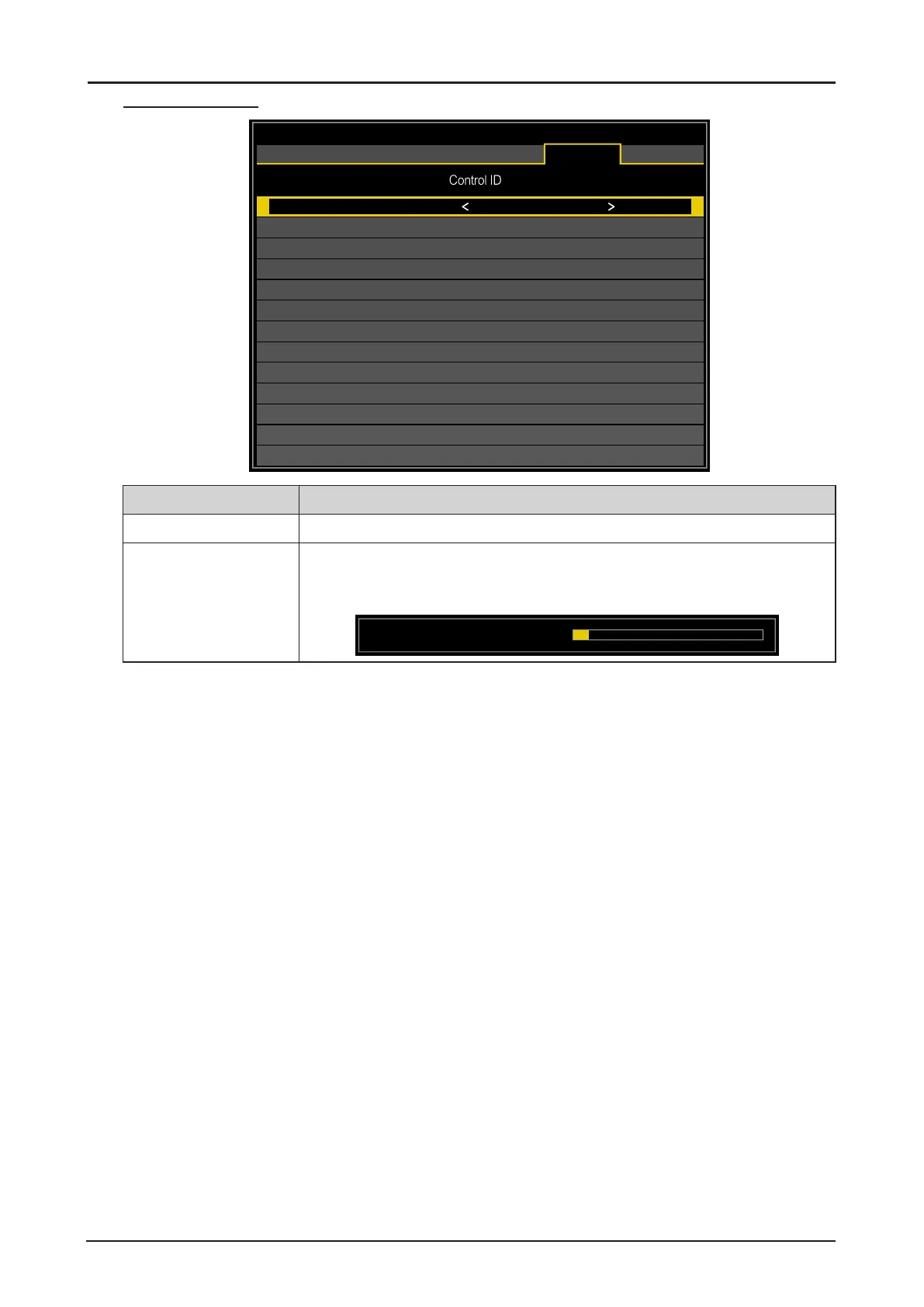76
Control ID Menu
Control ID Enable
Control ID Number
Remote ID Number
Off
x
x
HDMI
DISPLAY
PICTURE
LASER
ALIGNMENT CONTROL SERVICE
Label Description
Control ID Enable* Press ◄ or ► to enable or disable control ID.
Control ID Number Press ◄ or ► to set the control number for the projector. The function is
only available when Control ID Enable is On.
Press ENTER to apply Control ID setting.
Control ID Number 10
* To operate multiple projectors independently, set this ID function.
■ “Control ID” is for a projector.
■ “Remote ID” is for a remote control. See page 26.
