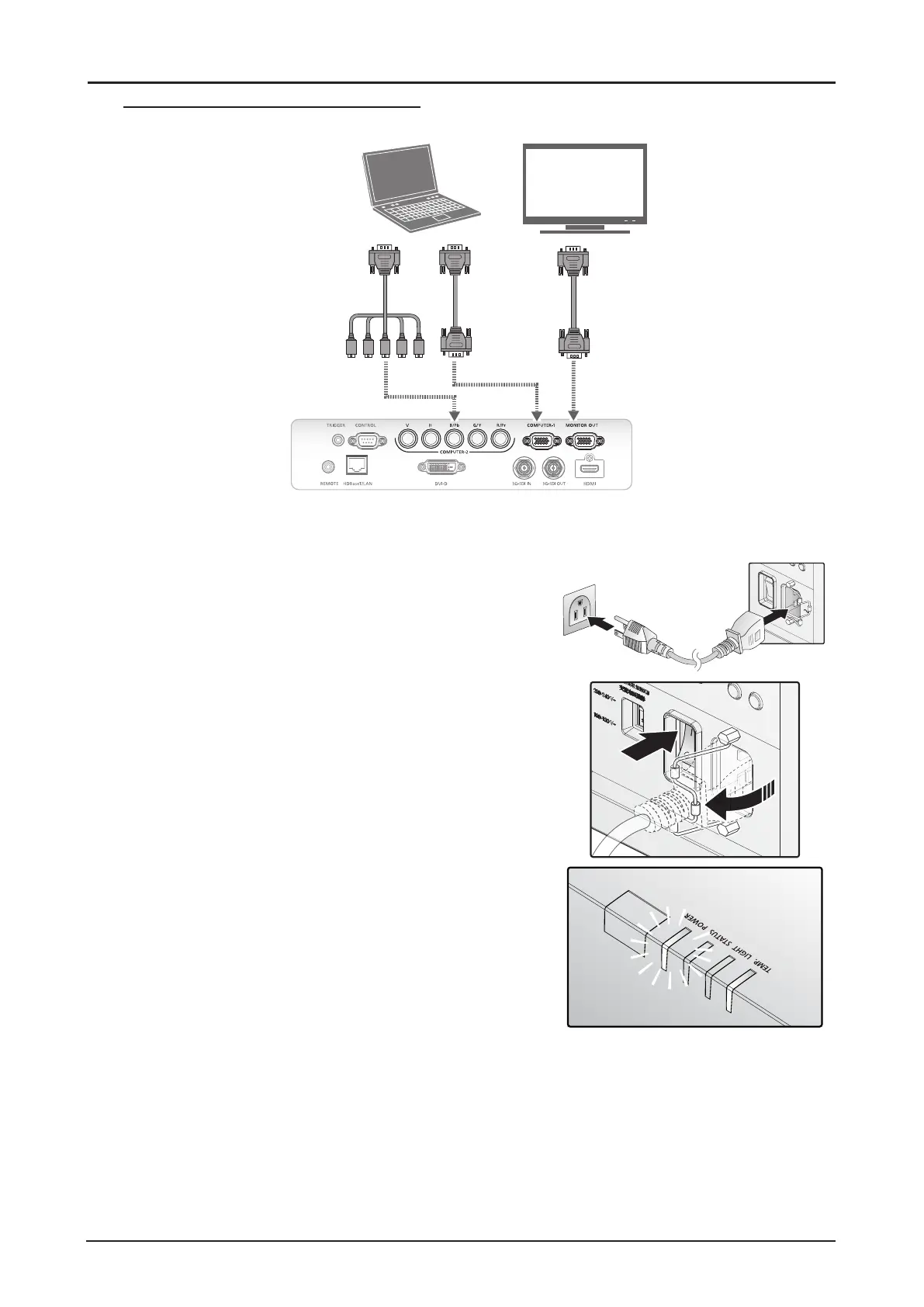36
Connecting to the Extended Monitor
Projector
Computer Monitor
RGB to composite cable
Computer cable Computer cable
(not included)
Starting and Shutting down the Projector
1. Connect the power cord to the projector. Connect the
other end to a wall outlet.
(“Voltage Selection” on page 6 of AC input selected.)
2. Fix the power cord to the power socket of the projector
with a hook.
3. Turn on the power switch.
4. Make sure the POWER LED displays solid red.
Press the POWER button on the projector or the ON
button on the remote control to turn on the projector.
See “Power LED Indicator” on page 99.
