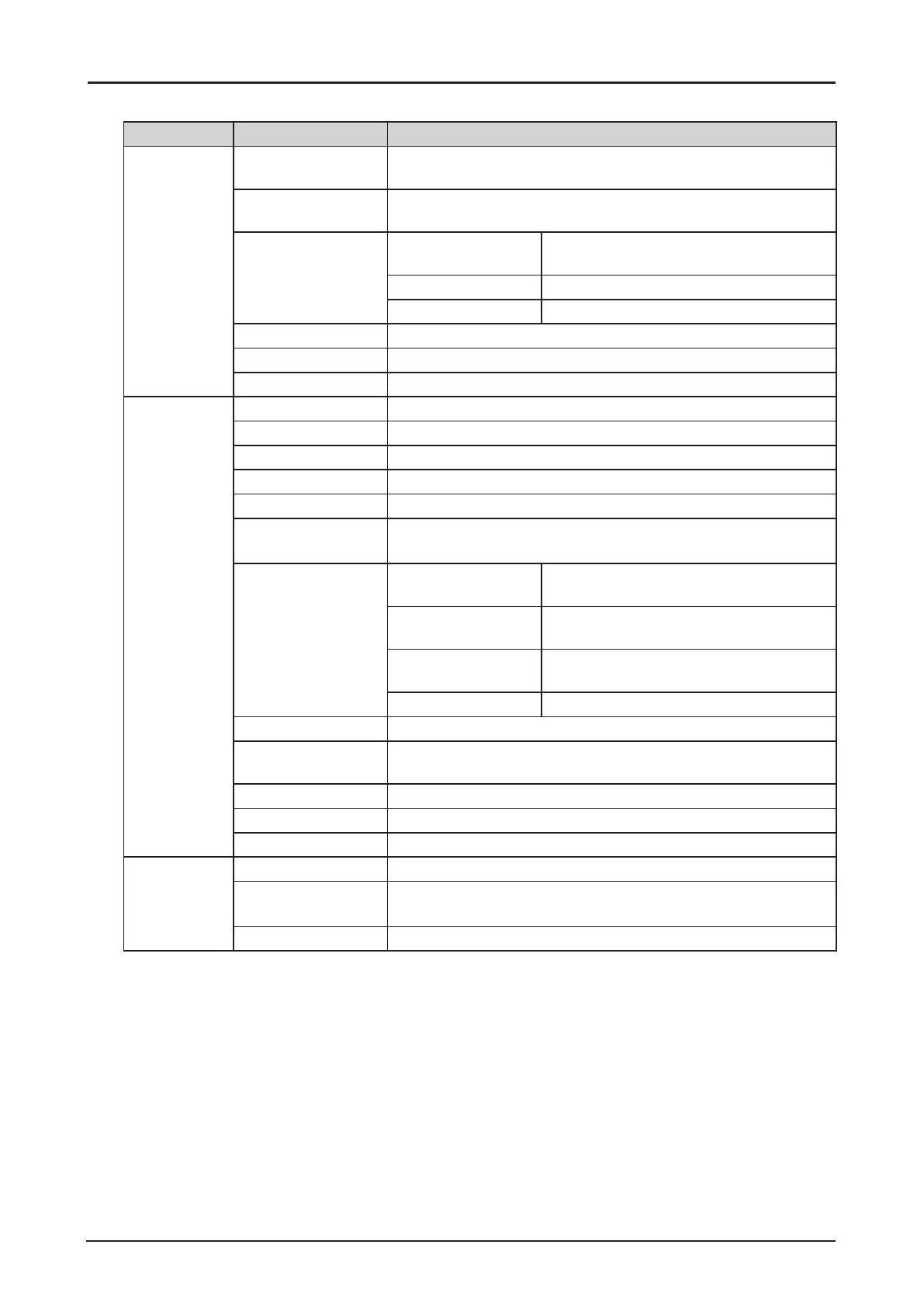44
OSD Menu Overview
Main Menu Sub Menu Setting
DISPLAY Input Selection HDMI / DVI-D / Computer-1 / Computer-2/BNC / 3G-SDI /
HDBaseT
Test Pattern White / Black / Red / Green / Blue / Checkerboard / CrossHatch
/ V Burst / H Burst / ColorBar
3D 3D Format Off / Auto / Side by Side (Half) / Top and
Bottom / Frame Sequential
DLP Link Off / On
3D Swap Normal / Reverse
Color Space Auto / REC709 / REC601 / RGB PC / RGB Video
Background Logo / Black / Blue / White
Auto PC Enter
PICTURE Picture Mode Presentation / Standard / Video
Brightness 0 ~ 100 ~ 200
Contrast 0 ~ 100 ~ 200
Saturation 0 ~ 100 ~ 200
Hue 0 ~ 100 ~ 200
Gamma 1.0 / 1.8 / 2.0 / 2.2 / 2.35 / 2.5 (Picture Mode: Presentation)
1.0 / 1.8 / 2.0 / 2.2 / 2.35 / 2.5 (Picture Mode: Standard / Video)
Color Hue Red / Green / Blue / Cyan / Magenta /
Yellow
Saturation Red / Green / Blue / Cyan / Magenta /
Yellow
Gain Red / Green / Blue / Cyan / Magenta /
Yellow
White Gain Red / Green / Blue
Color Temperature 5400K / 6500K / 7500K / 8200K / 9300K / Native
White Balance Red Offset / Green Offset / Blue Offset / Red Gain / Green Gain
/ Blue Gain
Sharpness 0 ~ 15
Noise Reduction 0 ~ 3
VGA Setup V Start / H Start / H Phase / H Total
LASER Power Mode Eco / Normal / Custom
Power Level LX-MU800Z: 20% ~ 100%
LX-MU600Z: 35% ~ 100%
High Altitude Auto / High
Factory Settings are in bold letters.
