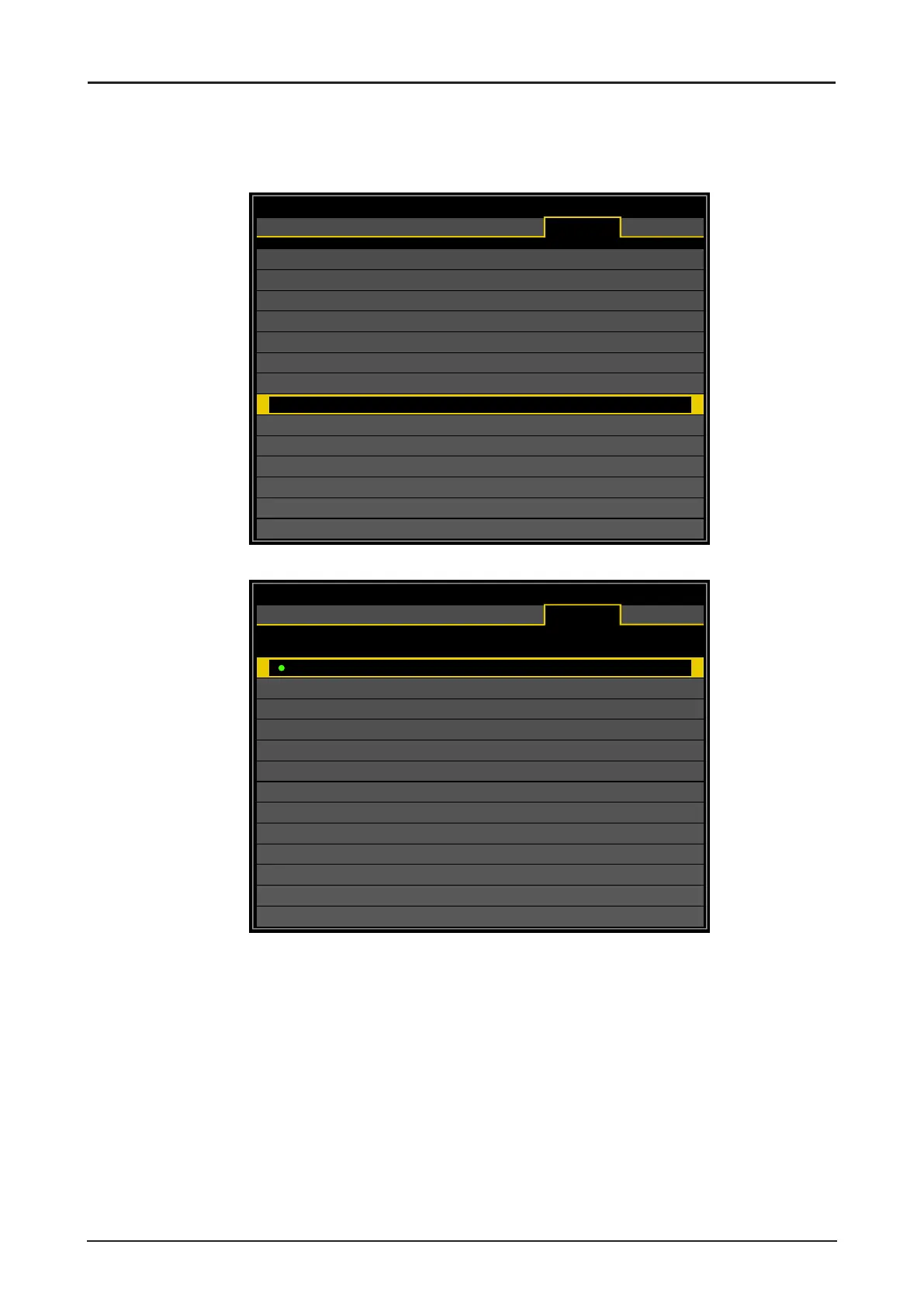43
Setting the OSD Language
Set the OSD language (default: English) to your preference before continuing.
1. Press MENU. Press ◄ or ► to navigate to CONTROL.
2. Press ▲ or ▼ until Language is selected. Press ENTER to enter the Language menu.
Network
Auto Power Off
Direct Power On
Startup Logo
Trigger
Auto Search
Dynamic Black
Language
Control ID
Off
Off
On
Off
Off
Off
Enter
HDMI
DISPLAY
PICTURE
LASER
ALIGNMENT CONTROL SERVICE
3. Press ▲ or ▼ until the language you want is selected.
Language
English
Français
Español
Deutsch
Português
Nederlends
Italiano
Pусский
简体中文
繁體中文
한국어
日本語
HDMI
DISPLAY
PICTURE
LASER
ALIGNMENT CONTROL SERVICE
4. Press MENU three times to close the OSD.
