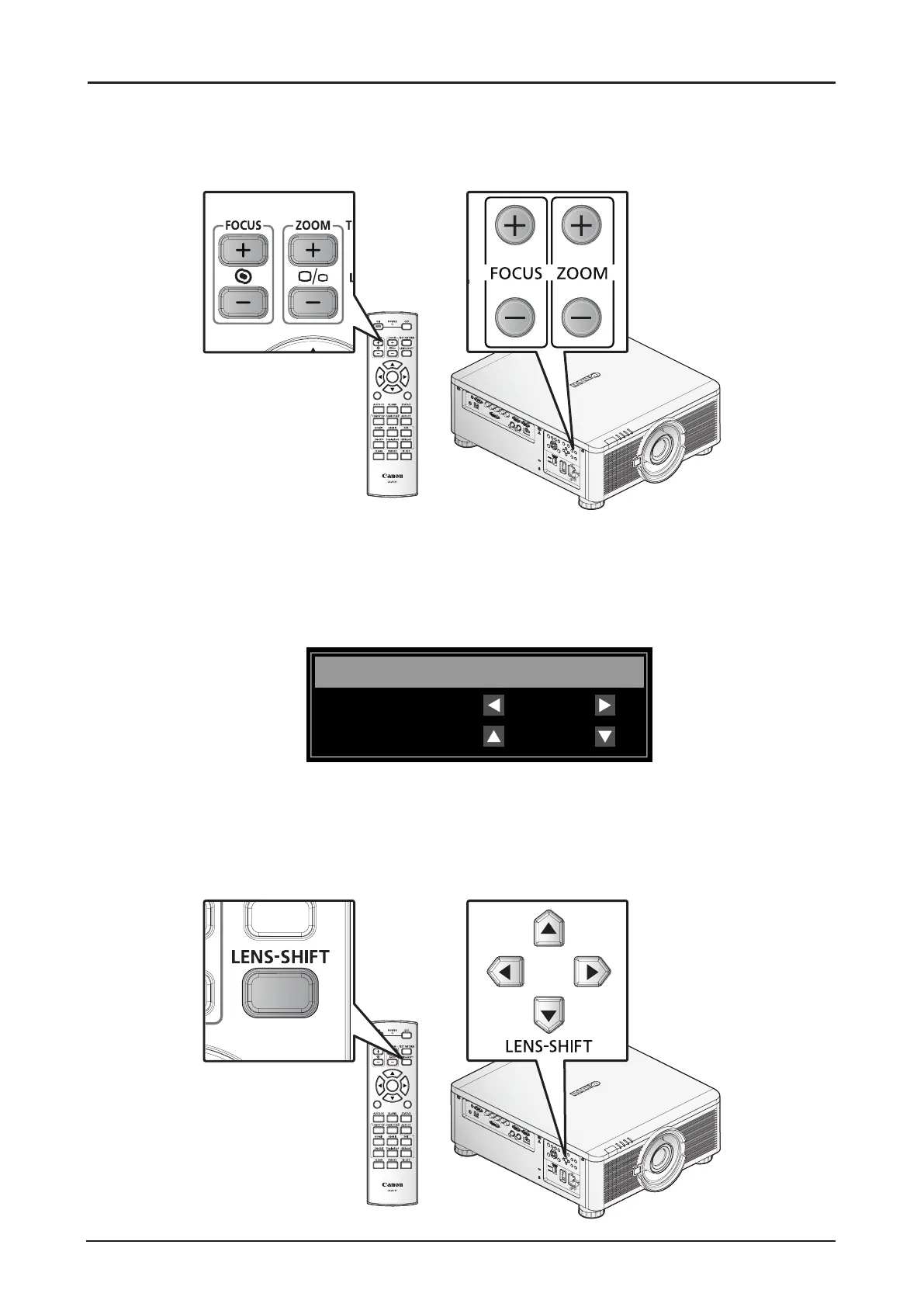38
Adjusting the Focus and Zoom
1. Press FOCUS +/- on the projector or the remote control to sharpen the projected image.
2. Press ZOOM +/- on the projector or the remote control to adjust the size of the image (ZOOM +
increases image size, ZOOM - decreases image size).
MENU
EXIT
ENTER
1
4
7
0
89
6
3
5
2
Adjust the Keystone
1. Press MENU. Press ◄ or ► to navigate to ALIGNMENT.
2. Press ▲ or ▼ until Keystone is selected.
3. Press ENTER to enter keystone control menu.
4. Press ▲, ▼, ◄ or ► to correct keystone distortion.
Keystone
Horizontal
Vertical
0000
0000
When the aspect is set to real in low-resolution mode, OSD may become out of range depending on the
level of Keystone adjustment. See “Keystone” on page 58.
Adjusting the Lens Shift
The projector has the lens shift feature and the image can be vertically adjusted without moving the
projector.
MENU
EXIT
ENTER
1
4
7
0
89
6
3
5
2
