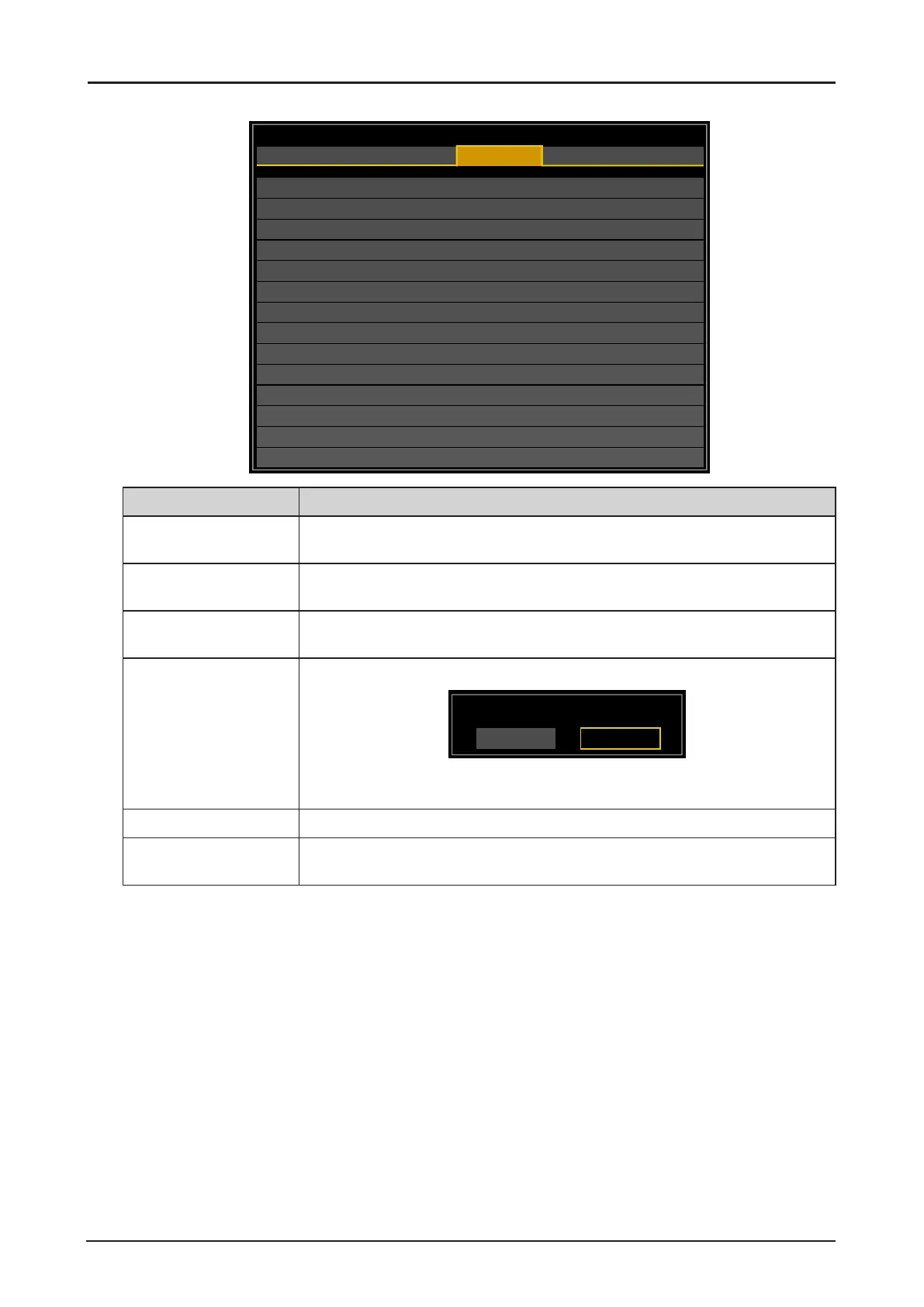54
ALIGNMENT Menu
Projection Mode
Lens Control
Lens Memory
Center Lens
Geometry
Edge Blend
Front Table
HDMI
DISPLAY
PICTURE
LASER
ALIGNMENT CONTROL SERVICE
Label Description
Projection Mode Press ◄ or ► to select a projection mode. The options are Front Tabletop,
Front Ceiling, Rear Tabletop and Rear Ceiling.
Lens Control Press ENTER to enter the Lens Control menu. See “Lens Control Menu”
on page 55.
Lens Memory Press ENTER to enter the Lens Memory menu. See “Lens Memory Menu”
on page 56.
Center Lens Press ENTER to set the lens to the default center position.
Center Lens ?
OK Cancel
Note:
Calibrate the lens whenever a lens is mounted on the projector.
Geometry Press ENTER to enter the Geometry menu. See “Geometry Menu” on page 57.
Edge Blend Press ENTER to enter the Edge Blend menu. See “Edge Blend Menu” on
page 62.
