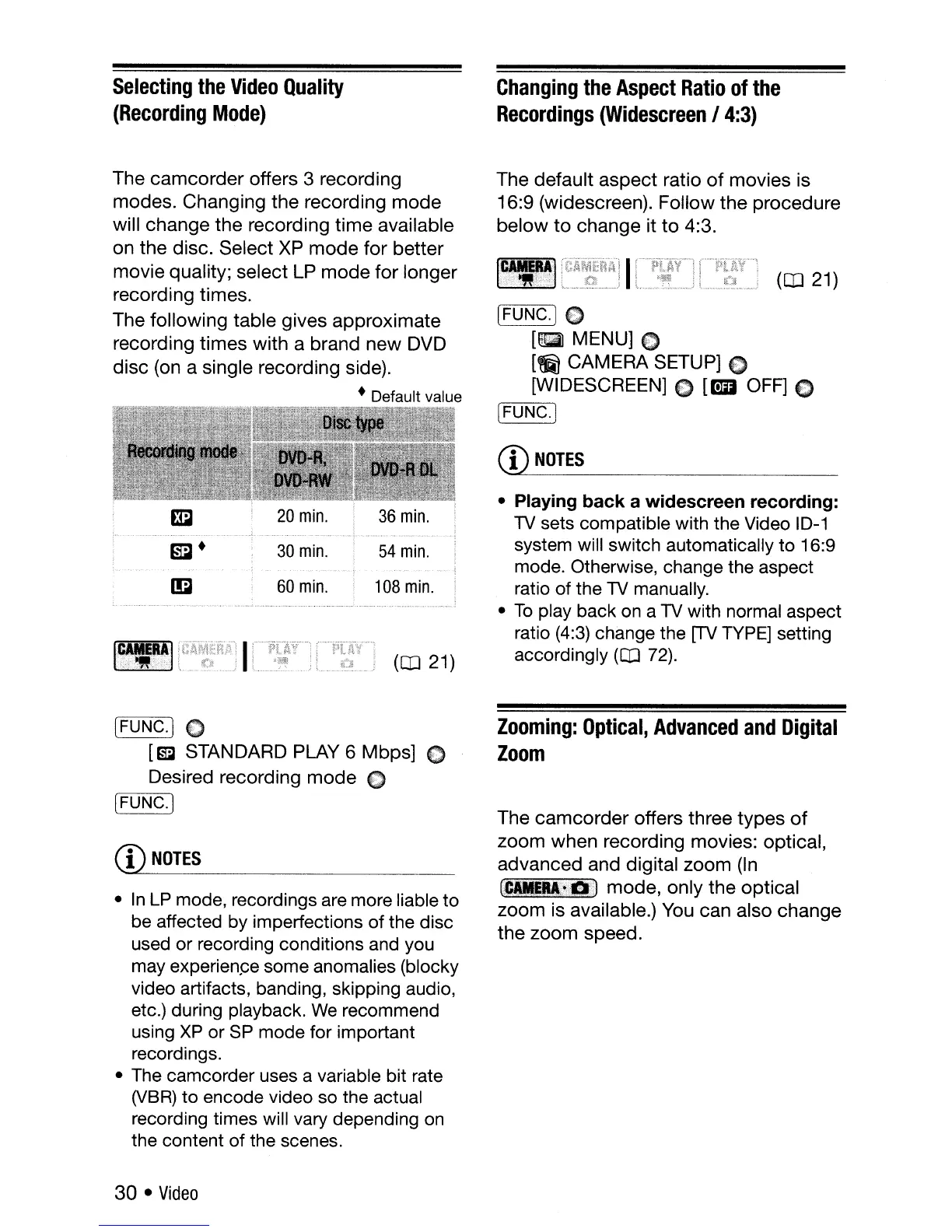Selecting
the
Video
Quality
(Recording
Mode)
Changing
the
Aspect
Ratio
of
the
Recordings
(Widescreen
I
4:3)
m
20
min.
36
min.
m+
30
min.
54
min.
ID
60
min.
108
min.
(CD
21)
• Playing back a widescreen recording:
TV
sets compatible with the Video
ID-1
system will switch automatically to 16:9
mode. Otherwise, change the aspect
ratio of the
TV
manually.
•
To
play back
on
a
TV
with normal aspect
ratio
(4:3)
change the
[TV
TYPE]
setting
accordingly
(CD
72).
[FUNC.j C
mB
MENU] 0
[~
CAMERA SETUP] 0
[VVIDESCREEN] C
[B
OFF] 0
[~F:-:-:U
N:-:-:C::->.]
CD
NOTES
The default aspect ratio
of
movies is
16:9 (widescreen). Follow the procedure
below
to
change it
to
4:3.
(CD
21)
pLAY
"1
f
~~
..
The camcorder offers 3 recording
modes. Changing the recording
mode
will change the recording time available
on the disc. Select
XP
mode
for better
movie quality; select LP
mode
for longer
recording times.
The following table gives approximate
recording times with a brand new DVD
disc (on a single recording side).
+Default value
(FUNC.] 0
[m1
STANDARD PLAY 6 Mbps] C
Desired recording
mode
0
~[
F:-:-:U
N:-:-:C::->.]
CD
NOTES
•
In
LP
mode, recordings
are
more liable to
be affected
by
imperfections of the disc
used or recording conditions and you
may
experien~e
some anomalies (blocky
video artifacts, banding, skipping audio,
etc.) during playback.
We
recommend
using
XP
or
SP
mode for important
recordings.
•
The
camcorder uses a variable bit rate
(VBR)
to encode video
so
the actual
recording times will vary depending
on
the content of the scenes.
Zooming:
Optical,
Advanced
and
Digital
Zoom
The camcorder offers three types
of
zoom when recording movies: optical,
advanced and digital zoom
{In
(CMDRl~i'.;D
mode, only the optical
zoom is available.)
You
can also change
the zoom speed.
30 •
Video
