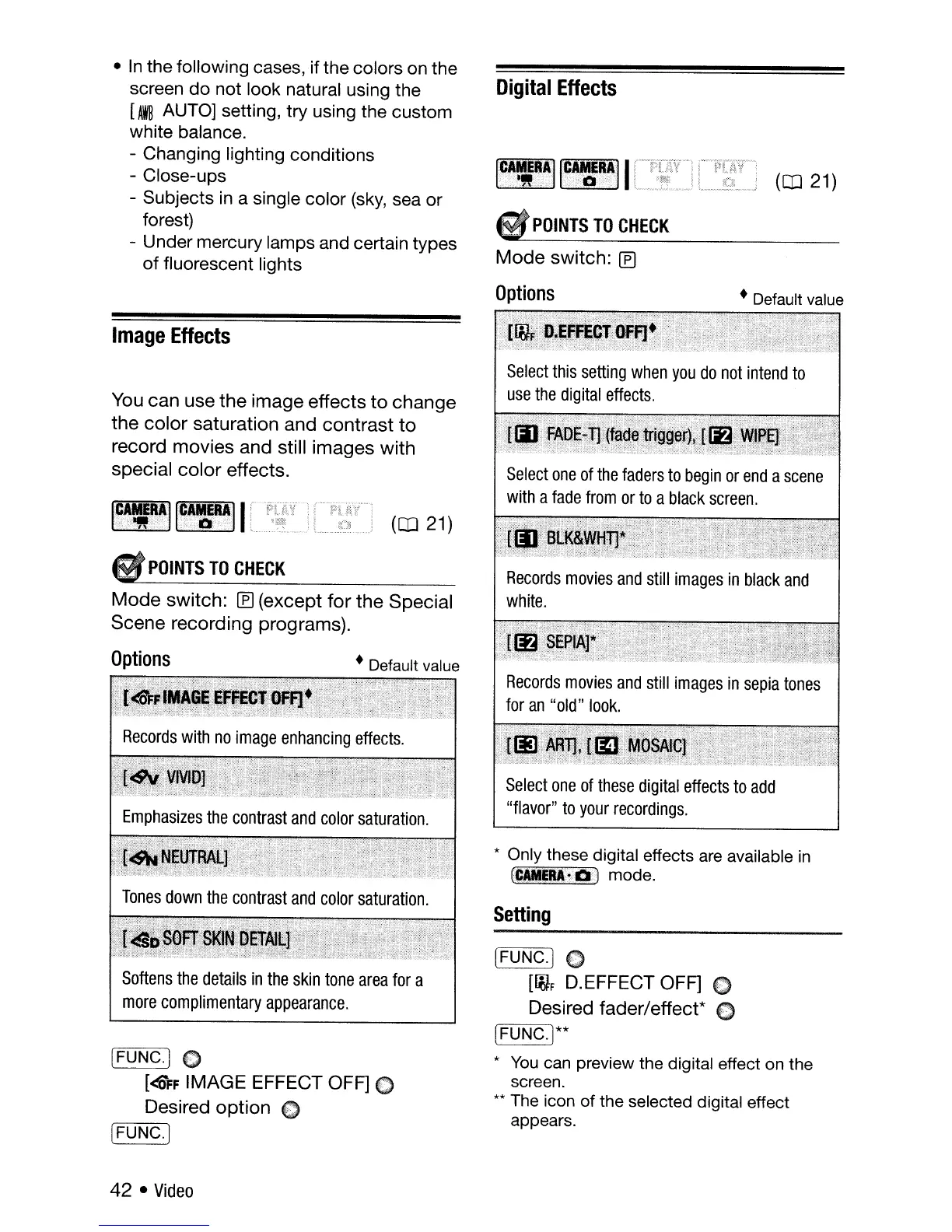Digital
Effects
•
In
the following cases, if the colors
on
the
screen do not look natural using the
[AWB
AUTO] setting, try using the custom
white balance.
- Changing lighting conditions
- Close-ups
- Subjects
in
a single color
(sky,
sea or
forest)
- Under mercury lamps and certain types
of fluorescent lights
POINTS
TO
CHECK
Mode
switch:
IEJ
Options
(QJ
21)
• Default value
Select
one
of
these
digital
effects
to
add
"flavor"
to
your
recordings.
[FUNC.] 0
[(~h
D.EFFECT OFF] 0
Desired fader/effect* C
[<=F:-:-:UN--:-::C:->.]
**
*
You
can preview the digital effect on the
screen.
** The icon
of
the selected digital effect
appears.
* Only these digital effects are available
in
(CN4!ERA~IO)
mode.
Setting
!
(QJ
21)
• Default value
Options
[FUNC.) Q
[4)l:F IMAGE EFFECT OFF] 0
Desired
option
€)
(<=F:-:-:U
N--:-::C:->.]
Mode
switch:
IEJ
(except
for
the
Special
Scene recording programs).
POINTS
TO
CHECK
Softens
the
details
in
the
skin
tone
area
for
a
more
complimentary
appearance.
You can use
the
image effects
to
change
the
color
saturation and
contrast
to
record
movies
and still images with
special
color
effects.
Image
Effects
42
•
Video
