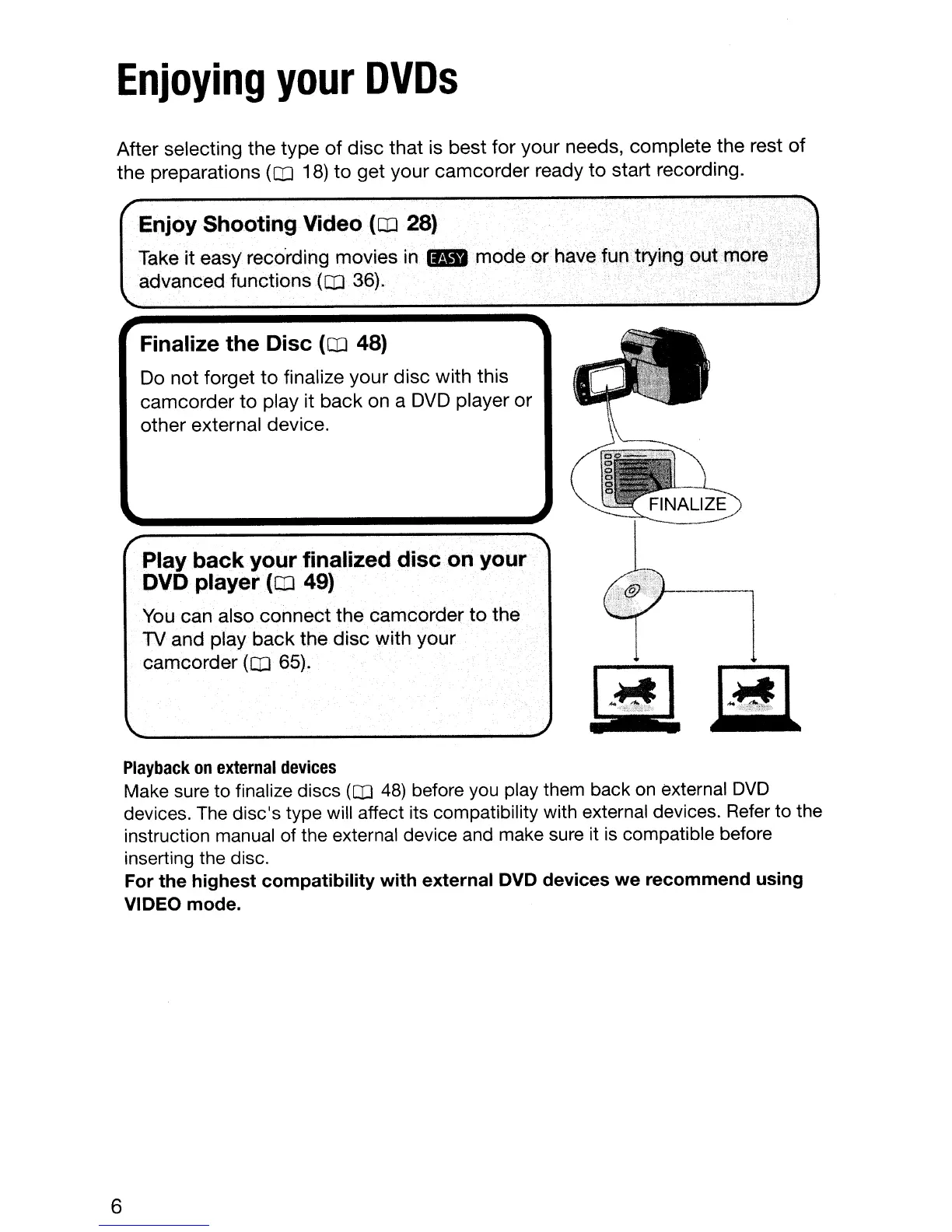Enjoying
your
DVDs
After selecting the
type
of
disc that is best for your needs, complete the rest
of
the preparations
(OJ
18)
to
get your camcorder ready
to
start recording.
Enjoy Shooting Video (OJ 28)
Take it easy rec6rding movies in
11II
mode
or
have funttylng
advanced functions
(OJ
.36). ,
Finalize
the
Disc
(OJ
48)
Do not forget
to
finalize your disc with this
camcorder
to
play it
back
on a
DVD
player
or
other external device.
Play
back
your
finalized
disc
on
your
DVD
player
(CD
49)
You
can also
connect
the
camcorder
to
the
TV and play
back
the disc with your
camcorder
(OJ
65).
6
Playback
on
external
devices
Make sure to finalize discs
(OJ
48)
before you play them back on external
DVD
devices. The disc's type will affect its compatibility with external devices. Refer to the
instruction manual of the external device and make sure it is compatible before
inserting the disc.
For
the
highest
compatibility
with
external
DVD
devices
we
recommend
using
VIDEO
mode.
