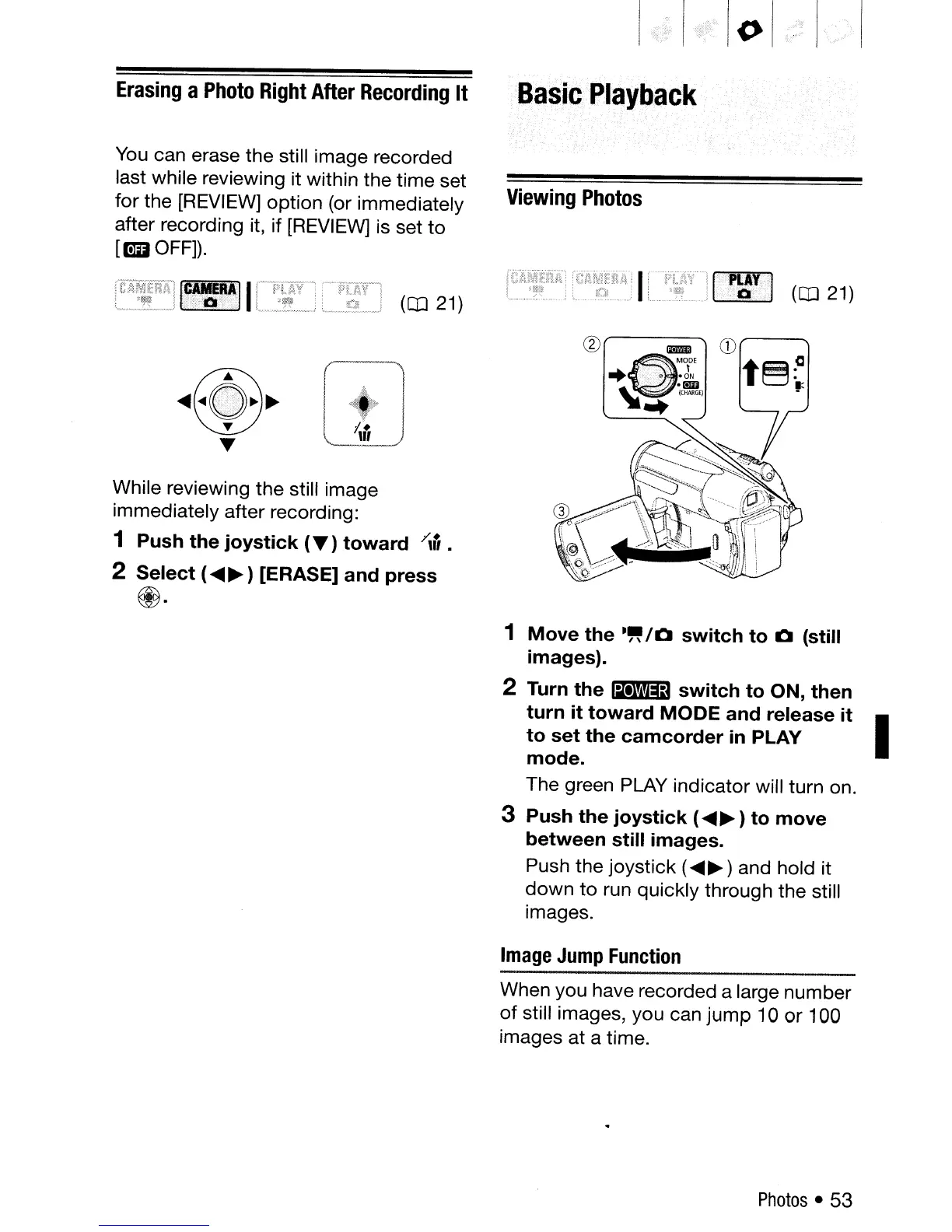(OJ 21)
Erasing
a
Photo
Right
After
Recording
It
You
can erase the still image recorded
last while reviewing it within the time set
for
the [REVIEW] option (or immediately
after recording it, if [REVIEW] is set
to
[&D
OFF]).
',,,,,,,,,,,,,,,',,,,.,,.,,'
I~~~]
I
'"",,,~C.',,
__
.'
'."",::;;;;",
..
,.,'
Basic'
Playback,
Viewing
Photos
While reviewing the still image
immediately after recording:
1
Push
the
joystick
(T)
toward
7\".
2
Select
(
....
~
) [ERASE]
and
press
(j.
~
'~OE
-.
,
..
'....
\
...,...;'<:~::
•
ON
.••
:...
•
(!1jj
"'
(CHARGE)
1
Move
the
."
/0
switch
to
a (still
images).
2 Turn
the
Iil!lI!D
switch
to
ON,
then
turn
it
toward
MODE
and
release
it
I
to
set
the
camcorder
in
PLAY
mode.
The green PLAY indicator will turn on.
3
Push
the
joystick
(
....
~
)
to
move
between
still
images.
Push the joystick (
....
~)
and hold it
down
to
run quickly through the still
images.
Image
Jump
Function
When you have recorded a large number
of
still images, you can
jump
10
or
100
images
at
a time.
Photos
• 53
