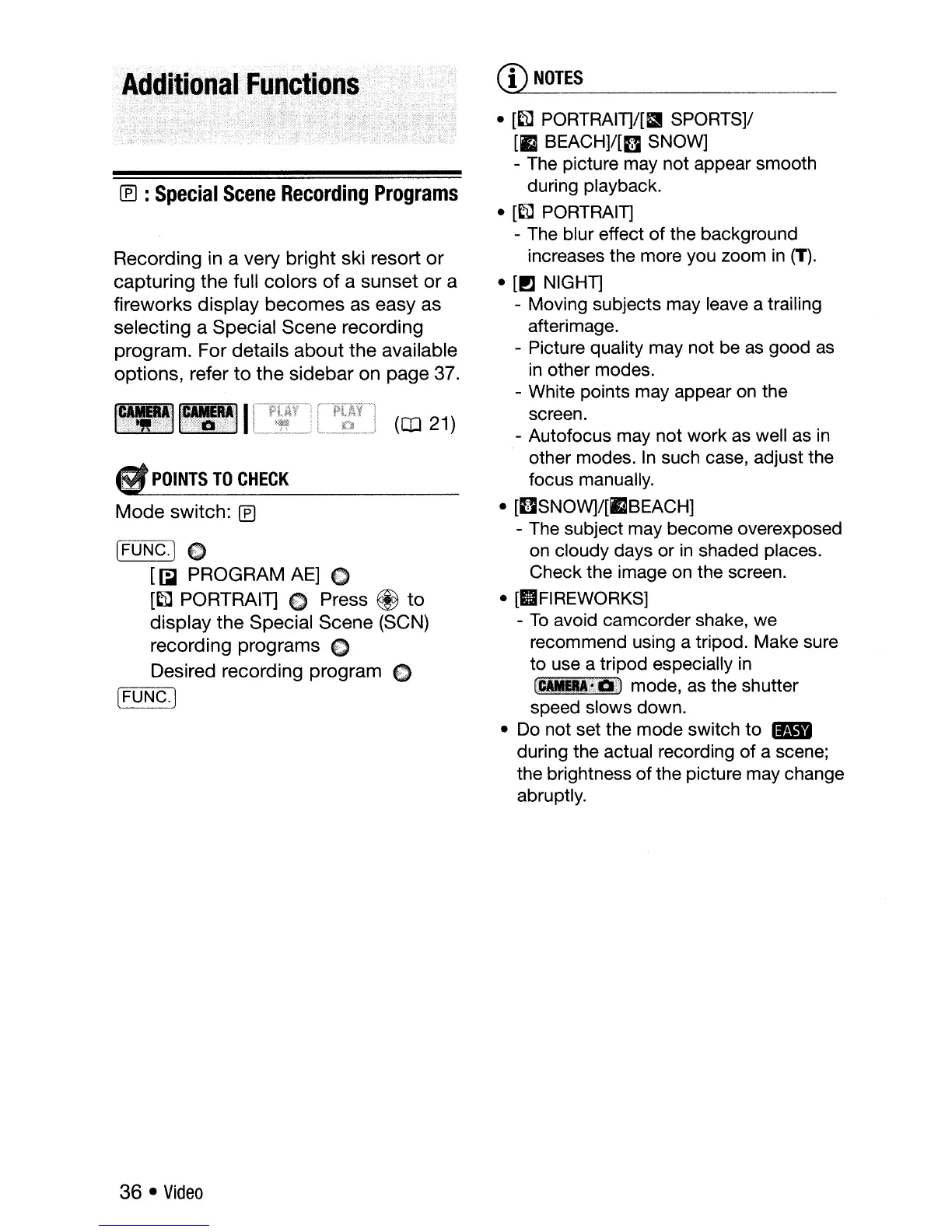(f) :
Special
Scene
Recording
Programs
Recording in a very bright ski resort
or
capturing
the
full colors
of
a sunset
or
a
fireworks display becomes as easy as
selecting a Special Scene recording
program. For details
about
the available
options, refer
to
the
sidebar on page 37.
(CO
21)
POINTS
TO
CHECK
Mode
switch: (f)
IFUNC.]
()
[~
PROGRAM AE]
€I)
[i:il PORTRAIT]
€I)
Press @
to
display the Special Scene (SeN)
recording programs
()
Desired recording program
€I)
'""=1
F""""'U
N~c=-·l
36 •
Video
(I)
NOTES
• [i:il
PORTRAIT]/[r11
SPORTS]/
[11
BEACH]/[I) SNOW]
-
The
picture may not appear smooth
during playback.
• [i:il
PORTRAIT]
- The blur effect of the background
increases the more you zoom
in
(T).
• [!1 NIGHT]
- Moving subjects may leave a trailing
afterimage.
- Picture quality may not be
as
good
as
in
other modes.
- White points may appear
on
the
screen.
- Autofocus may not work
as
well
as
in
other modes.
In
such case, adjust the
focus manually.
• [OSNOW]/[I1BEACH]
- The subject may become overexposed
on
cloudy days or
in
shaded places.
Check the image
on
the screen.
• [IIIFIREWORKS]
-
To
avoid camcorder shake, we
recommend using a tripod. Make sure
to use a tripod especially
in
(
••
I!~j.l;l
mode,
as
the shutter
speed slows down.
•
Do
not set the mode switch to
..
during the actual recording of a scene;
the brightness of the picture may change
abruptly.
