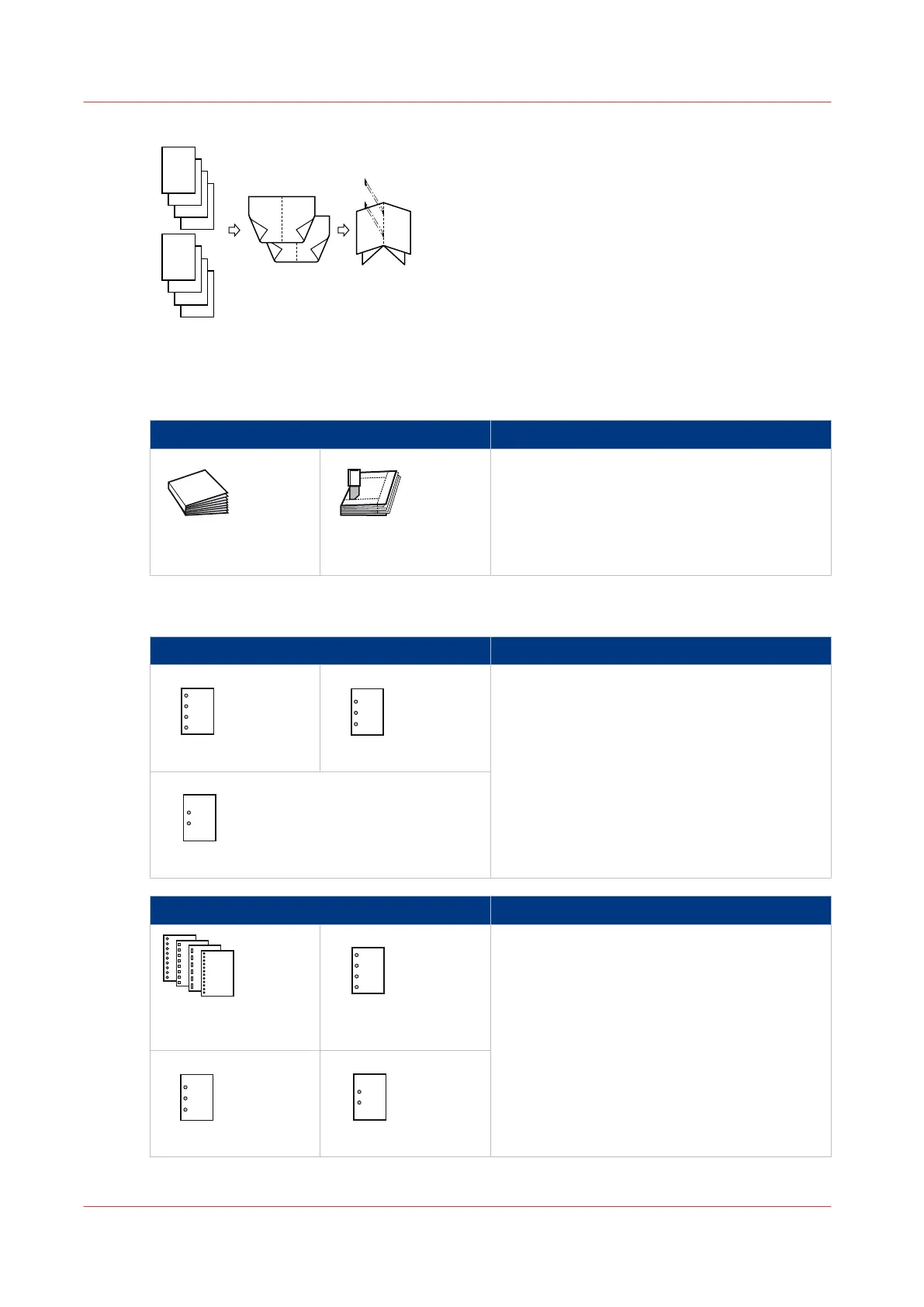[2] Print and page order of booklets
Perfect binding
Perfect binding options Finishing optional
Perfect bound book Perfect bound book,
trimmed at three sides
Perfect binder
Punching
Punch options Finishing optionals
4-holes punching 3-holes punching
Stacker/stapler
Punch unit
2-holes punching
Professional punching options Finishing optionals
Punching with various
punch patterns
4-holes punching
Professional puncher
Die sets
3-holes punching
2-holes punching
Finishing for your output
24 Chapter 2 - Explore the print system
imagePRESS C800 Series