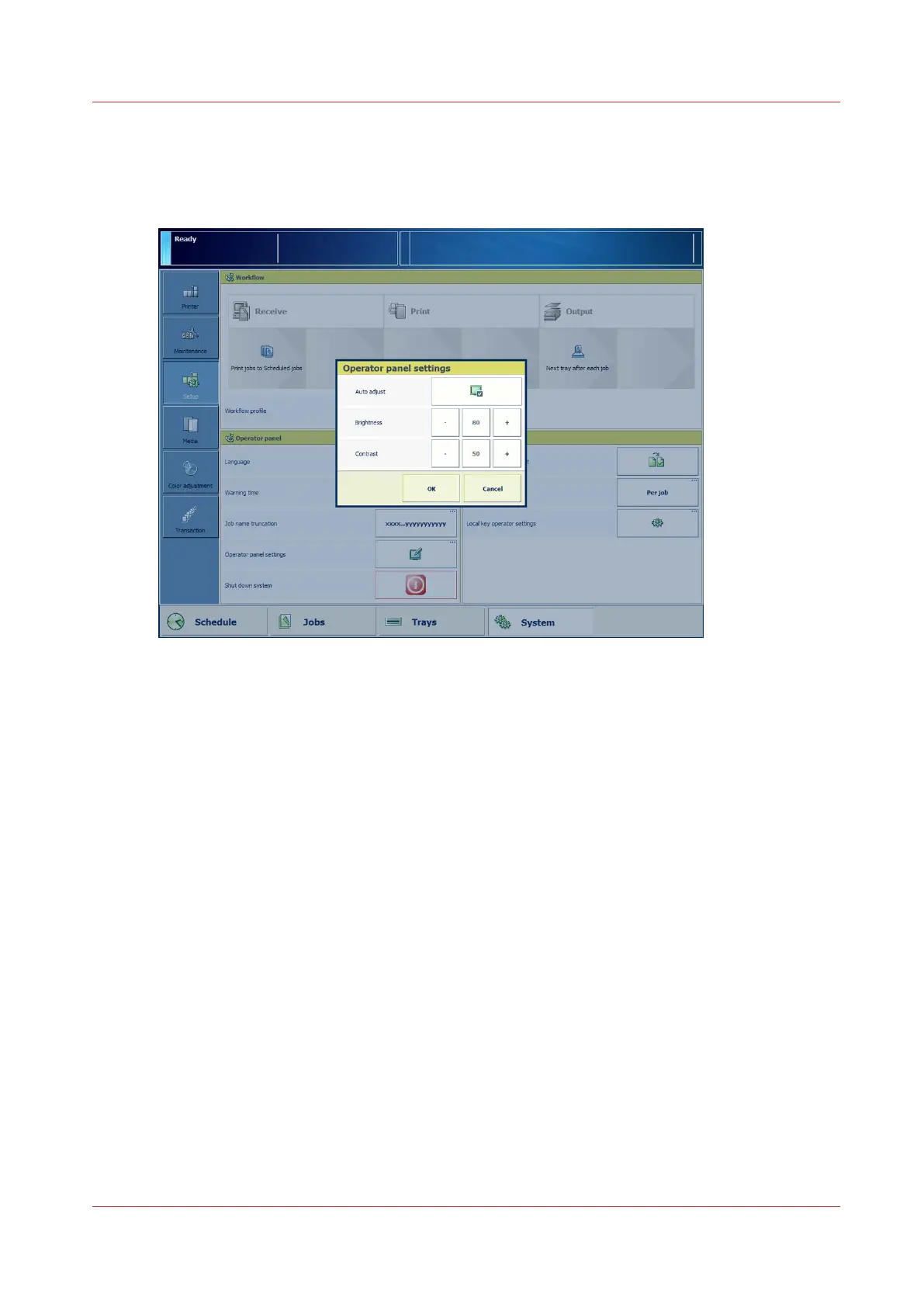Adjust the readability of the control panel
You can adjust the brightness and contrast of the control panel screen. Use the automatic or
manual adjustment.
[39] Control panel adjustments
Procedure
1.
Touch [System] ->
[Setup] -> [Operator panel settings]
.
2.
Select the auto adjustment method, or touch the + and - buttons to adjust the brightness and
contrast.
3.
Press [OK].
Adjust the readability of the control panel
Chapter 4 - Plan the jobs 85
imagePRESS C800 Series