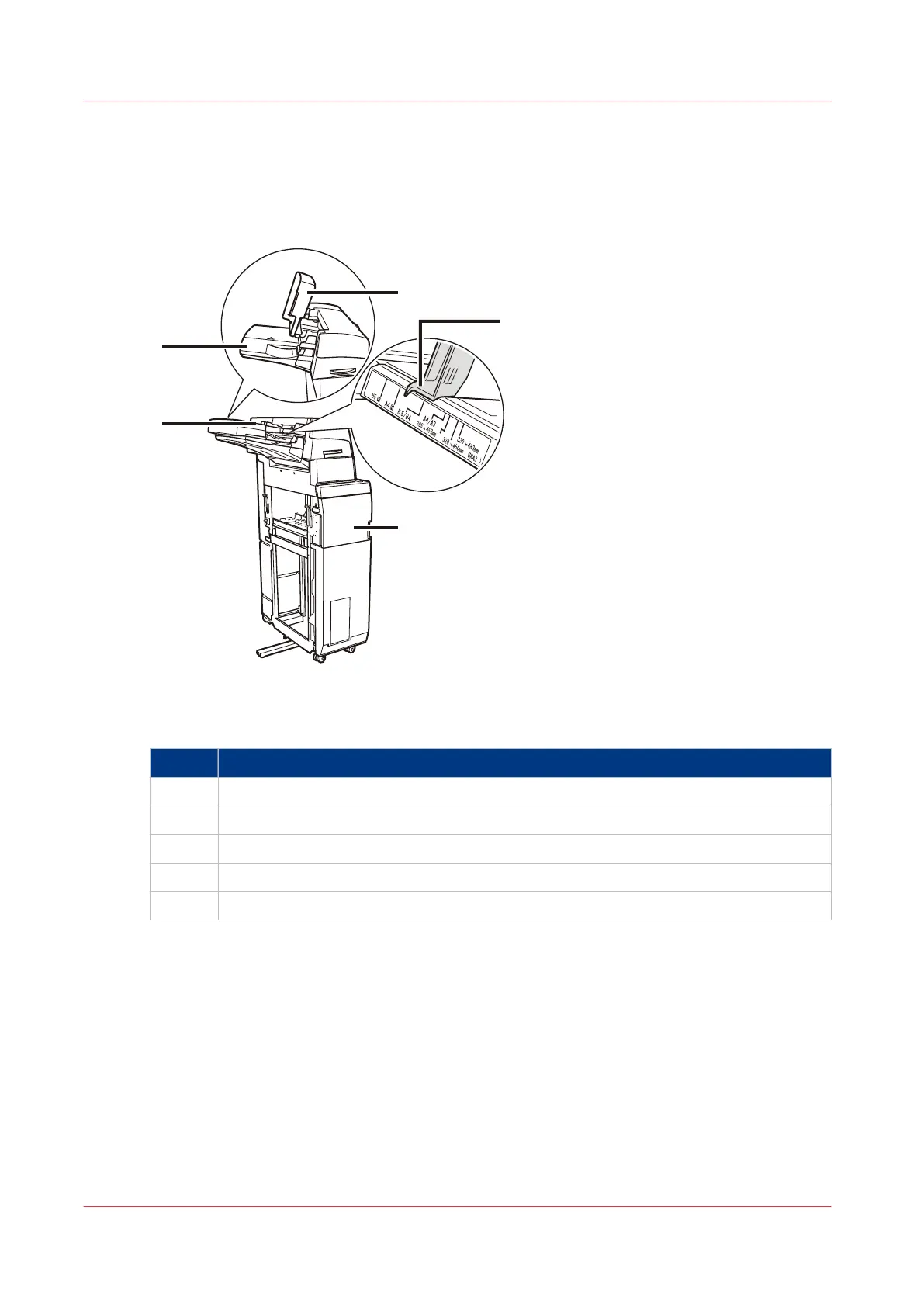Inserter
The inserter (Document Insertion Unit-M1) enables you to use insert sheets, such as preprinted
sheets and booklet covers. The print system cannot print media that comes from the inserter, but
you can use preprinted media. Each paper tray can hold up to
200
sheets (80 g/m² / 22 lb bond).
[11] Inserter (Document Insertion Unit-M1)
Description inserter
1 Upper tray, to place media.
2 Lower tray, to place media.
3 Lower tray cover, to access the lower tray.
4 Slides guide, to place the media in the correct position in the tray.
5 Front cover, to access the paper path when a paper jam occurs.
See
Paper input specifications
on page 270 for specifications.
Inserter
40 Chapter 2 - Explore the print system
imagePRESS C800 Series