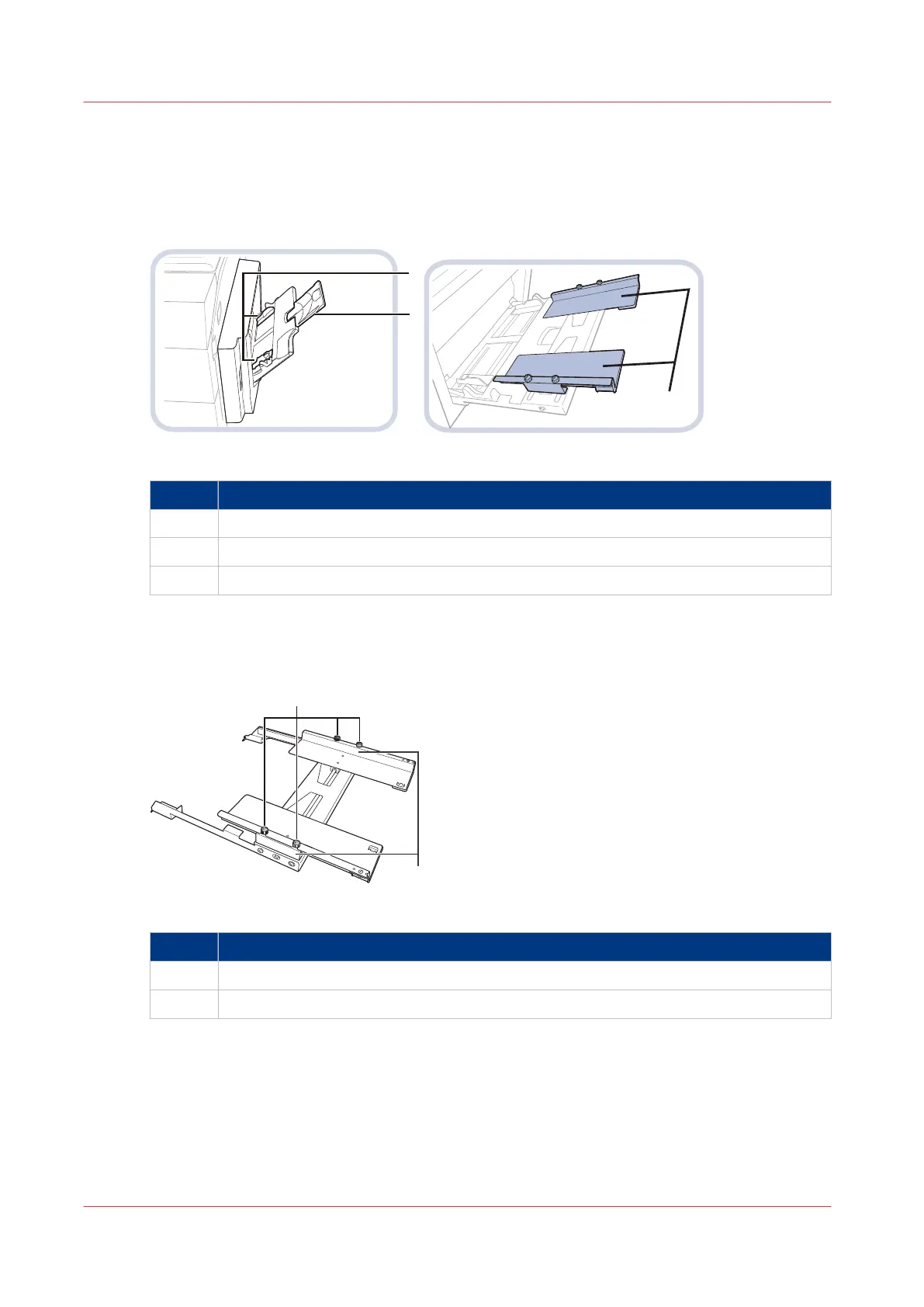Special feeder
The special feeder (Stack Bypass-B1) enables you to feed media manually, for example, when you
need only a few sheets of special media for your job. The special feeder can hold up to
100 sheets
(80 g/m² / 22 lb bond
).
[13] Special feeder (Stack Bypass-B1)
Description special feeder
1 Slide guides, to place the media in the correct position in the tray.
2 Auxiliary tray, to place large media (A3 / 11" x 17" or A4R / LTRR).
3 Alignment tray, to prevent skewed images.
The alignment tray (Stack Bypass Alignment Tray-C1) prevents skewed images and ensures that
media are fed straight ahead. You cannot use the auxiliary tray in combination with the alignment
tray.
[14] Alignment tray (Stack Bypass Alignment Tray-C1)
Description alignment tray
1 Screws, to attach or loosen the alignment tray.
2 Alignment guides, to place the media in the correct position in the tray.
See
Paper input specifications
on page 270 for specifications.
Special feeder
42 Chapter 2 - Explore the print system
imagePRESS C800 Series