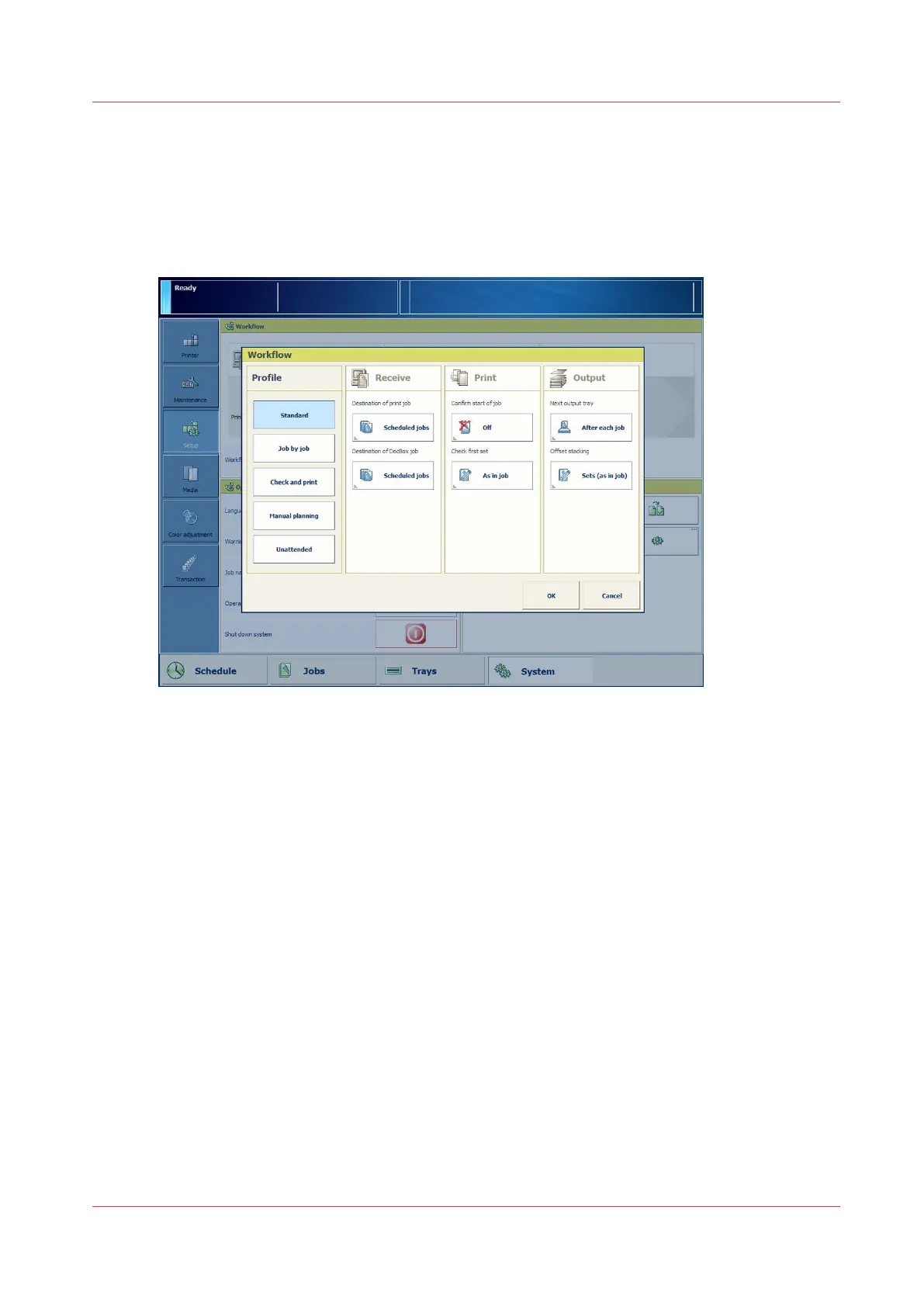Select a workflow profile
Workflow profiles determine the route of jobs when they arrive on PRISMAsync. You select one
of the default workflow profiles. You also can adjust the workflow profile attributes. You can only
create one custom workflow profile.
You can find the attributes of the active workflow at the top of the Workflow window.
[35] The workflow profile attributes
For more information, see:
Workflow profiles
on page 73
Job management in the queues
on page 99
Procedure
1.
Touch [System] -> [Setup] -> [Workflow profile].
2.
Select a workflow profile.
3.
Adjust the workflow profile, if required.
The name of the workflow profile changes into [Custom].
4.
Press [OK].
Select a workflow profile
Chapter 4 - Plan the jobs 79
imagePRESS C800 Series