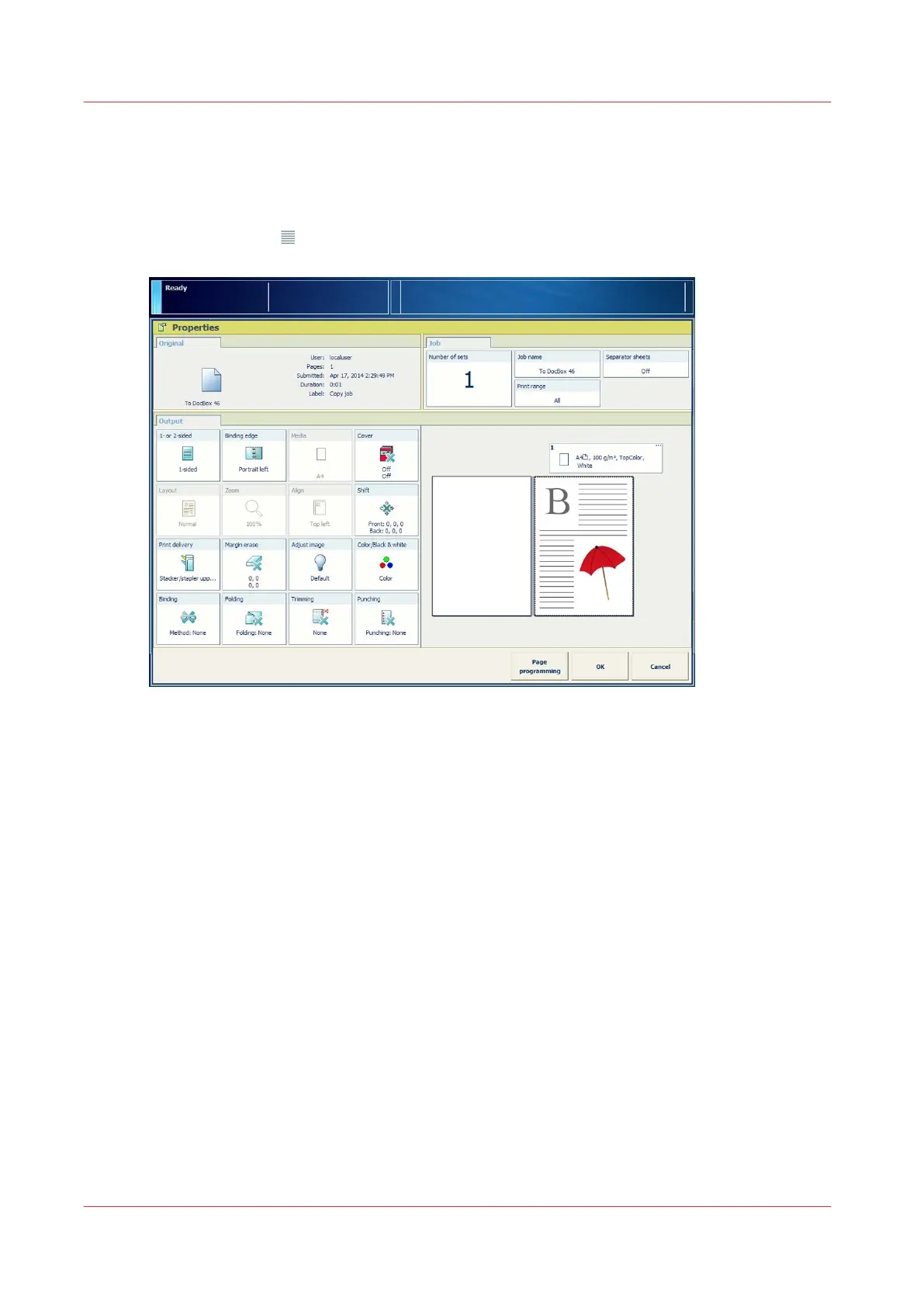Change a DocBox job
You can change the settings of a DocBox job. The same job settings are available in the list of
waiting jobs. With the optional
[Page programming]
function you can define the layout and
finishing of subsets and page ranges.
Use the list button
to toggle between the list and the thumbnail view.
[43] Job settings in DocBox
For more information, see:
DocBox
on page 91
Print job settings
on page 242
Use page programming
on page 107
Procedure
1.
Touch [Jobs] -> [DocBox].
2.
Select the DocBox folder that contains the job you want to edit.
3.
Enter a PIN, if requested.
4.
Select the job you want to change
5.
Touch [Properties], or double-tap the job to open the [Properties] window.
6.
Make the required settings.
7.
Use the optional [Page programming] function, if required.
8.
Check the results of the changed settings in the preview pane.
9.
Press [OK].
Change a DocBox job
92 Chapter 4 - Plan the jobs
imagePRESS C800 Series