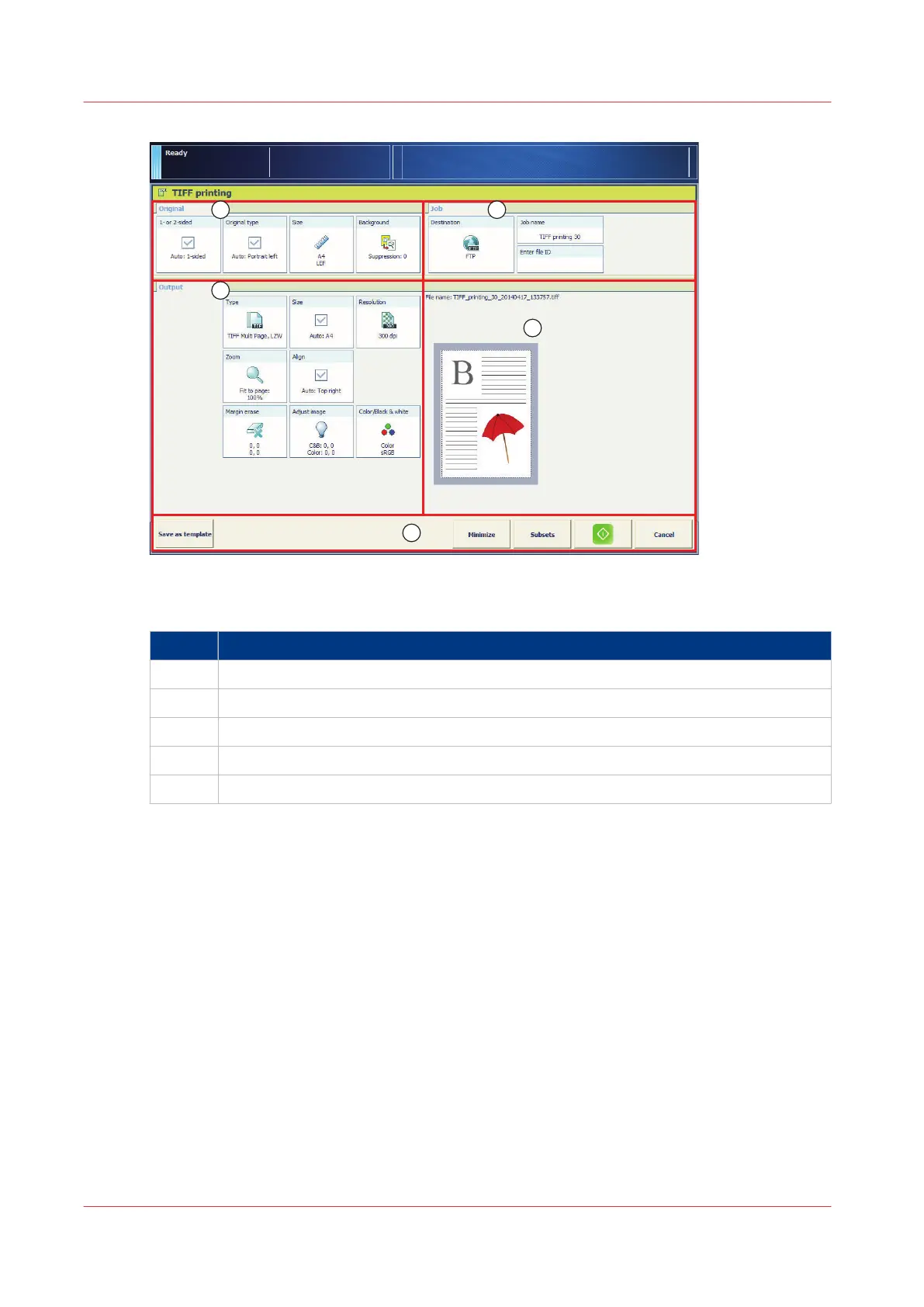[30] Scan job settings
The following scan job information is available.
Description
1 [Original] pane, with settings for the originals.
2 [Output] pane, with settings for the scan file.
3 [Job] pane, with generic settings for the entire job.
4 Preview pane, to show the results of the settings.
5 Action buttons, to save settings in a template or to use subsets.
For more information, see:
Scan job settings
on page 240
Output settings values and icons
on page 246
Scan jobs
58 Chapter 3 - Prepare the jobs
imagePRESS C800 Series