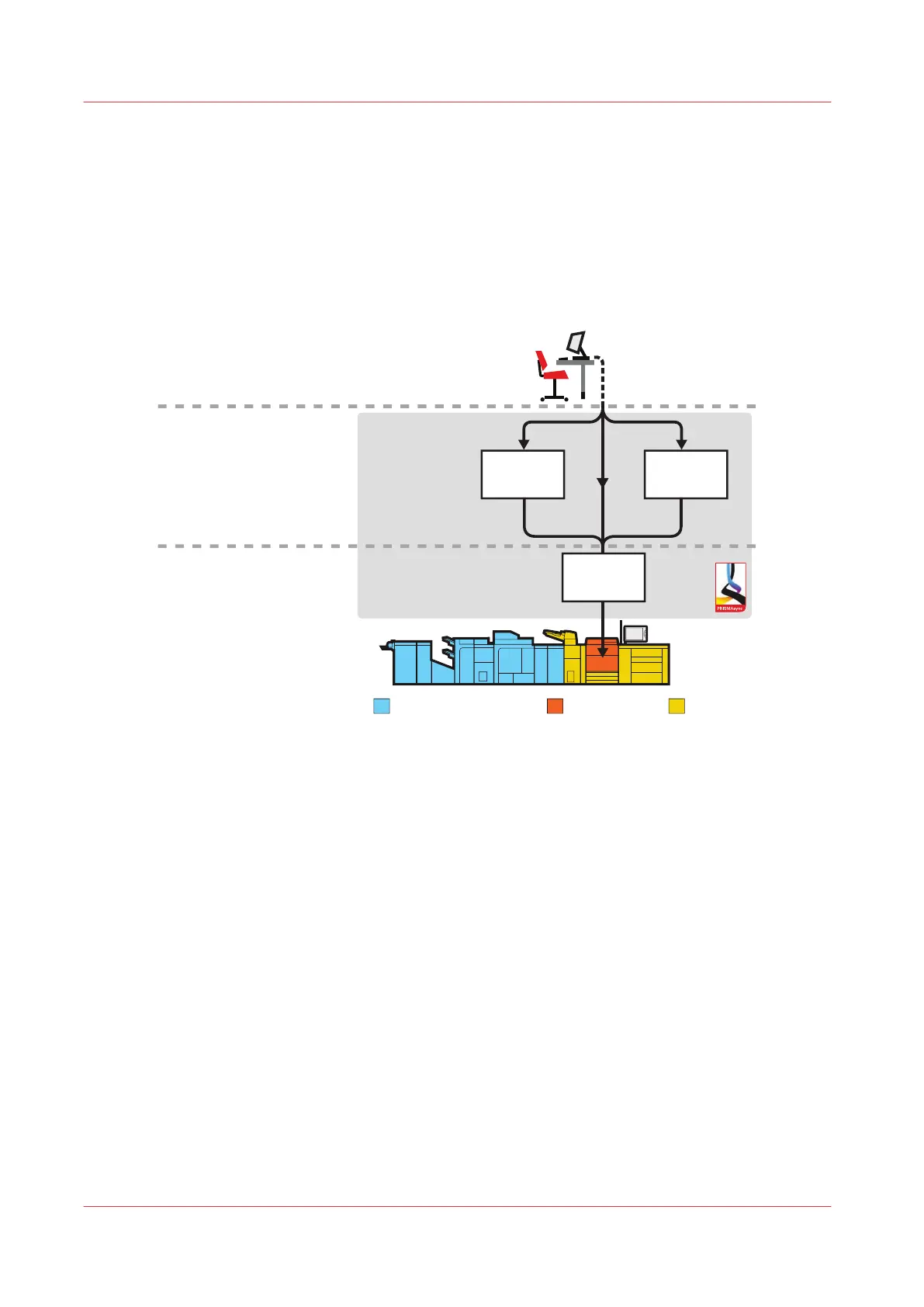Set up your print production preferences
Automated workflows
An automated workflow automatically links print settings to jobs. Every automated workflow
represents a different virtual printer with its own specific properties.
Job preparation
Print production
Job planning
DocBox
Scheduled
jobs
Finishing and delivery Printing Media loading
Waiting
jobs
Ready-to-print
documents
[32] Document printing via an automated workflow
The use of automated workflows means that the print production increases, because you do not
need to define individual job settings during the job preparation.
PRISMAsync has one default automated workflow. There are several ways to address an
automated workflow:
• You can enter the name of the automated workflow in the label setting of the printer driver.
•
You can use an LPR command with the name of the automated workflow.
• You can use a hotfolder, linked to an automatic workflow.
You can define if the attributes of the automated workflow must overrule the job tickets of the
print files.
An automatic workflow can send jobs to the following PRISMAsync locations: a DocBox, the list
of waiting jobs or the list of scheduled jobs. (See
Job management in the queues
on page 99)
Create and define automated workflows in the Settings Editor. (See
System configuration
on
page 182)
Hotfolders
The optional hotfolder feature is useful for environments that print many files with the same print
settings. The format of the files you can print with hotfolders depends on the print language
licenses of your print system (PostScript/PDF, Direct PDF (Adobe PDF Print Engine APPE), PCL).
Set up your print production preferences
70 Chapter 4 - Plan the jobs
imagePRESS C800 Series