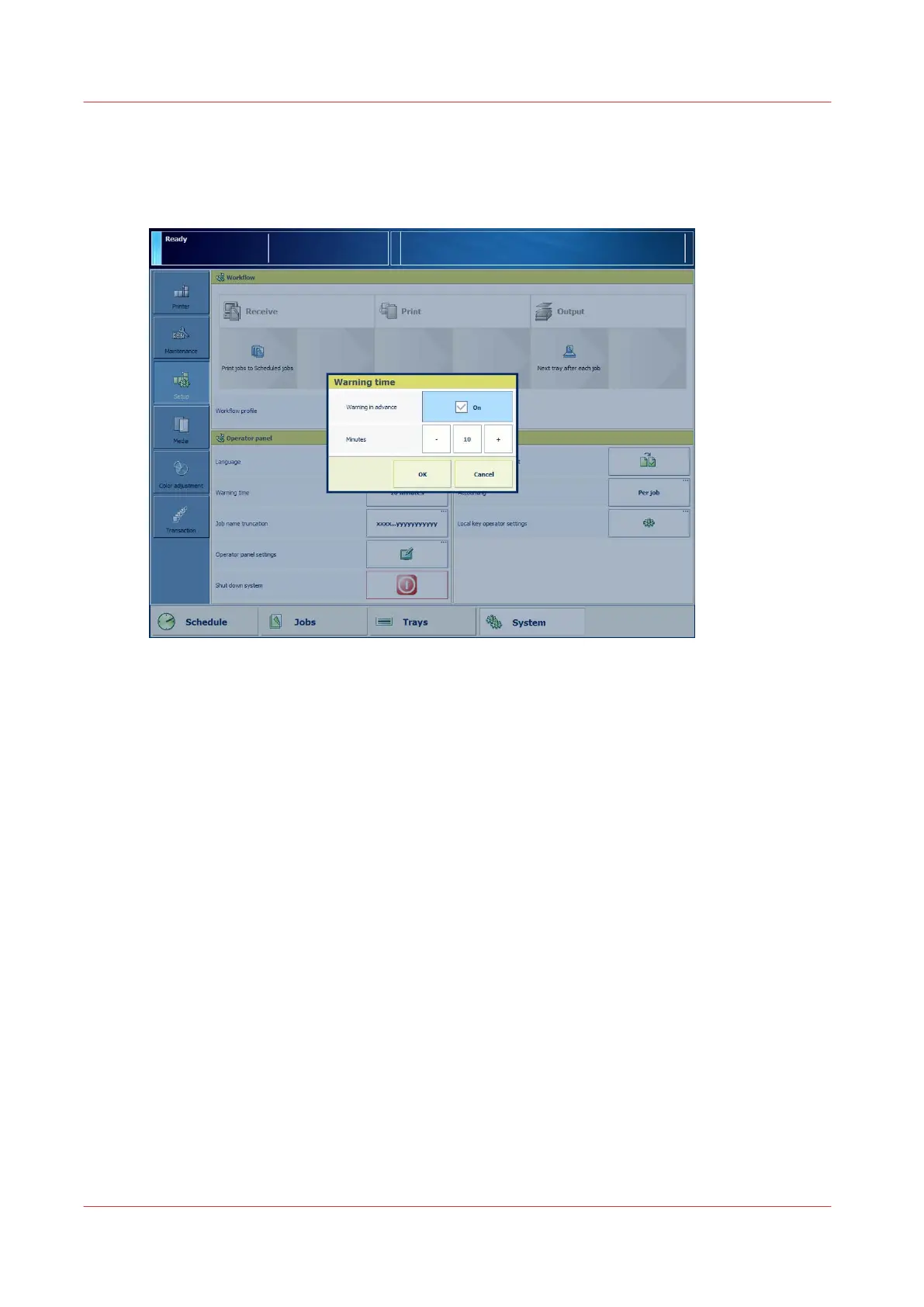Change or disable the warning time
The dashboard and the operator attention light warn you when the schedule predicts an operator
intervention. You can change or disable the warning time.
For more information, see:
System monitoring
on page 120
Status indicators
on page 264
Schedule
on page 122
Procedure
1.
Touch [System] -> [Setup] -> [Warning time].
2.
Touch [Warning in advance] to enable or disable the function.
3.
Touch the - or + button to decrease or increase the warning time in increments of 1 minute.
Set a time from 1 - 60 minutes.
4.
Press [OK].
Change or disable the warning time
82 Chapter 4 - Plan the jobs
imagePRESS C800 Series