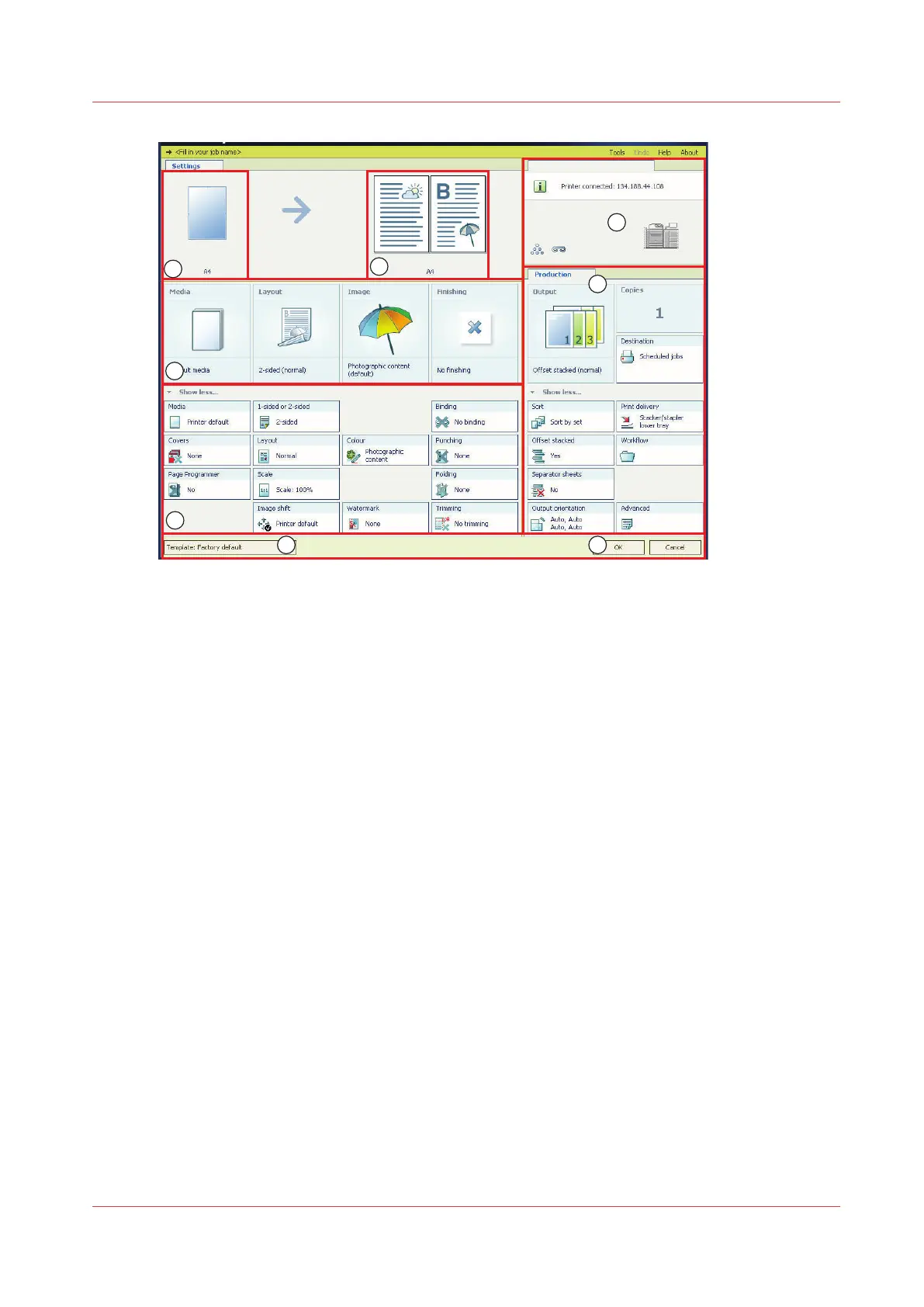[23] The setting parts of the printer driver
Before you begin
Check if there is a connection from the printer driver to the print system (6).
Procedure
1.
Check the document size, orientation and binding edge that come from the application (1 and 2).
2.
Check the presets (3).
3.
Change the settings for one or more presets, if required (4).
4.
Define the job production settings (7).
5.
Check the results in the preview pane (2).
6.
Save the settings in a template, if required (5).
7.
Click [OK] (8).
Prepare print jobs with the printer driver
Chapter 3 - Prepare the jobs 51
imagePRESS C800 Series