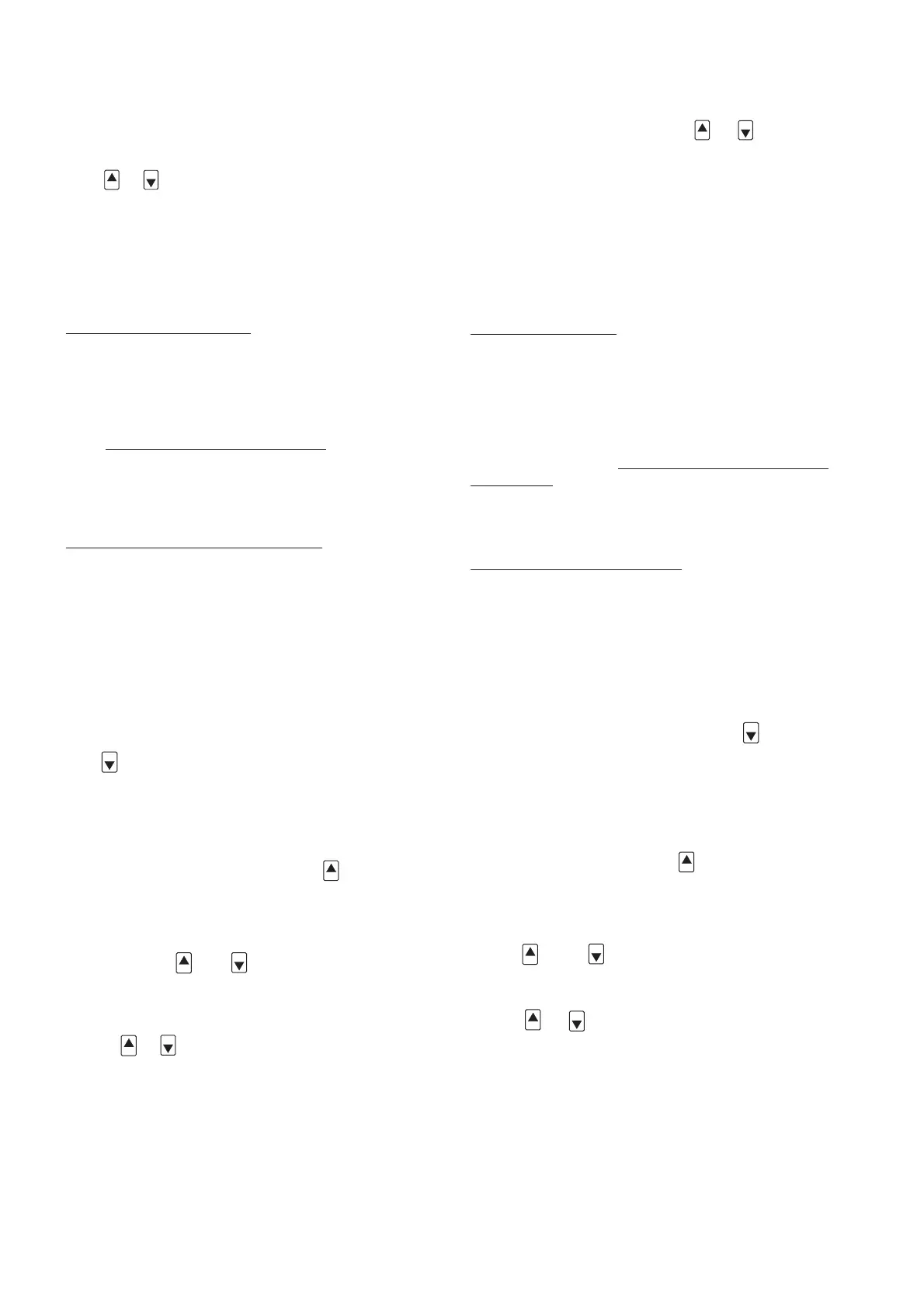6.5 Modifica dei parametri di tipo “C”
Per modificare i parametri C è necessario:
• premere contemporaneamente i tasti PRG e SEL per cinque
secondi;
• a display compare “0”;
• visualizzare a display la password corretta (22 o 77) utilizzando i
tasti
o ;
• premere il tasto SEL per conferma;
• l’accesso è contraddistinto dalla visualizzazione di C0.
6.6 Parametri “C” per termocoppie, sonde in tensione e
in corrente
I modelli con ingresso in corrente hanno un parametro particolare,
C13, che permette di scegliere il tipo di ingresso in corrente:
C13=0 per sonde 4/20 mA, valore definito in fabbrica; C13=1 per
sonde 0/20 mA.
Il valore è quindi da modificare solo se si usa una sonda in cor-
rente con segnale 0/20 mA.
Anche i modelli con ingresso per termocoppia utilizzano il para-
metro C13:
C13=0, predefinito in fabbrica, corrisponde alle termocoppie K;
C13=1 corrisponde alle termocoppia tipo J. Il valore di C13 è quin-
di da modificare solo se si usano termocoppie tipo J.
I modelli con ingresso in corrente o in tensione hanno due para-
metri speciali, C15 e C16, che permettono di definire l’intervallo
di lavoro della sonda usata, ovvero i valori che corrispondono agli
ingressi minimo (C15) e massimo (C16).
C15 e/o C16 devono essere modificati solo se la sonda usata ha
limiti diversi da quelli predefiniti in fabbrica, C15=0 e C16=100,
come ad esempio le sonde di pressione.
Nota: Il parametro C13 è operativo anche per gli strumenti con
ingresso NTC. Con C13=1 lo strumento inverte la visualizzazione
delle sonde, ossia il display visualizza
correntemente la seconda sonda, che chiamiamo NTC2, mentre
la sonda di regolazione NTC1 può essere visualizzata premendo il
tasto
. Con C13=0 la visualizzazione è su NTC1.
Per modificare i parametri C13, C15, C16:
a) premere i tasti “SEL” e “PRG” contemporaneamente per 5
secondi;
b) a display compare 0;
c) impostare la password, premendo il tasto
fino a
visualizzare 22;
d) premere il tasto “SEL” per confermare la password;
e) se la password impostata è corretta, a display compare il
codice “C0”, altrimenti bisogna ripetere le operazioni dal punto a);
f) premere i tasti “
” e/o fino a visualizzare il parametro
desiderato (C13, C15, C16): quando esso compare premere il
tasto “SEL”;
g) a display appare il valore associato al parametro: premere
i tasti o fino a visualizzare il valore desiderato;
premere il tasto “SEL” per confermare;
h) ripetere la procedura dal punto f) per modificare altri parametri;
i) premere il tasto “PRG” per terminare la modifica memo
indirizzando i nuovi valori.
6.5 Modification of “C” parameters
To modify the value of “C” parameters:
• hold down PRG and SEL simultaneously for 5 seconds;
• enter the correct password using the
or
buttons (22 or 77);
• press SEL to confirm;
• you are allowed to access this field when C0 appears
on the display.
6.6 “C” parameters for thermocouples, current and vol-
tage sensors
Models with current input have a special parameter, C13,
allowing you to choose the type of current input:
C13=0 for 4/20 mA sensors (factory-set);
C13=1 for 0/20 mA sensors
C13 needs to be changed only if you are using a 0/20 mA cur-
rent sensor.
C13 can be changed also in models equipped with an input for
thermocouple:
C13=0 corresponds to K thermocouples (factory-set);
C13=1 corresponds to J thermocouples.
Change C13 only if you are using thermocouples type J.
Models with current or voltage inputs have two special parame-
ters, C15 and C16, allowing you to set the operating range of the
sensor (C15=min. value, C16=max. value). C15 and C16 need to
be changed only if the sensor you are using has an operating
range different from the factory-set one (as in pressure sensors).
Factory-set values: C15=0, C16=100.
Important: all IR’s with NTC input have the C13 parameter. If
C13=1 the instrument currently displays the value of the
SECOND sensor (NTC2) while the value measured by the main
sensor (NTC1) can be displayed by pressing the
button.
If C13=0, the value being displayed is that of NTC1.
To modify parameters C13, C15, C16:
a) hold down “SEL” and “PRG” together for 5 seconds;
b) the display shows 0;
c) introduce the password, holding
the button until
22 appears on the display;
d) press “SEL” to confirm the password;
e) if the password is correct the display shows “C0”,
viceversa you have to repeat all the above operations;
f) press
and/or until you see the desired parameter (C13,
C15, C16); when it appears press “SEL”;
g) the display shows the value corresponding to the parameter;
press
or until you reach the desired value;
press SEL to confirm;
h) to modify the other parameters repeat these operations from
point f) or press PRG to end the procedure and store the new
values.
i) press “PRG” button to end the modification “memo”
memorinzing the new values
12
