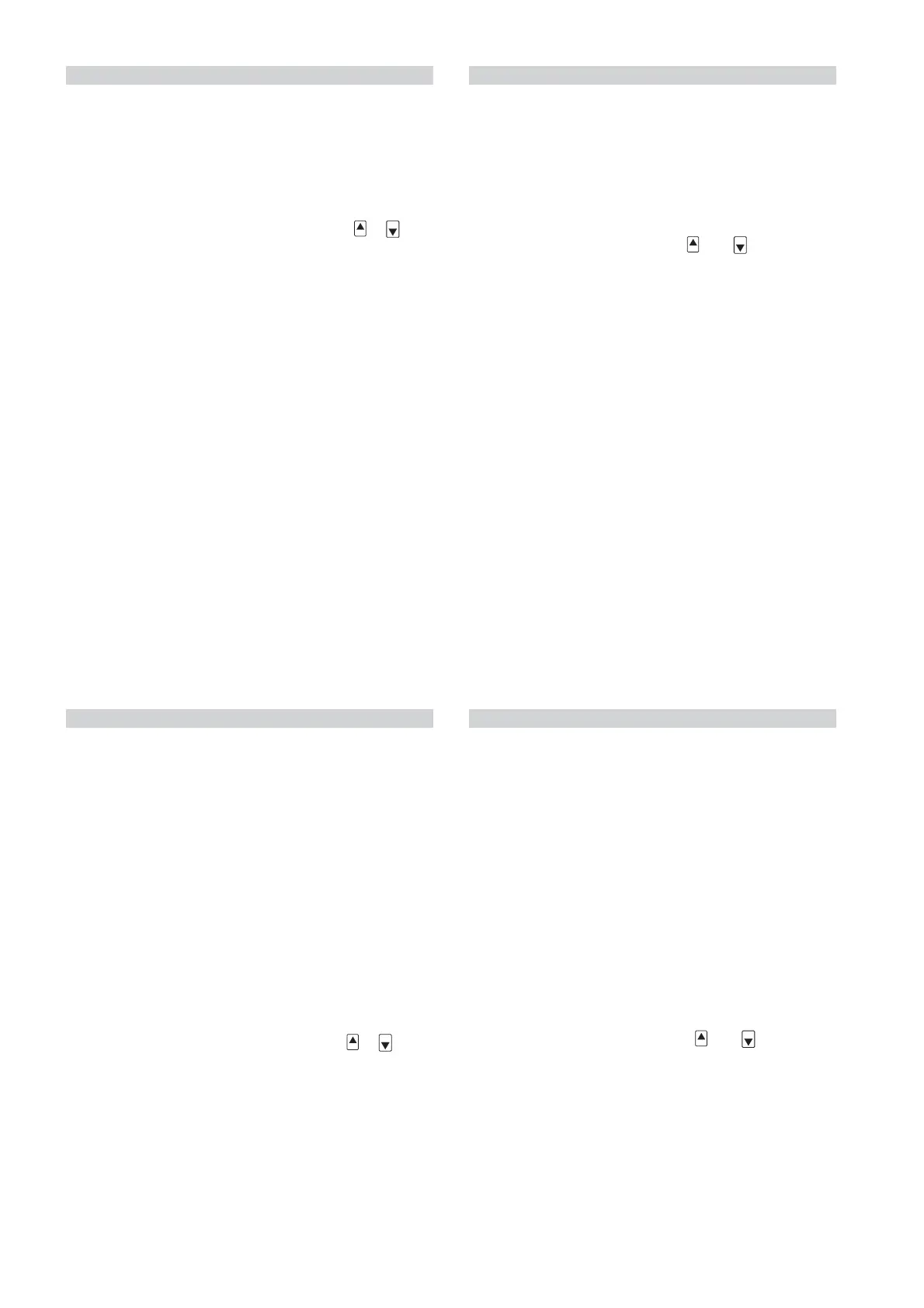C50 Abilitazione tastiera e/o telecomando
Descrizione: utilizzando il parametro C50 è possibile limitare e/o
impedire la modifica del set e degli altri parametri a personale
non autorizzato. Ciò è utile, ad esempio, quando lo strumento è
posto in zone accessibili al pubblico.
Modalità di accesso:
tastiera se C50=1 o 3: PRG + SEL per 5”, password 77
se C50=0, 2 e 4 il parametro è solo visibile
telecomando se C50=4: premere “Inizio”, e i tasti
e
se C50=0, 1, 2 e 3 il parametro è solo visibile
Validità:
versione tutte
modi tutti i C0
altri parametri –
Campo di variazione: da 0 a 4
Valore preimpostato: 4 (tastiera e telecomando abilitati)
Note:
• Tastiera disabilitata: non è possibile modificare i set-point
ed i parametri di regolazione; è però sempre possibile
visualizzarne il valore. L’unico parametro modificabile è
C50, accessibile con la password 77.
• Telecomando disabilitato: è solo possibile vedere il valore dei
parametri abilitati, ma non modificarli.
Importante: con C50=0 o 1 sono accessibili da telecomando
solo i parametri P e St1 e St2. Per accedere/modificare tutti i
parametri con il telecomando impostare C50=4 da tastiera. Se
telecomando e tastiera sono entrambi disabilitati (C50=2) è pos-
sibile entrare alla programmazione/modifica solo del parametro
C50 utilizzando la tastiera e la password 77. I tasti “MODO” e
“Seconda sonda” sono sempre visualizzabili con telecomando,
qualsiasi sia il valore di C50.
C51 Telecomando: codice abilitazione
Descrizione: il parametro C51 attribuisce al controllo un codice
per abilitare l’accesso ai parametri da telecomando. Ciò rende
possibile l’utilizzo del telecomando quando vi siano più controlli
presenti sullo stesso pannello elettrico, eliminando il problema
delle interferenze. È possibile assegnare ad ogni controllo un
codice di accesso diverso da 1 a 120. Se C51=0 (valore di default)
si accede direttamente ai parametri premendo il tasto “Inizio”.
Quando C51=1, 2,...120, dopo aver premuto il tasto “Inizio” sul
telecomando, il controllo visualizza sul display il proprio codice
di accesso. Solo digitando quel numero sul telecomando è pos-
sibile accedere ai parametri del controllo tramite il telecomando
stesso. Nel caso che più di nove controlli siano contigui si racco-
manda di selezionare come codice di accesso a ciascuno, valori
superiori al 13.
Modalità di accesso:
tastiera se C50=1 o 3: PRG + SEL per 5”, password 77
se C50=0, 2 e 4 solo visibile
telecomando se C50=4: premere “Inizio”, tasti
e
se C50=0, 1, 2 e 3 solo visibile
Validità:
versione tutte, esclusi i modelli IR32VxE privi di
ricevitore infrared.
modi tutti i C0
altri parametri –
Campo di variazione: da 0 a 120
Valore preimpostato: 0
C50, operating keypad and/or remote control
Description: C50 allows you to limit and/or avoid any modifica-
tion of both set-point and operating parameters by non-autho-
rised personnel. This safety function protects your instrument,
especially when it is placed in an easily accessible area.
Access modes:
keyboard If C50=1 or 3: hold down PRG + SEL for
5”, password 77
If C50=0,2,4: the param.will be only displayed
remote control If C50=4: press Start, and
If C50=0,1,2,3: the param. will only be displayed
Validity:
version All models
modes Any value of C0
other param.s –
Operating range: From 0 to 4
Factory-set value: 4 (keypad and remote control operative)
Notes:
• When the keypad is idle you are not allowed to modify
the set-points nor any control parameters but you will be
allowed to display their values. The only parameter you
can change is C50, accessible via password 77.
• When the remote control is idle you can display all
parameters but you are not allowed to modify their values.
Important: When C50=0 or 1, the remote control allows you to
enter ‘P’ parameters and the two set-points only (St1 and St2). If
you want to access/modify all the parameters via remote control,
set C50=4 (via keypad). If both remote control and keypad are
in the Off status (C50=2) you can only enter the programming/
modification field of C50 by digiting ‘77’ on the keypad. The
values corresponding to ‘Mode’ and “Second sensor” can always
be displayed, independently of the value given to C50.
C51, operating the remote control
Description: C51 indicates the controller’s code allowing you to
enter the programming field via remote control. This function
proves particularly useful when you need to program more
controllers installed on the same control panel. C51, in fact,
allows you to give each single controller a specific access code
(from 1 to 120) which therefore eliminates any possible interfe-
rence among units when programming them. If C51=0 (default
value) parameters can be directly accessed by pressing “Start”.
If C51=1,2,... 120 press “Start” to make the controller display its
own code then digit it using the buttons of the remote control
to be allowed to enter the parameters field. Should you have
more than 9 controllers next to each other, give each of them an
access code above ‘13’.
Access modes:
keyboard If C50=1 or 3: hold down PRG + SEL for
5”, password 77
If C50=0, 2, 4: the param. will be only displayed
remote control If C50=4: press “Start”,
and
If C50=0,1,2,3: the param. will only be displayed
Validity:
version All models, except IR32VxE
without infrared receiver
modes Any value of C0
other param.s –
Operating range: from 0 to 120
Factory-set value: 0
42
