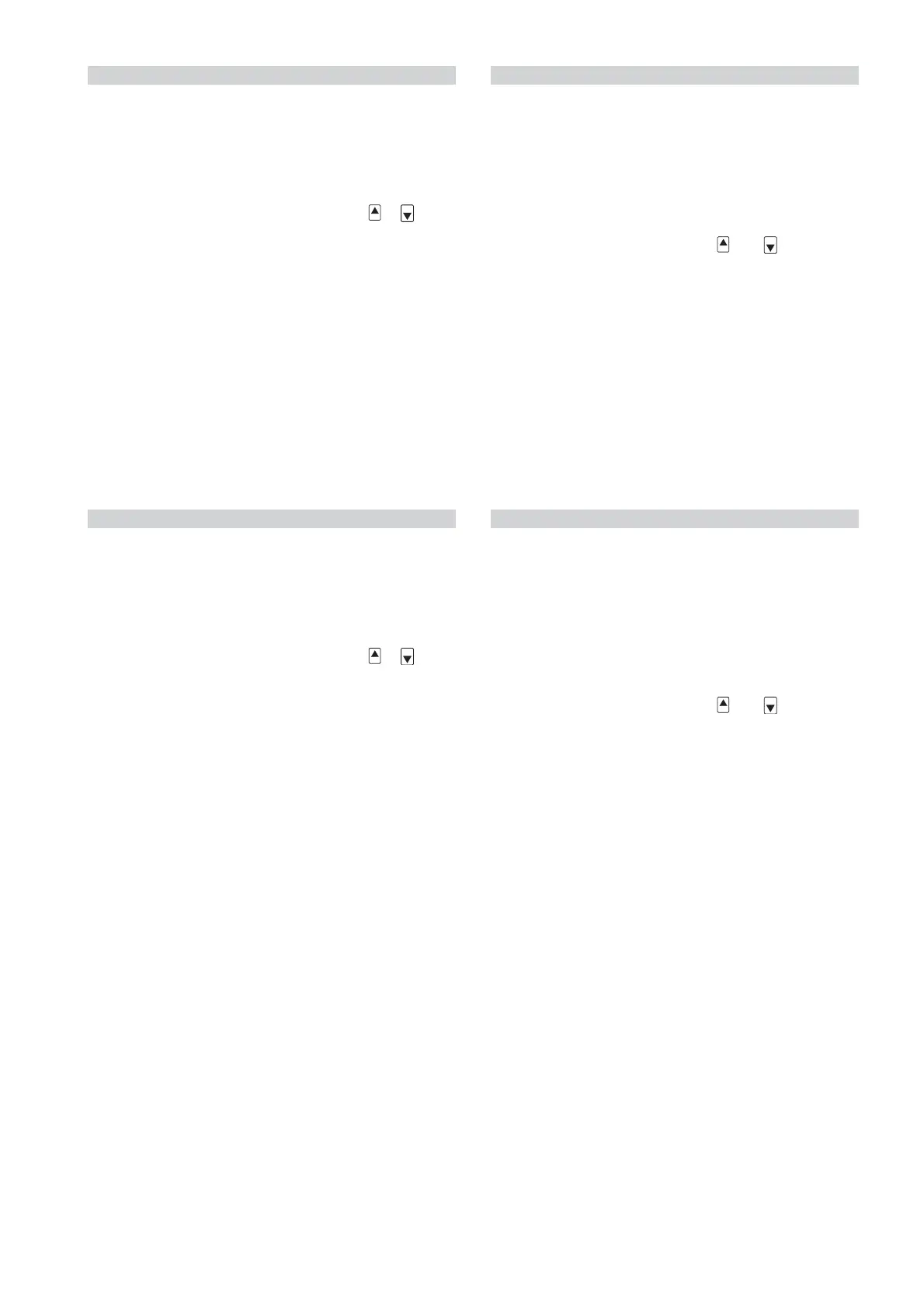C32 Indirizzo seriale
Descrizione: C32 assegna allo strumento un indirizzo per il colle-
gamento seriale del controllo ad un sistema di supervisione e/o
teleassistenza.
Modalità di accesso:
tastiera se C50=1 o 3: PRG + SEL per 5”, password 77
se C50=0, 2 e 4 il parametro è solo visibile
telecomando se C50=4: premere “Inizio”, tasti e
se C50=0, 1, 2 e 3 il parametro è solo visibile
Validità:
versione presente in tutte le versioni. Gli strumenti
necessitano dell’apposita scheda seriale (non
inseribile nei modelli IR32VxU e IRDRTE).
modi tutti i C0
altri parametri –
Campo di variazione: tra 1 e 16
Valore preimpostato: 1
C33 Funzionamento “speciale”
Descrizione: C33 consente di espandere le programmazioni pre-
viste dai nove Modi predefiniti utilizzando altri 16 parametri, da
C34 a C49 (vedere capitolo 8, pag. 43).
Modalità di accesso:
tastiera se C50=1 o 3: PRG + SEL per 5”, password 77
se C50=0, 2 e 4 il parametro è solo visibile
telecomando se C50=4: premere “Inizio”, tasti
e
se C50=0, 1, 2 e 3 il parametro è solo visibile
Validità:
versione tutte
modi tutti i C0
altri parametri –
Campo di variazione: 0 o 1 (C33=1 funzionamento speciale)
Valore preimpostato: 0 (il Modo è standard).
Avvertenza: con C33=0 questi parametri non sono visibili e sono
automaticamente programmati dai 9 Modi di funzionamento. La
personalizzazione della programmazione non interesserà il clien-
te o l’utilizzo ”normale” dello strumento. Creato l’algoritmo per-
sonalizzato, all’utente finale non resta che modificare i parametri
di utilizzo più frequente, come set-point e differenziale.
C32, Serial address
Description: C32 allows you to give your IR controller a specific
address, necessary when linking up the instrument to a supervi-
sory and/or telemaintenance network.
Access modes:
keyboard If C50=1 or 3: hold down PRG + SEL for
5”, password 77
If C50=0, 2 and 4: the parameter will only
be displayed
remote control If C50=4: press “Start”,
and
If C50=0, 1, 2 and 3: the parameter will
only be displayed
Validity:
version Available on all models (complete with
dedicated serial board), except models
IR32VxU and IRDRTE
modes Any value of C0
other param.s –
Operating range: 1-16
Factory-set value: 1
C33, “special” mode of operation
Description: in addition to the nine Modes of Operation, C33
allows you to enhance the performance of your controller by
making use of other 16 parameters, from C34 to C49 (see chap-
ter 8, page 43).
Access modes:
keyboard If C50=1 or 3: hold down PRG + SEL for
5”, password 77
If C50=0, 2 and 4: the parameter will only
be displayed
remote control If C50=4: press “Start”,
and
If C50=0, 1, 2 and 3: the parameter will
only be displayed
Validity:
version All models
modes Any value of C0
other param.s –
Operating range: 0 or 1 (C33=1, Special mode)
Factory-set value: 0 (Standard mode)
Important: when C33=0 these parameters are not directly
displayed and are automatically programmed by the 9 main
Modes. The End-User can not customize his/her controller but
can modify all most frequently used parameters (e.g. set-point
and differential).
41
