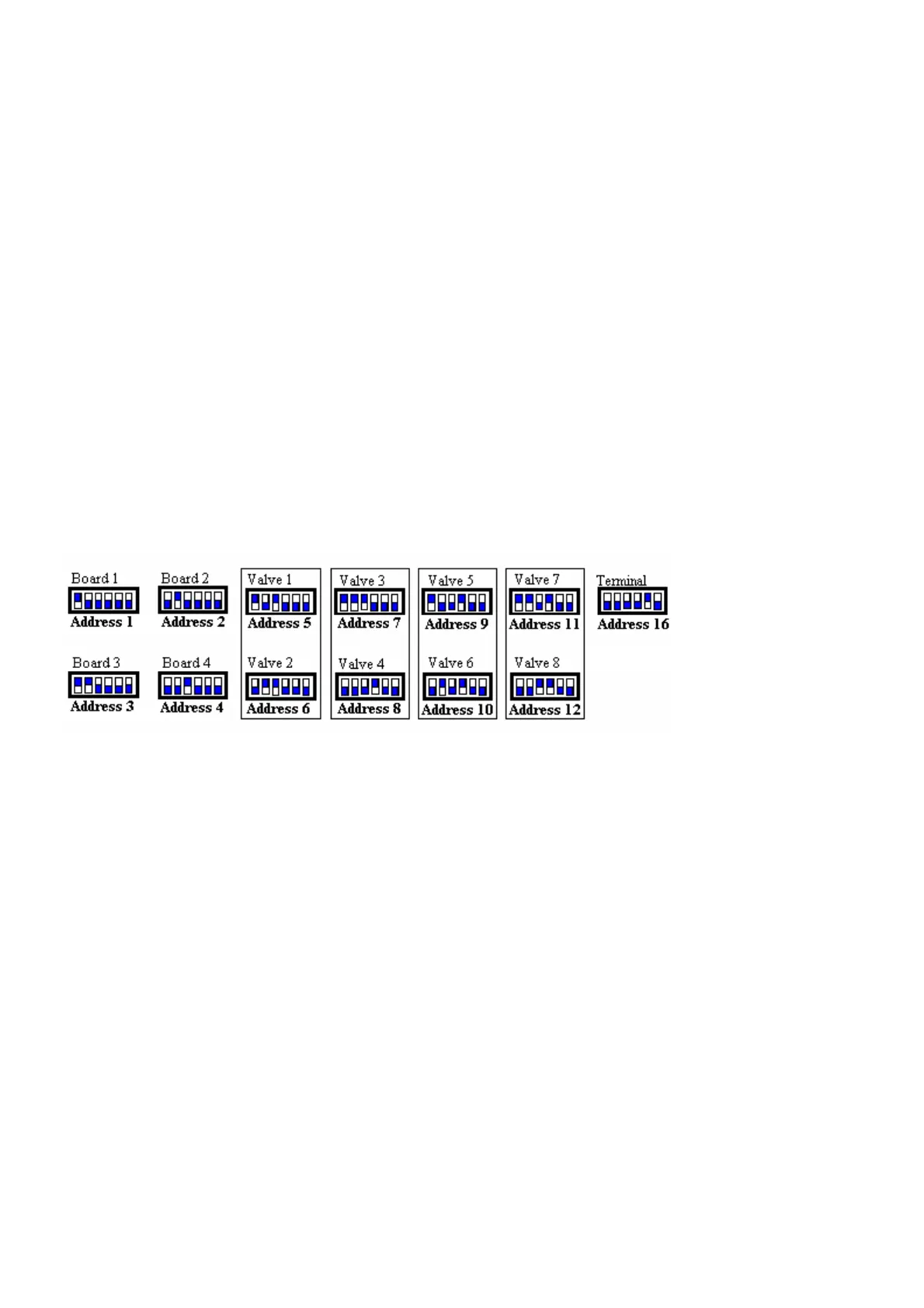Standard Chiller/HP modulare per compressore a vite con driver CAREL
Cod.: +030221241 Rel. 1.0 dated 25 September 03
6
3 PLAN MANAGEMENT AMONG CARDS
The pLAN network identifies a physical connection between the cards (pCO1 pCO2 or pCOC) and the external terminals.
pLAN=pCO Local Area Network. The purpose of the pLAN network connection between the cards is to exchange variables among the cards
with a logic decided by the program, in order to make the cards work together functionally.
The variables exchanged among the cards have already been established by the program, and likewise their direction of origin and destination.
Therefore, the user does not have to set them, but has only make the electrical connections.
3.1 HOW TO ASSIGN THE PLAN ADDRESSES
The pLAN addresses are set with binary logic, changing the position of a group of dip-switches located at the back of the external terminals, on
the pCO2 cards (see figure below) and inside the drivers of the electronic valves, with all the devices powered down. In pCO1, the address is
numeric and is assigned in a different way from an external terminal.
3.1.1 pCO1 ADDRESSING
Here is a description of the operations necessary for addressing pLAN from the pCO1 cards.
1. Power down the pCO1 card and connect an external terminal to the pLAN "0" address.
2. Power up the pCO1 card, by holding down the Alarm + Up keys until a mask appears
3. When the mask is shown, perform the indicated operations, i.e. insert the numeric (1,2,3…) pLAn address with the Up and Down keys
and then confirm by pressing Enter.
4. Power down the pCO1 card.
5. If necessary, assign the correct pLAN address to the external terminal if specified.
6. Power up the pCO1 card.
3.1.2 ADDRESSING PCO2, EXTERNAL TERMINALS AND VALVE DRIVERS
The following are the addresses to be set on the pCO2 cards, external terminals and valve drivers. If you are using the pCO1 cards, consult the
previous paragraph for the cards only, whereas the following information does apply to the terminals and drivers.
The main Menu mask indicated on the terminals shows the address of the connected card in the bottom left-hand corner. With the ind.16
terminal, all the cards can be controlled without any need for other terminals or in addition to them. In fact, the program enables the ind.16
terminal to access the parameters of all the connected cards, one at a time. To change over from one card to another, just press the info key.
In all the other masks of the program, you can find out the address of the connected card by pressing the printer key.
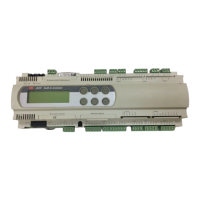